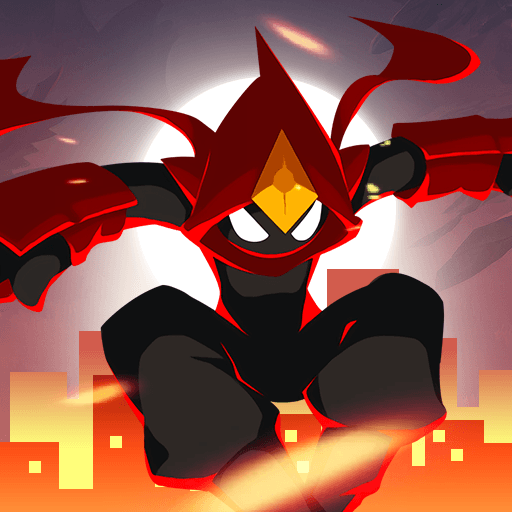Stickman Master II: Dark Earl Beginner’s Guide – Combat, Skills, and Core Features Explained

Stickman Master II: Dark Earl may still be in early development, but it already plays like a fully realized mobile roguelike. At first glance, it might seem like a casual action game, but there’s a surprising amount of depth packed into each stage. You fight in real time, stuck in place while enemies rush you from all angles. Every run changes based on the upgrades you pick and how well you manage your shield, throws, and timing.
This guide breaks down how combat works, what to expect from each stage, how to upgrade your build with skills and perks, and what features you’ll find in the main menu. Whether you’re playing for fun or aiming to go deep, here’s everything you need to get started without falling behind.
The Combat System
Combat in Stickman Master II is quick and reactive, and can ramp up in difficulty pretty fast. You’ll automatically walk through short sections of a stage until you encounter a group of enemies. Once you stop, you enter a stationary battle phase where the real action begins.

The core actions are simple:
- Click and Aim: Click on any spot on the screen, and your character will throw repeatedly in that direction.
- Block: You can block attacks using your shield, but only while it’s intact. It breaks after taking too much damage.
- Charge Attack: Hold the charge button to power up a strong throw, then release to fire. These attacks deal extra damage and can block projectiles mid-air.
- Active Skill: Each class has a unique skill on cooldown. The Warrior starts with Earthquake Strike, which hits all enemies in front of you with a powerful axe blow.
Enemy waves can include ranged attackers, as well as melee rushers that come either from above or from the front. Blocking is vital, but since your shield doesn’t regenerate quickly, relying on it too much will leave you open. The trick is to use block sparingly, time charge attacks to destroy incoming projectiles, and use active skills to regain control when overwhelmed.
Skills and Perk Types
The skills you choose at the end of each section make up the roguelike part of Stickman Master II. These upgrades change how you play and how powerful your attacks become. Some boost your critical hit rate, while others give elemental damage like lightning or ice. You’ll also find unique effects like spears that bounce between enemies, projectiles that split mid-air, summoned runes that trigger special events when hit, and more.

Each skill has a type and element. Choosing multiple skills of the same type activates passive bonuses. For example, stacking “Summon” type skills reduces rune cooldowns, while stacking “Charge” types cuts down your charge time. This means that focusing on one style like charged attacks or elemental damage can make your build stronger by default.
Equipment and Gear Systems
Beyond the skills that you pick up during stages, your character also benefits from permanent upgrades through gear. You’ll collect equipment pieces as you complete stages, as well as from opening chests from the shop, and each one boosts different stats:
- Weapon: Increases ATK.
- Chest: Boosts HP.
- Shield: Adds armor and protects your body.
- Helmet: Adds armor and protects your head.

Both your shield and helmet have their own durability bars in combat. When broken, they stay down for a while, leaving that part of your body exposed. That’s why investing in better gear early makes a big difference.
You can enhance gear with gold, and when you collect three duplicates of the same rarity, they combine to upgrade automatically. Some items belong to sets — equipping enough pieces of the same set unlocks bonus effects, adding another layer of customization.
Choosing a Class
The Role menu lets you pick your class. Right now, only Warrior is available by default. The Warrior’s active skill is Earthquake Strike, and it comes with a passive that complements a straightforward, brawler-like playstyle.

There’s also a Summoner class, but you can’t unlock it through regular play. It becomes available after any premium currency recharge, with the minimum being just $0.99. Each class features its own active and passive skills, so expect future updates to expand class diversity significantly.
Talent Wheel and Upgrades
In the Talent menu, you’ll spend gold to spin a roulette-style upgrade system. Talents give random bonuses that affect your entire run, and some can be activated multiple times for better effects. Once you unlock all the talents in a stage, you can move on to the next one.

You’ll need gold and talent books to unlock them, both of which drop during normal gameplay and from missions. Talents are a long-term investment — they won’t affect a single run like skills do, but they’ll gradually improve your stats and abilities between sessions.
Legend Badge and Daily Content
The Legend Badge menu is home to multiple game systems:
- Season Rewards: Works like a battle pass, offering free and premium tracks with progression rewards.
- Daily Quests: Help you level up your battle pass and earn resources.
- Challenge Missions: These are milestone objectives like defeating enemies, collecting gear, or unlocking specific types of skills. Completing them gives battle pass progress and valuable loot.

You don’t have to spend to get rewards, but the premium path is clearly more generous. Fortunately, many objectives overlap, so just playing naturally will keep you moving forward.
Stickman Master II: Dark Earl has a simple control scheme and fast-paced gameplay, but it rewards careful planning, good aim, and smart perk choices. Once you understand how each system connects, the game opens up in a satisfying way. And if you’re looking for an edge in aiming or just want smoother gameplay, consider playing on PC with BlueStacks. It’s the easiest way to fine-tune your throws and make every run count.