Stumble Guys Tips and Tricks to Win More Games

Stumble Guys is one of the largest mini-game platformers that boasts dynamic and interactive multiplayer titles. Players can enjoy short, enjoyable mini action games at the comfort of their mobile phone! With new game modes being added every update, there is always something fresh to look forward to! Stumble Guys is available to be downloaded and installed as a free-to-play game on both the Google Play Store and iOS App Store.
If you’re a beginner in the ever-growing Stumble Guys universe, then you might be confused as to how to progress efficiently. Well, Stumble Guys is a unique game where you don’t progress linearly. Instead, you progress by developing your skills as a stunt master and consistently performing well in any mini-game. Understanding about each mini-game and their objectives is key to winning matches. We have also curated some helpful tips and tricks that can be used in almost all types of races/mini-games! Let’s check them out.
Tip #1. Customize the Camera View and Controls
A joystick is located on the left side of the controls, while the speech bubble emote button and jump button are located on the right. If you’ve ever played any kind of tablet platformer game, you should be familiar with this. The camera may be controlled by swiping your thumb or finger over the right portion of the screen, something the game does not tell you. This is particularly helpful on maps like Stumble Soccer, where your camera frequently points in the opposite direction as the ball you need to locate.
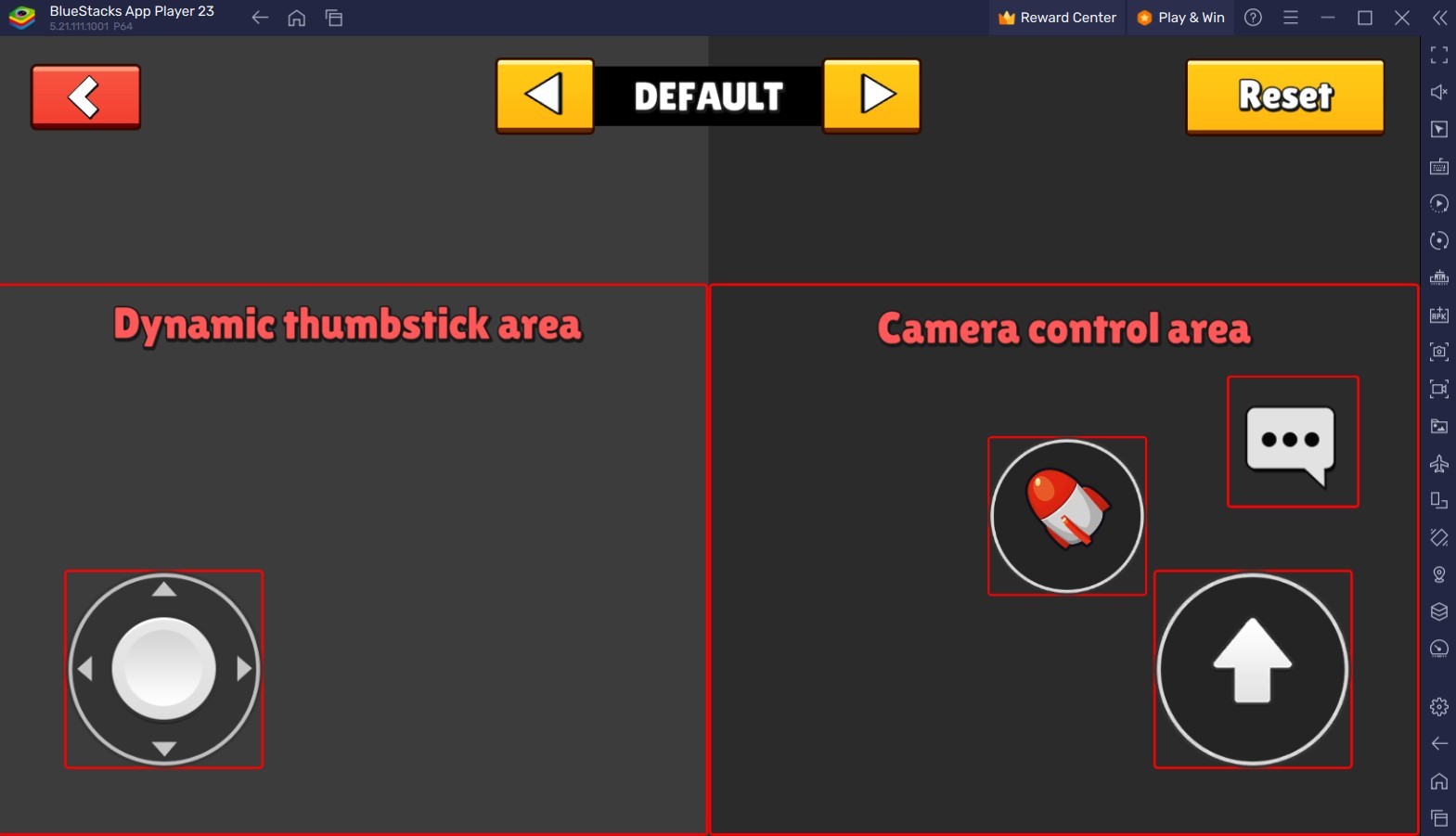
Tip #2. Watch Advertisements to Get Freebies!
You will receive a free skin every day from the game, which is quite generous. To receive it, simply view five advertisements. In addition, the game sometimes awards you with gems after a match, regardless of how poorly you performed. To receive it too, you must view an advertisement. The free skins are unrestricted in time, but the total number of gems—including shop and post-game videos—is only 50. To maximize your gains, you should only view the post-game advertisements, as the shop advertisements only provide 8 gems each instead of 10.
Tip #3. Save Gems for the Battle Pass
Avoid spending your gems on skins right away. Instead, focus on saving them and get the enhanced Stumble Pass. This makes the Punching emote—which is more than just an emote—unlockable at the very end. You can actually knock players off with it by punching them. Gems can be used in place of actual money to purchase it. Even though this will take a while, it will be worthwhile because you will receive a free skin every day. It would be wiser to maximize the gems you receive by purchasing the battle pass rather than using them to purchase random skins.

Sadly, there are only 50 free store gem advertisements available for you to view. That covers around half of your needs; the remaining portion must be purchased or obtained through giveaways or competitions.
Tip #4. Dodge Boxer Emote Players
Watch out if you see someone using the boxing glove or heart emotes. Certain emotes are unique and can only be obtained by purchasing the Stumble Pass and grinding gems, either for free or at a cost. You could be knocked out by the punch. The heart emote, which allows one player to embrace and carry another, frequently off a cliff, is much worse. Not to mention that these emotes are among the final Stumble Pass awards, ensuring that the players using them are typically seasoned veterans.

Tip #5. Air Dash is an Amazing Stunt!
You will perform an air dash if you try to leap while in mid-air. You can go more quickly in mid-air by air dashing, but when you land, you’ll be trapped belly sliding for a little while. You will need to practice air dashing because it’s a very valuable skill for getting around obstacles, picking up speed, and making an abrupt cut in front of a crowd. Use caution when using air dashes as they nearly always result in death.
Players can enjoy Stumble Guys even more on a bigger screen with your keyboard and mouse via BlueStacks!
















