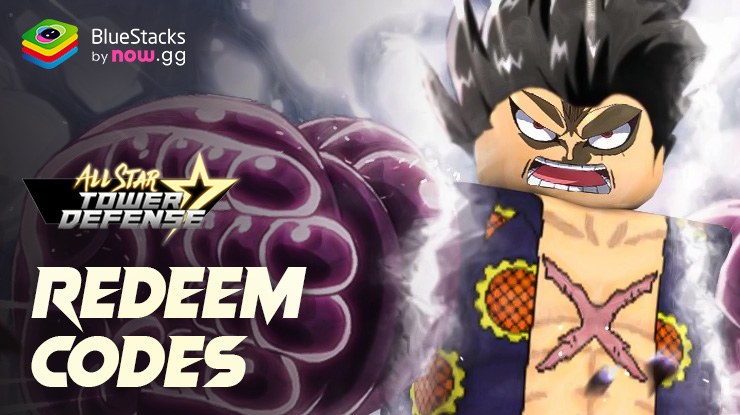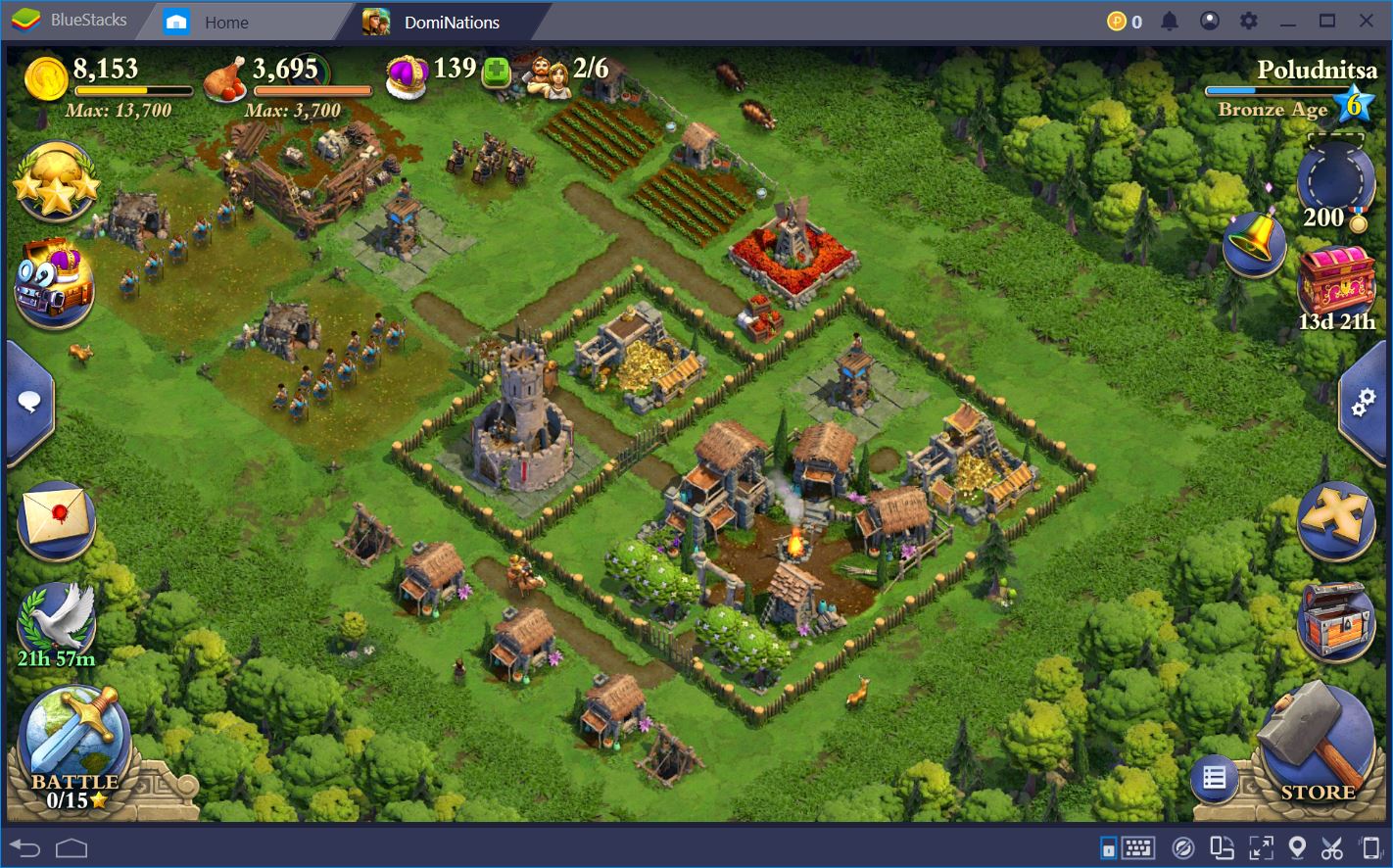How to Install and Play Super Spatial: Play & Create! on PC with BlueStacks

Super Spatial: Play & Create! is a creator simulator MMO that has recently released globally. Developed and published by Dazzle Rocks, the game is targeted towards attracting players who are looking to interact with fellow creators and discuss the art of creativity together in a virtual world. Being the studio’s first game, they are excited for the reception of Super Spatial: Play & Create! from the audience. Players can create, innovate, interact and play together in the virtual MMO world of the game. Multiplayer experiences are the recurring theme of the game, with interaction being at the heart. One of the biggest plus points of the game is it’s focus on the art and development for its virtual avatars that let’s you customize and create unique ones. Super Spatial: Play & Create! is available to be downloaded and installed as a free-to-play game on both the Google Play Store and iOS App Store.

The premise of Super Spatial: Play & Create!, as shared by the developers, reads as follows – “Super Spatial lets you create and share experiences in a user-generated virtual world! Enjoy a vibrant community of creators, influencers and curious creatures, set in a welcoming MMO paradise. “
Some notable features of Super Spatial: Play & Create! include:
- PLAY & CREATE GAMES TOGETHER: Everything is built by the players, for the players using our super easy drag-and-drop block system and a huge variety of styling tools, interactive items and decorations. Build your own dream home in a friendly neighbourhood or create epic interactive multiplayer experiences with other players from around the world.
- HANG OUT WITH FRIENDS: Show off your style with your cute, fully customizable character and Super Me profile. Invite your friends to the game with direct links and enjoy your creations together with the help of text chat, voice, emojis and emotes.
- SHARE & DISCOVER: Connect with players via Spatial Us, a special built-in social platform where you can share your games and photos of your unique content. Attract visitors and create your following! Use Spatial Us to discover and instantly travel to live, player-made spaces like the unrestrained Party Islands.

Super Spatial: Play & Create! boasts a unique feature called “Super Me” profile which essentially is an upgraded version of your own profile. Players can highlight some of their traits in the profile such as birthday, favourite animals, tv shows, short descriptions about them, their living time zones, gender, and their avatar as well. It’s a cool way to interact with new people and takes out the anxiety that many people might feel while doing so in real life. For a creator simulator, the game takes quite the measure to make sure players feel welcomed and loved in this virtual world.

Super Spatial: Play & Create! also has a built-in social media platform known as “Spatial Us”. On this platform, creators can join and follow each other to receive updates regarding their activities. For example, players can view other creators’ photos from their day-to-day activities, or see updates from games they are playing. Just like a real-life social media platform, you can grow your following and make your own cult. Party Islands are one of the few destinations that you can travel to instantly in your free time.

Overall, Super Spatial: Play & Create! is one of the few simulator RPGs that take into account the intricacies that follow around the life of a creator. Players who are looking for a social simulator RPG will find it very fun to interact with other players in Super Spatial: Play & Create!. For more information, players can take a look at the official website for Super Spatial: Play & Create!. Players can enjoy Super Spatial: Play & Create! even more on a bigger screen with your keyboard and mouse via BlueStacks!
How to Install and Play Super Spatial: Play & Create on your PC with BlueStacks
- On the BlueStacks website, search “Super Spatial: Play & Create!” and click on the relevant result.
- Click on the “Play Super Spatial: Play & Create! on PC” link on the top left.
- Download and install BlueStacks on your PC.
- Click on the “Super Spatial: Play & Create!” icon at the bottom of the app player.
- Complete the Google Sign-in to install the game.
- Click the “Super Spatial: Play & Create!” icon on the home screen to start playing.