How to Play AFK Football:Soccer Game on PC With BlueStacks

AFK Football is an innovative mobile game that combines elements of soccer strategy with RPG mechanics. Unlike traditional sports games, AFK Football offers players an in-depth experience that extends beyond simple match play. It allows players to assemble teams, master complex strategies through unique combos, and immerse themselves in the rich backstories of the soccer stars they manage. The game targets not just soccer fans but also those who enjoy strategic and narrative-driven gameplay, creating a diverse gaming environment for players around the globe.
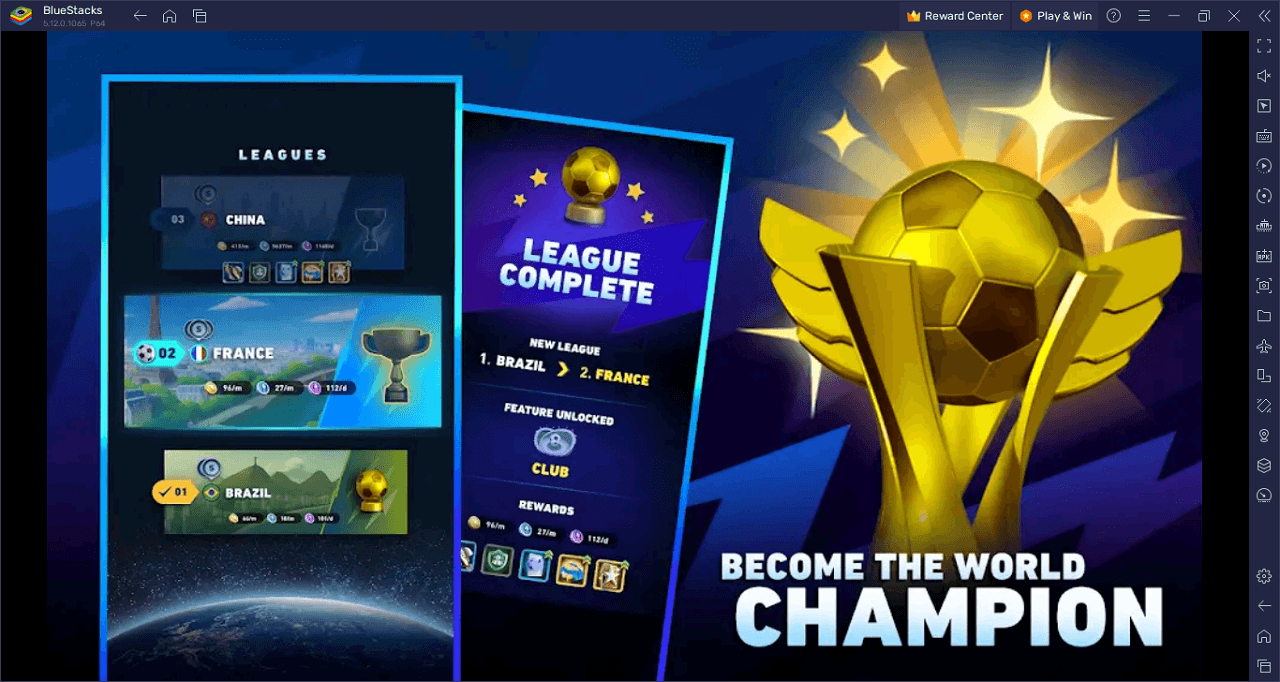
The game boasts an array of features that make it stand out. Central to the game is its strategic idle football gameplay that ensures fast-paced action. Players can engage in player-versus-player (PvP) competitions through a ladder system, striving to ascend the leaderboard as they pit their managerial skills against others worldwide. Additionally, the game promotes social interaction through guild alliances, encouraging players to cooperate and strategize to achieve common goals. Quests and achievements provide an extra layer of challenge, asking players to complete specific tasks to unlock new stars and rewards.
Players have the freedom to personalize their soccer clubs, reflecting their unique tastes and styles. Moreover, as players advance in the game, they’ll uncover the stories and personalities of their chosen stars, adding an immersive, narrative dimension to the soccer experience. With an endless variety of hero combinations and strategies to explore, AFK Football offers a dynamic and engaging experience that promises to evolve over time, keeping players consistently captivated as they aim for world football domination.
Download and Installing AFK Football:Soccer Game on PC
Now that you know what AFK Football:Soccer Game has to offer, it’s now time to dive into how you can play on your PC or Mac using BlueStacks.
- On the BlueStacks website, search “AFK Football:Soccer Game” and click on the relevant result.
- Click on the “Play AFK Football:Soccer Game on PC” link on the top left.
- Download and install BlueStacks on your PC.
- Click on the “AFK Football:Soccer Game” icon at the bottom in the app player.
- Complete the Google Sign-in to install the game.
- Click the “AFK Football:Soccer Game” icon on the home screen to start playing.
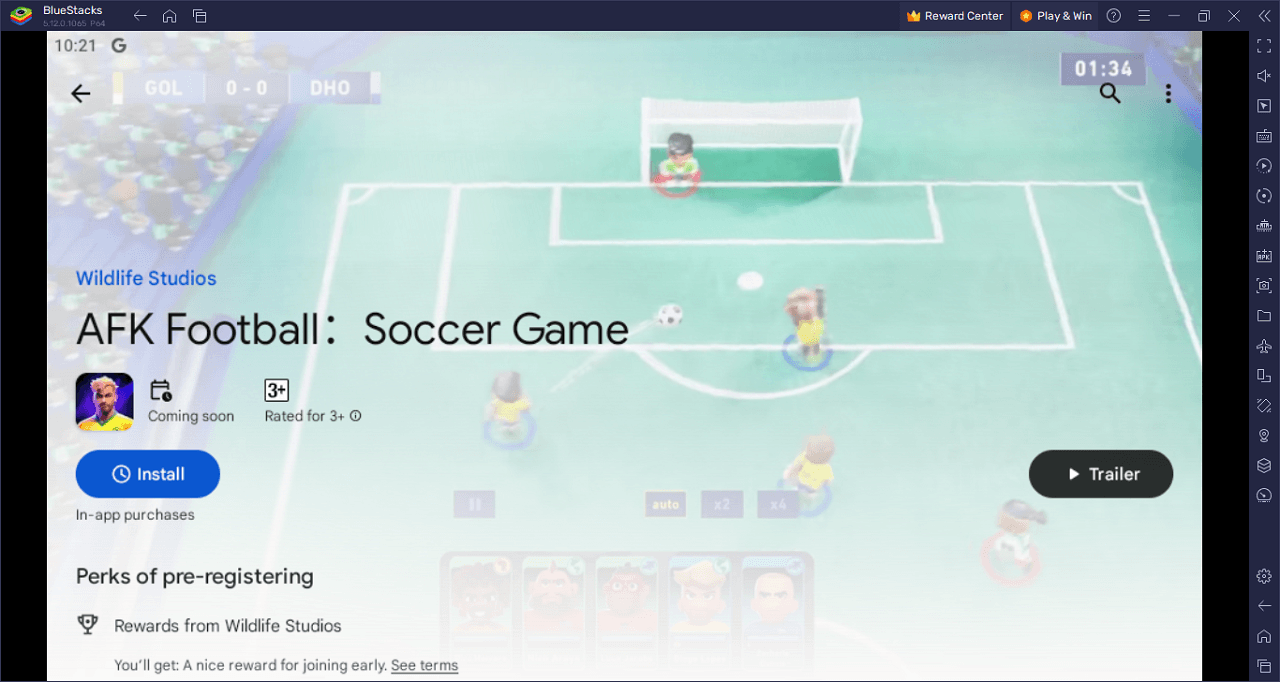
If you’ve ever fantasized about ruling the soccer world with strategic mastery, AFK Football is your digital playground. This isn’t your run-of-the-mill soccer game; it’s a thrilling concoction of soccer management fused with RPG elements that will keep you at the edge of your seat. Imagine having the power to build an all-star team, create game-changing combos, and explore compelling backstories of each soccer star. Here, you’re not just another manager; you’re a strategic genius, an inspiring leader, and the driving force behind a legacy in the making.
This mobile title takes gameplay to a whole new level with its groundbreaking strategic idle football mechanics. Forget monotonous button mashing or superficial gameplay; AFK Football keeps your adrenaline pumping with its high-intensity football action. But the real kicker? The PvP Ladder system. Get ready to measure your soccer prowess against aspiring managers from around the world. Climbing the leaderboard isn’t just for bragging rights; it’s a full-blown competition where only the most cunning will survive. Plus, there’s a social competition element that allows you to challenge friends and form alliances, fostering a deeply engaging community that you’ll be eager to participate in.
As you refine your squad, you’ll unlock the power to develop unique strategies that keep your opponents second-guessing. The challenge lies in choosing the right players and the perfect combinations to dismantle the opposition. Think you’ve got the enemy figured out? They’ll adjust their strategy in real-time, forcing you to adapt and innovate on the fly. It’s a dynamic chess match, but instead of pawns and queens, you’ve got the world’s top soccer stars at your disposal.
The journey wouldn’t be complete without quests, achievements, and of course, building that dream team. Daily, weekly, and campaign quests offer new ways to challenge yourself and earn rare rewards that can turn the tide of any match. This game isn’t just about the immediate thrill; it’s a marathon, compelling you to conquer each challenge to unlock powerful stars and upgrades. The more you play, the richer your experience becomes, fleshing out an entire universe that lives and breathes soccer.
If all of this doesn’t already sound like a haven for any strategic and sports-loving soul, there’s more. The game is a canvas for your creativity, allowing you to customize your club from top to bottom to reflect your unique style. And get this—you’re also privy to the immersive stories and personalities of each hero in your lineup. You’ll find yourself engrossed in a narrative as compelling as the gameplay itself, making each soccer match a chapter in your ongoing saga. AFK Football doesn’t just offer a game; it provides a captivating world that’s ripe for the taking.
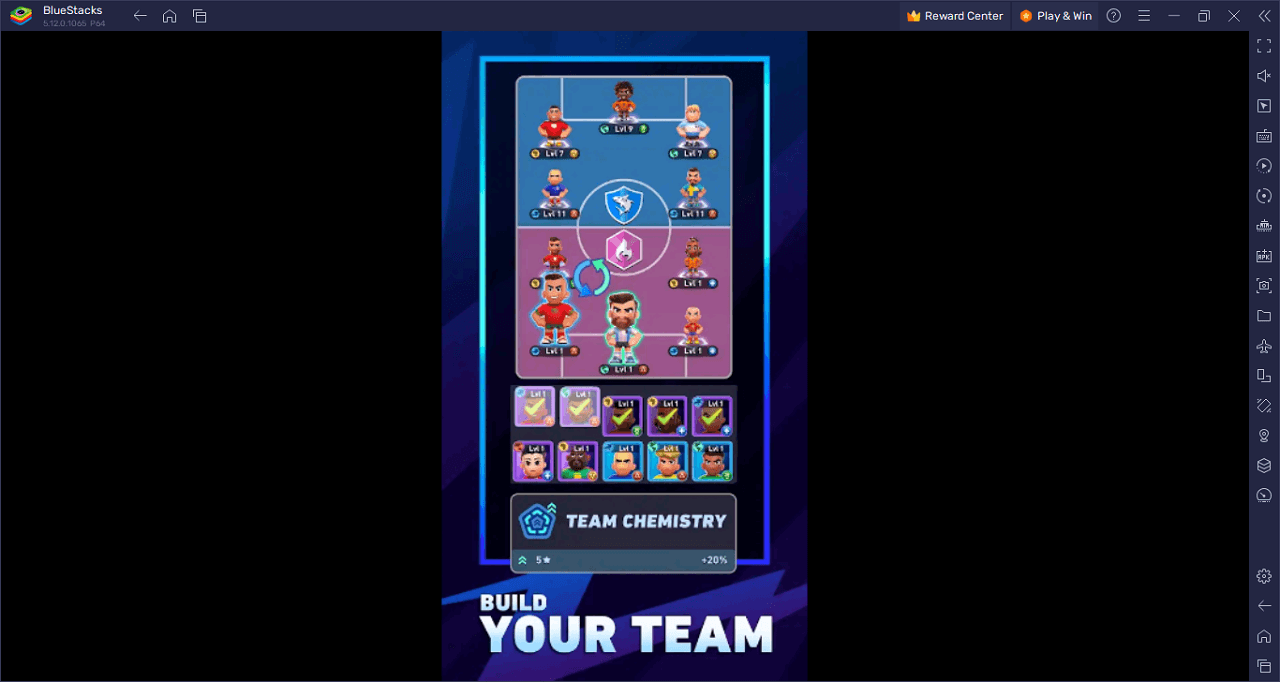
Manage your own soccer club and prove your strategic brilliance in AFK Football:Soccer Game on PC with BlueStacks and play on a larger screen with enhanced controls. Play with a mouse, keyboard, or gamepad, and forego smudging your phone’s screen with your thumbprints!
















