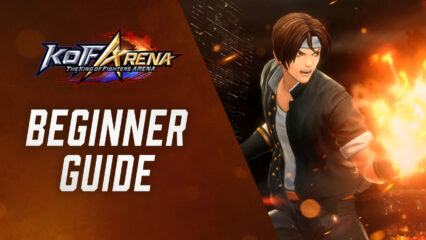How to Install and Play The King of Fighters ARENA on PC with BlueStacks
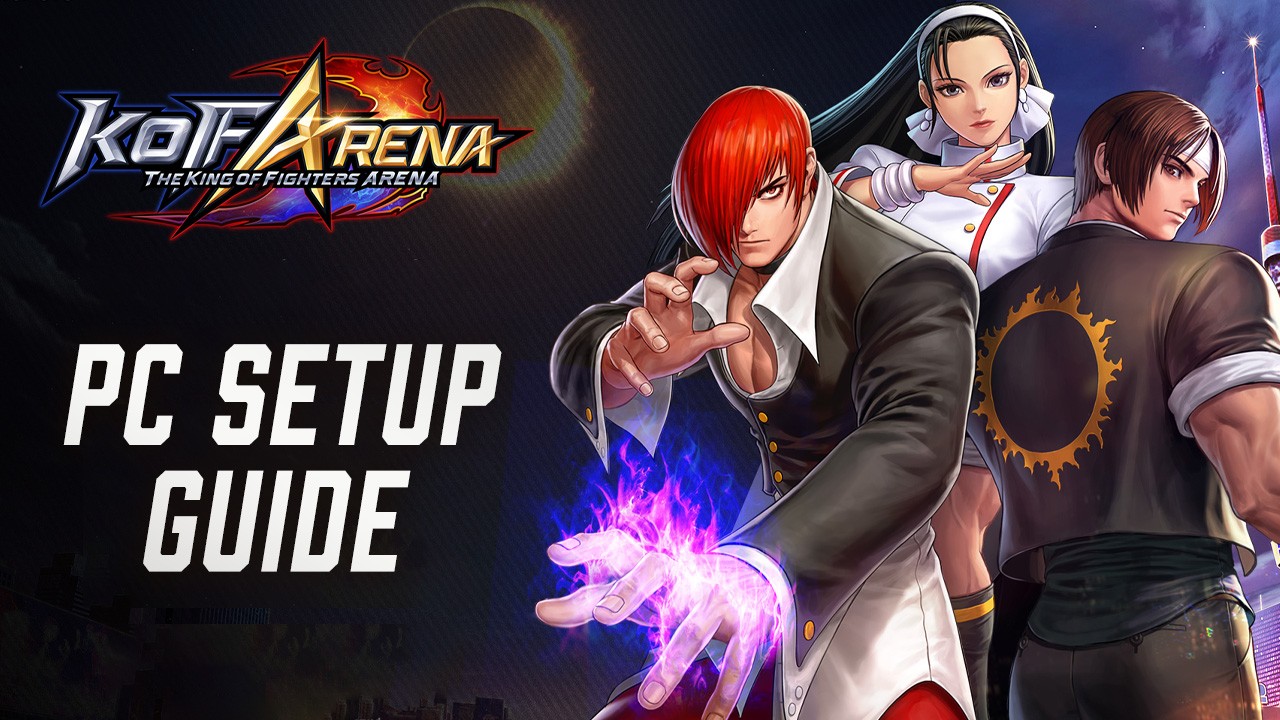
The King of Fighters ARENA is the latest 3D real-time fighting RPG coming by Netmarble. Having the IP (Intellectual Property) of King of Fighters for over 5 years straight, Netmarble has done a great job with King of Fighters: All Stars. Codenamed KOF ARENA before the announcement, Netmarble showcased the game during its annual conference in 2021. It was speculated to launch somewhere around the Summer of 2022 but was delayed due to unexpected circumstances. Featuring our favorite fighters from the King of Fighters universe such as Iori Yagami, K’, Terry Bogard, Shermie, Kyo Kusanagi, and more, The King of Fighters ARENA is slated to launch in November! The King of Fighters ARENA will be available as a free-to-play title on both the Google Play Store and iOS App Store with in-game microtransactions available for players to purchase in-game packs.

As per previous titles as well, The King of Fighters ARENA is not exactly a story-heavy game but rather prefers the saying “Fists speak louder than words”. In the game, fighters all around the world are invited to compete to claim the title of the strongest fighter in the world. As simple as it sounds, it’s going to get gruesome, up and close as players will get to see the different background stories of the different fighters and their connections in the past. Of course, any fighter RPG would be incomplete without a solid IP backing them. The King of Fighter ARENA is developed and published by Netmarble which has already published a successful game known as King of Fighters: All Stars for the global region.
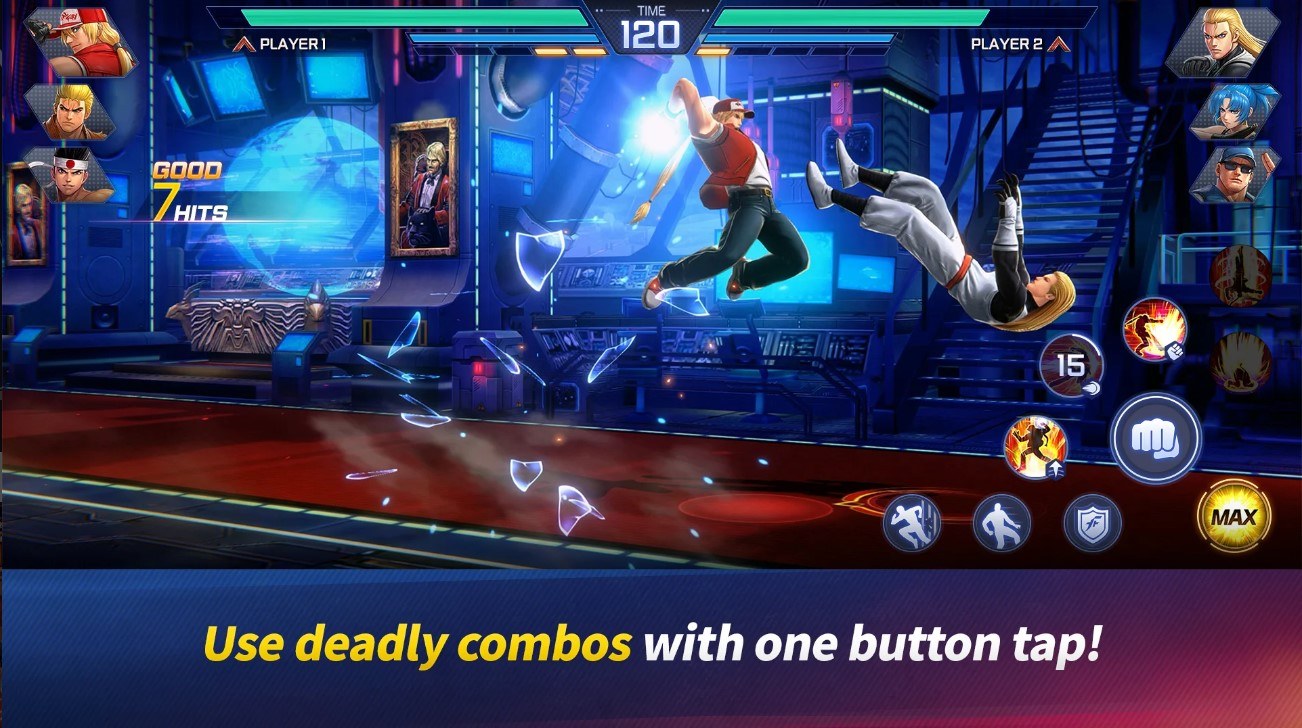
The King of Fighters ARENA is touted to boast some next-generation controls that are specifically built and suited for mobile devices to make the touch, tap, and play aspect more comfortable for fighter games. Players will be able to execute and practice all of their favorite combos of their heroes in a 1v1 stylized combat. Apart from executing their own heroes’ combos, players will also be able to combine attacks of other heroes in their formation to bring about more strategy and variety into the game. Players can currently pre-register on the game’s official website or through their respective app stores to get a special limited-edition player frame that can be used once the game launches.

One of the most unique aspects of The King of Fighters ARENA is definitely going to be the massive creativity options that the game allows the players to test and play around with. Apart from customizing and creatively adjusting the in-game controls to their own standards and locations, players can also customize their team of heroes. Dream Team is the word that every player must have in mind whenever they play a fighting title as all of us have our favourite fighters. Well, in The King of Fighters ARENA players will be able to mix and match their favourite fighters from the KoF universe to join their team and wreak havoc on the opponents. For example, players can even combine fighters that are not traditionally friendly with each other such as Rugal and Orochi on the same team.
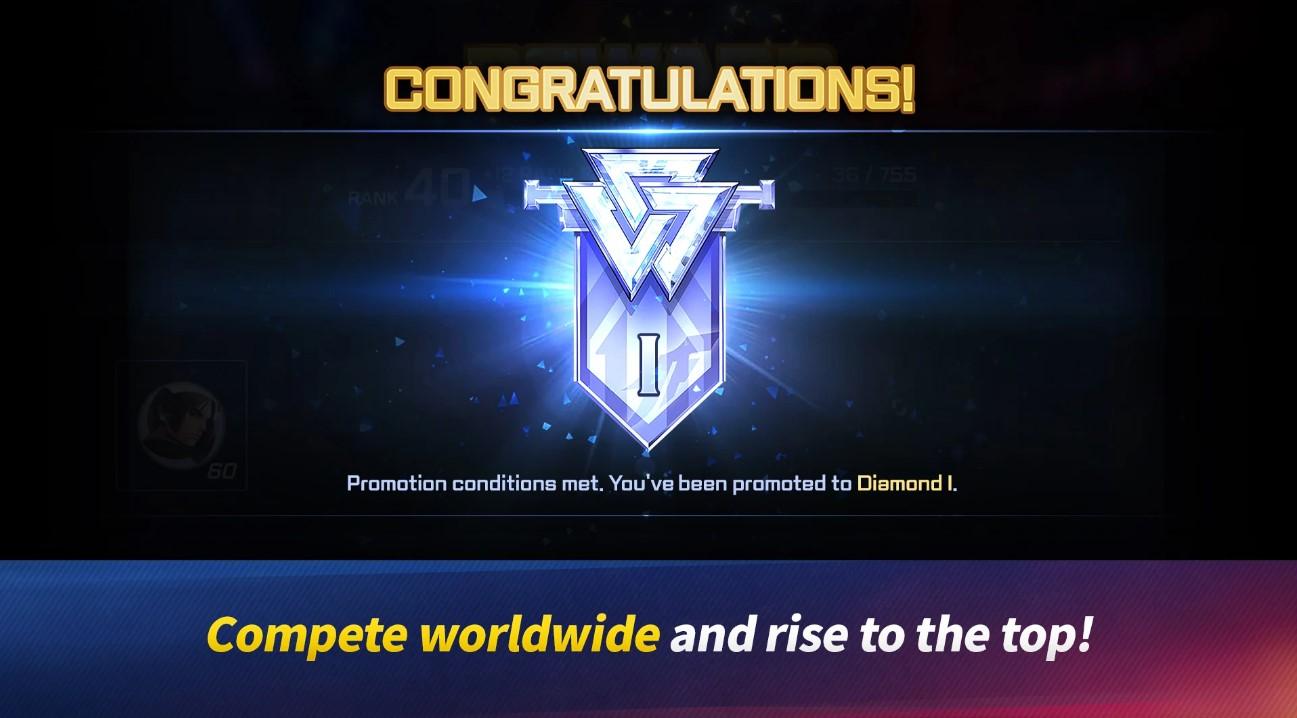
Coming to the massive content available for players, The King of Fighters ARENA is not going to be a content-rich game. Yes, it will be skill-based and will require manual intervention as majority of the game modes will be multiplayer-based and performed in real-time. Akin to similar Fighting RPGs, players will be fighting players all around the world in real-time 1v1 battles as well. Skill over pay-to-win mechanics is the idea that the developers have consistently focused on while communicating with the player base regarding the monetization implemented for The King of Fighters ARENA.
For more information, players can visit the official website for The King of Fighters ARENA. However, we are here to tell you how you can enjoy The King of Fighters ARENA even more on a bigger screen with your keyboard and mouse via BlueStacks!
How to Install and Play The King of Fighters ARENA on your PC with BlueStacks
- On the BlueStacks websit, search “The King of Fighters ARENA” and click on the relevant result.
- Click on the “Play The King of Fighters ARENA on PC” link on the top left.
- Download and install BlueStacks on your PC.
- Click on the “The King of Fighters ARENA” icon at the bottom of the app player.
- Complete the Google Sign-in to install the game.
- Click the “The King of Fighters ARENA” icon on the home screen to start playing.