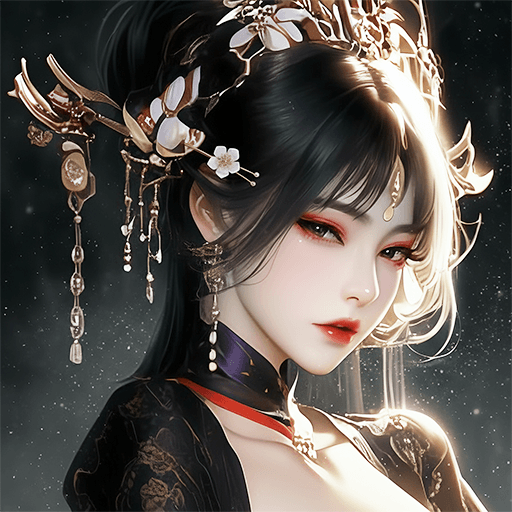How to Install and Play Three Kingdoms Card Clash on PC with BlueStacks
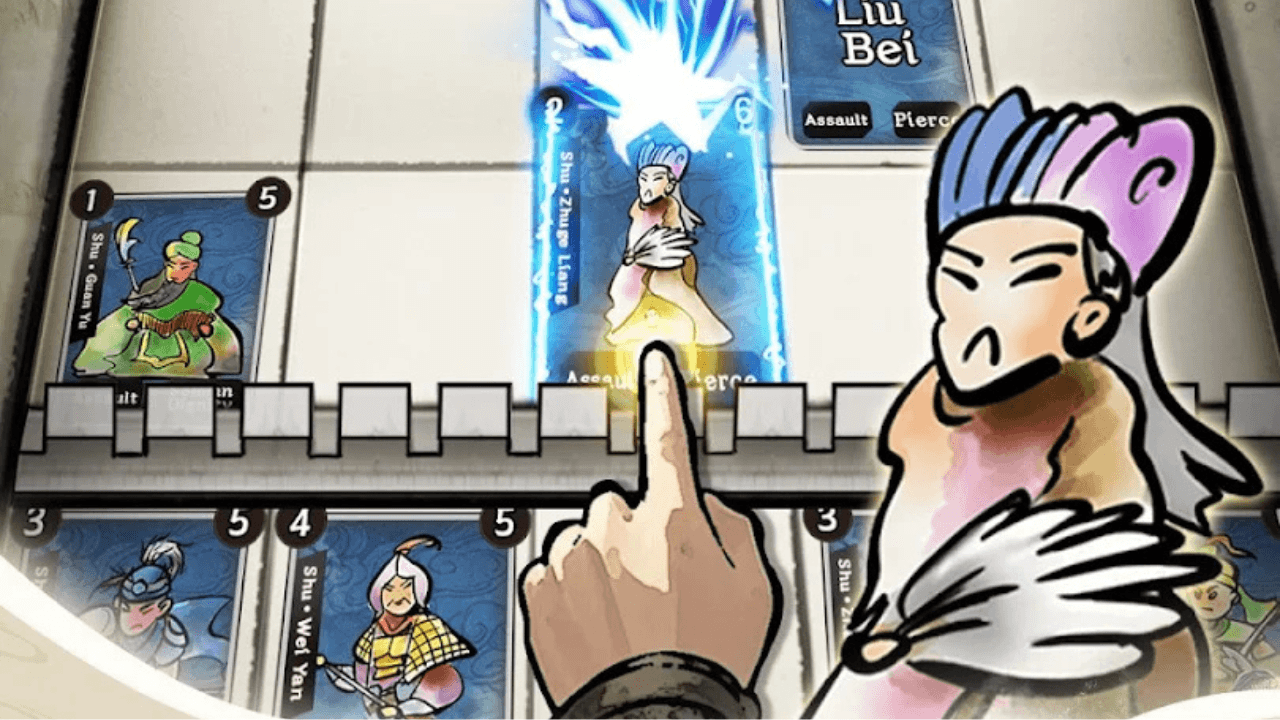
Three Kingdoms: Card Clash is a fast and smart card game where every match depends fully on your decisions. Battles last only a few minutes and focus on mind games, smart placements, and reading your opponent’s moves.
You collect famous heroes from the Three Kingdoms era, each with different skills, and build teams that fit your playstyle. Every turn matters, and one smart choice can flip the match.
How to Install Three Kingdoms: Card Clash on PC
- Head to the game’s page and press the “Play Three Kingdoms: Card Clash on PC” button.
- Once the file finishes downloading, open it from your browser’s downloads list.
- Complete the BlueStacks installation, then launch it on your PC or Mac.
- Sign in to the Google Play Store, install the game inside BlueStacks, and jump right in.
How to Install Three Kingdoms: Card Clash on Mac with BlueStacks Air
- Download BlueStacks Air: Visit the game’s page and click the “Play Three Kingdoms: Card Clash on Mac” button to start downloading.
- Install BlueStacks Air: Double-click the BlueStacksInstaller.pkg file and follow the setup steps on your screen.
- Open and Sign In: Launch BlueStacks Air from Applications or Launchpad and log in with your Google account.
- Get the Game: Search for Three Kingdoms: Card Clash in the Play Store and install it.
- Start Playing: Open the game and enjoy smooth battles.
Already Using BlueStacks? Here’s the Quick Way In
- Open the game’s page and hit the “Three Kingdoms: Card Clash on PC” button.
- Start up BlueStacks on your computer.
- Install the game from the BlueStacks Store or through the Google Play Store.
- Play and enjoy your matches.
Minimum System Requirements
BlueStacks runs well on most modern computers. This gives players a smooth and steady gaming experience for titles like Three Kingdoms: Card Clash. Here’s what your device needs:
- OS: Windows 7 or newer, macOS 11 (Big Sur) or newer
- Processor: Intel, AMD, or Apple Silicon (M1–M4)
- RAM: At least 4GB
- Storage: 10GB of free space
- Permissions: Administrator access
- Graphics: Recent drivers from Microsoft or your chipset provider
Three Kingdoms: Card Clash is a great pick for players who enjoy fast duels and clever tricks instead of long grinding sessions. It’s perfect for teens and young players who like games that reward good timing and strategy.
Also, playing Three Kingdoms: Card Clash on PC or Mac with BlueStacks makes every match easier to control. The bigger screen helps you see the grid clearly, and the keyboard and mouse give you faster reactions during close battles. It’s a smooth and comfortable way to enjoy the game without worrying about battery drain or small phone controls.