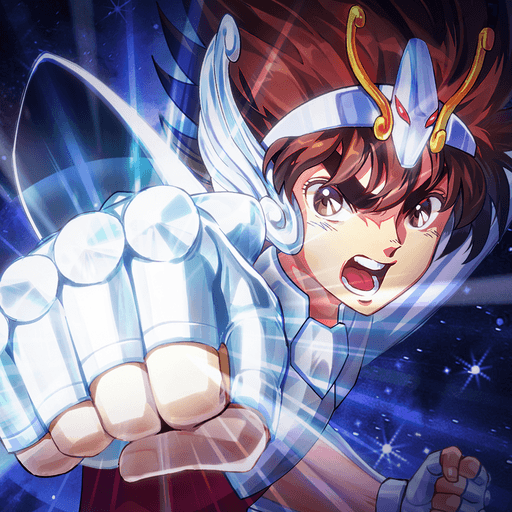Join millions to experience Three Kingdoms: Card Clash, an exciting Card game from CloudOceanStar. With BlueStacks App Player, you are always a step ahead of your opponent, ready to outplay them with faster gameplay and better control with the mouse and keyboard on your PC or Mac.
About the Game
Three Kingdoms: Card Clash is a quick, brains-over-brawn take on historical warfare. Matches are short, tense, and all about outsmarting the person across from you—no number-stacking grind, just sharp decisions and bold plays. It’s a Card game from CloudOceanStar where every general has a personality, and every turn can swing the outcome.
Game Features
- Real-time mind games: Face off in live 1v1 battles that usually wrap in just a few minutes. Predict, bluff, and counter—there’s no hiding behind inflated stats.
- Build your dream roster: Recruit iconic strategists and warriors, each with unique skills and roles. Mix combos, experiment with synergies, and craft squads that match your style.
- Tactical grid combat: Positioning actually matters. Slide units, set traps, time your bursts, and turn a single clever move into a match-winning play.
- Fair-feeling fights: It’s all about choices, not spreadsheets. With tight pacing and clear reads, wins feel earned and losses teach you something real.
- Progress that feels powerful: Grow your collection, sharpen your tactics, and unlock new options. Getting stronger isn’t just numbers—it’s new ways to outthink opponents.
- Challenge friends or climb: Queue up for quick PvP or invite a buddy for a best-of-brains showdown. Short matches mean “one more game” is always tempting.
- Beauties and warriors together: Charming tacticians, fierce frontliners, and stealthy assassins—utility and style go hand in hand, and a smile can be deadlier than steel.
- Play where you want: Prefer a bigger screen and precise control? You can run it on BlueStacks and keep those clutch moves crisp.
Start your journey now. Download the game on BlueStacks, invite your friends, and march on a new adventure.