How to Install and Play Top Eleven Be a Soccer Manager on PC with BlueStacks
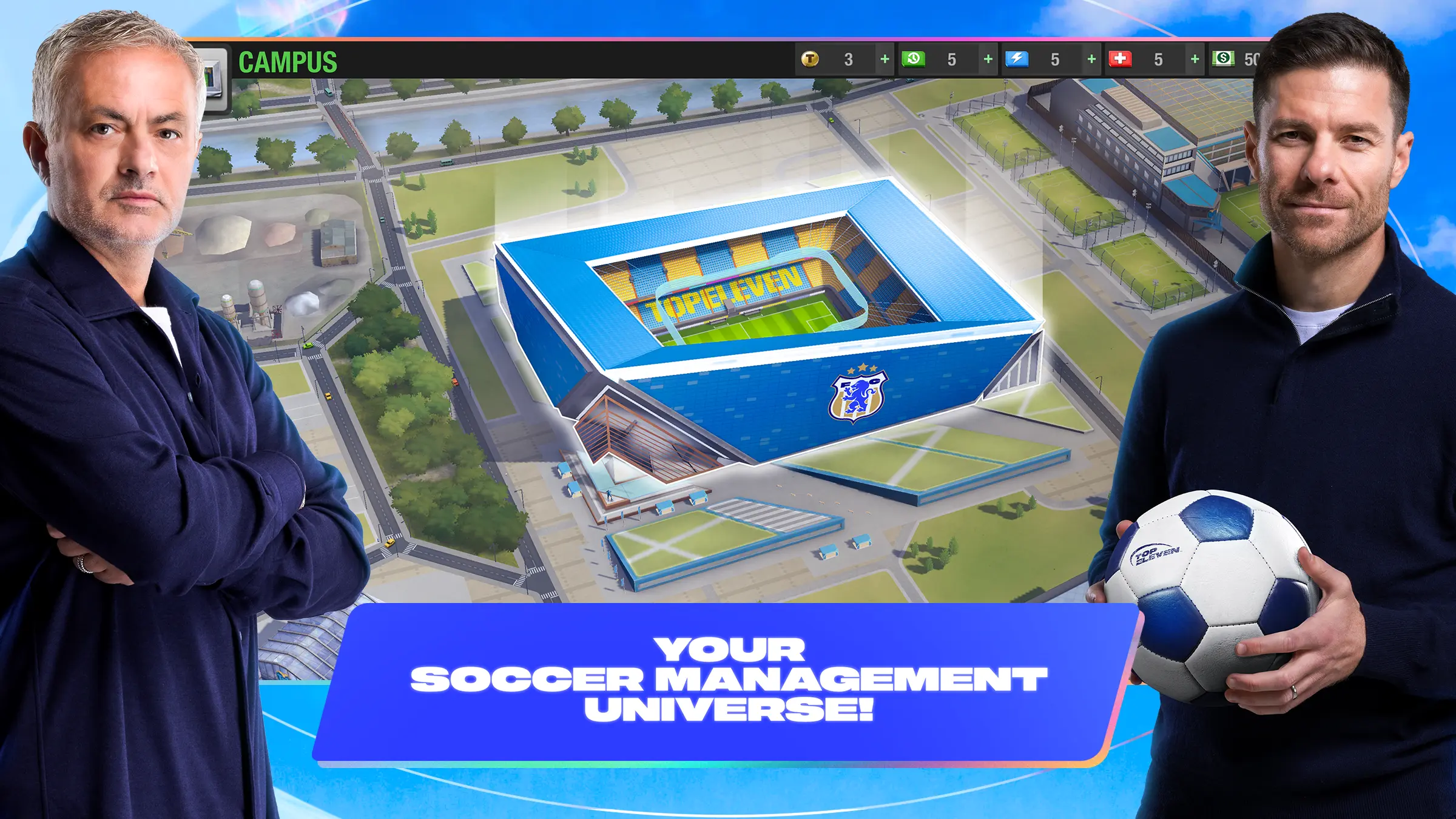
Top Eleven Be a Soccer Manager is a football management game where you take full control of your club. You’ll handle everything, from signing new players and upgrading stadiums to setting formations and making tactical decisions mid-match.
In the 2026 edition of this sports game, you can customize your home ground, connect with fans, and watch realistic 3D matches unfold in real-time. Build your roster, guide your team to championships, and prove you’re the best manager out there.
How to Install Top Eleven Be a Soccer Manager on PC
- Visit the game’s page and click the “Play Top Eleven Be a Soccer Manager on PC” button.
- Install and open BlueStacks.
- Sign in to your Google Play Store account.
- Start managing your team!
Already Have BlueStacks Installed? Here’s How to Get Started Faster
- Open BlueStacks on your PC.
- Use the search bar on the home screen to find Top Eleven Be a Soccer Manager.
- Click the correct game result.
- Download, install, and start your football journey.
Minimum System Requirements
Top Eleven Be a Soccer Manager is perfect for football fans who want to run their own club. Whether you’re competing in leagues with friends or taking on managers worldwide, you’ll want smooth performance and clear visuals. Your PC should meet these specs:
- OS: Microsoft Windows 7 or newer.
- Processor: Intel or AMD processor.
- RAM: At least 4GB (Note: Storage space is not a replacement for RAM).
- Storage: 5GB of free disk space.
- Permissions: Administrator access on your PC.
- Graphics drivers: Updated from Microsoft or your chipset vendor.
In Top Eleven Be a Soccer Manager, you can play in multiple competitions each season, join associations for weekend tournaments, and take part in live events for rewards. You can even invite friends and set up private leagues to see who’s the better manager. Every decision, from training schedules to player transfers, can affect your path to victory.
Playing Top Eleven Be a Soccer Manager on PC with BlueStacks means you get a bigger view of the pitch, sharper graphics, and more precise controls with a keyboard and mouse. This makes managing your club easier and more enjoyable, especially during longer play sessions.
















