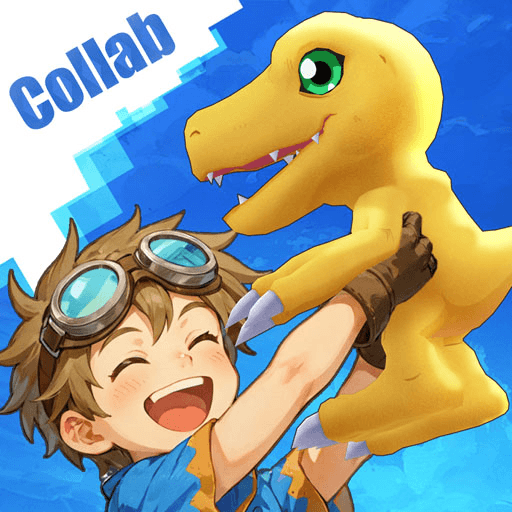How to Install and Play Tree of Savior: NEO on PC with BlueStacks

Tree of Savior: NEO is a fresh take on the classic MMO formula. You’ll explore hand-drawn landscapes, master five base classes with powerful third-tier upgrades, and team up with Cat Spirits in thrilling PvE raids.
Conquer 72 Demon Gods, tackle over 150 unique dungeons, and face 50+ bosses without the usual grind. Outside the battle, you can build cottages, craft feasts, and host guild gatherings. Cross-server island sieges let your guild fight for glory, while dynamic weather events unlock rare mounts and loot.
With over 50,000 players per server, in this role-playing game, you’ll find trading buddies, raid partners, or even tie the knot under the World Tree. This living world thrives on magic, mystery, and real community ties.
How to Install Tree of Savior: NEO on PC or Mac
- Go to the game’s page, and click on the “Play Tree of Savior: NEO on PC” button.
- Open the file from your browser’s downloads section.
- Sign in through the BlueStacks Store to enjoy rewards and special offers.
- Install and Start Playing.
For Mac: See How to install and play with BlueStacks Air on Mac.
How to Install Tree of Savior: NEO on Mobile (If Available)
- Go to the game’s page, and click and click ‘Get it on BlueStacks Mobile App‘.
- Open App, Go to Games, and Search for Tree of Savior: NEO
- Install and Start Playing
If you already have BlueStacks installed!
- Visit the game’s page and click the Play Tree of Savior: NEOon PC button.
- Open the file from your browser’s downloads section.
- The game will download and launch automatically.
- Start Playing
Minimum System Requirements
BlueStacks offers the best performance and graphics for games like Tree of Savior: NEO, boasting highly accessible PC or Mac requirements:
- OS: Microsoft Windows 7 and above, macOS 11 (Big Sur) or above
- Processor: Intel, AMD Processor or Apple Silicon Processor (M1-M4)
- RAM: Your PC or Mac must have at least 4GB of RAM
- Storage: 10GB Free Disk Space
- Permissions: Administrator access on your PC or Mac.
- Graphics drivers: Up-to-date graphics drivers from Microsoft or the chipset vendor.
Tree of Savior: NEO shines on a larger screen, letting you spot detailed art and UI elements more easily. If you love deep class builds, epic boss fights, and social MMO features, this game is for you.
Playing Tree of Savior: NEO on PC with BlueStacks gives you precise control over combat and inventory thanks to keyboard and mouse. The bigger screen makes it easy to spot area-of-effect attacks and coordinate with your team. Plus, BlueStacks offers smooth frame rates, lets you customize your key bindings, and keeps you playing longer without draining your laptop battery.