TWD: Identities Installation Guide: Relive the Original Story on PC with BlueStacks
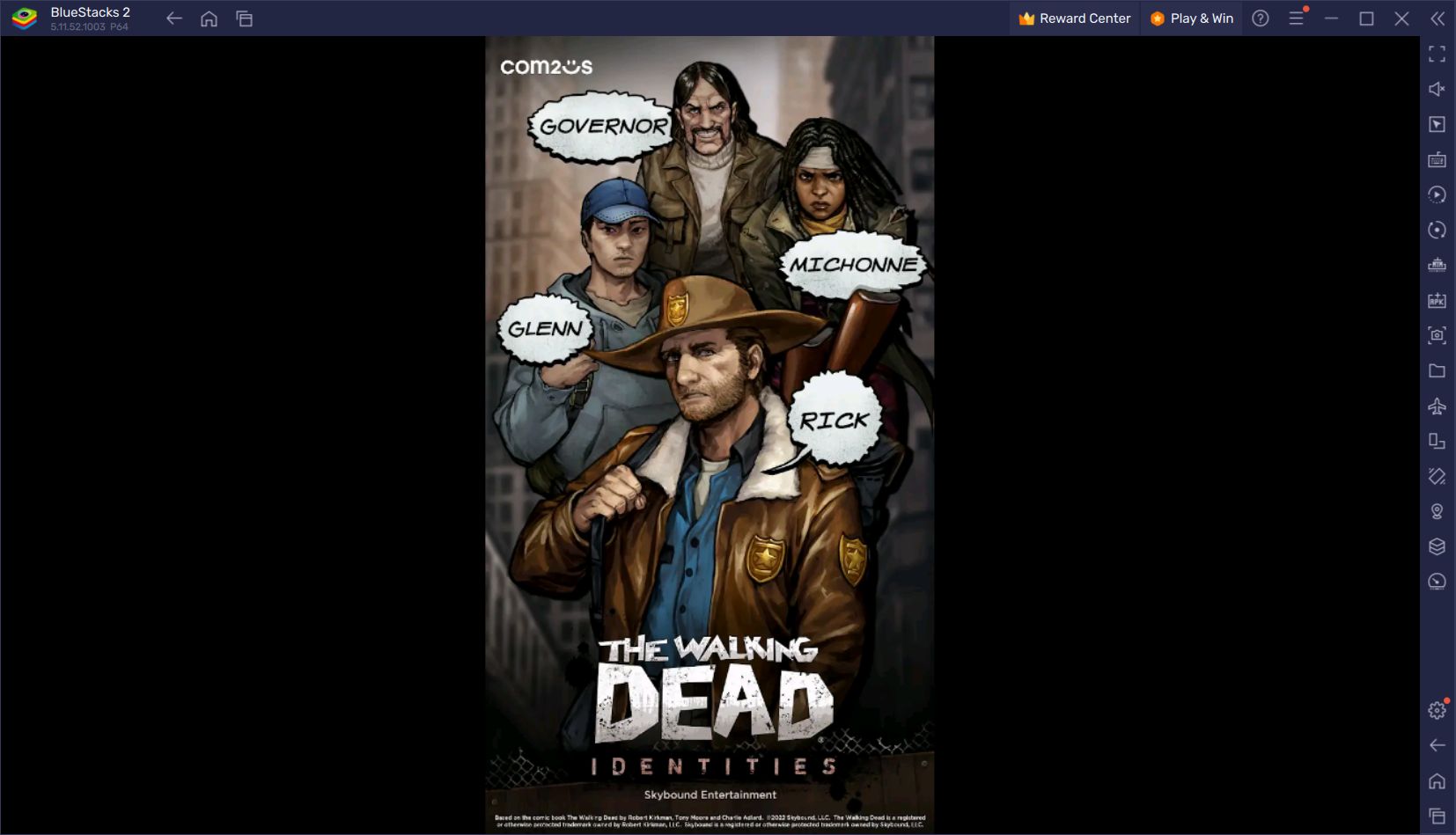
It’s not the first time that the Walking Dead universe has been adapted for mobile platforms. So far, we got the opportunity to play a strategy game developed by Deca Games (The Walking Dead: All-Stars), a city building game developed by Galaxy Play (TWD Survivors) and an RPG (TWD All Stars ) developed by Com2uS. The fourth game on mobile platforms of this famous series, which has also been adapted into a TV show, is also being developed by Com2uS: it is TWD: Identities
TWD: Identities contain quite different mechanics from the others and mainly focus on the original story. But by the original story here, we mean the story told in the Walking Dead comic: don’t think of the TV series. Reminiscent of comics in terms of art design, this game asks you to establish a settlement, develop and expand it, and witness the development and change of the heroes in the original story.
For example, Rick Grimes starts out as a “town sheriff” and turns into a “protector,” meaning his personality and identity change. The name of the game comes from this transformation of characters.
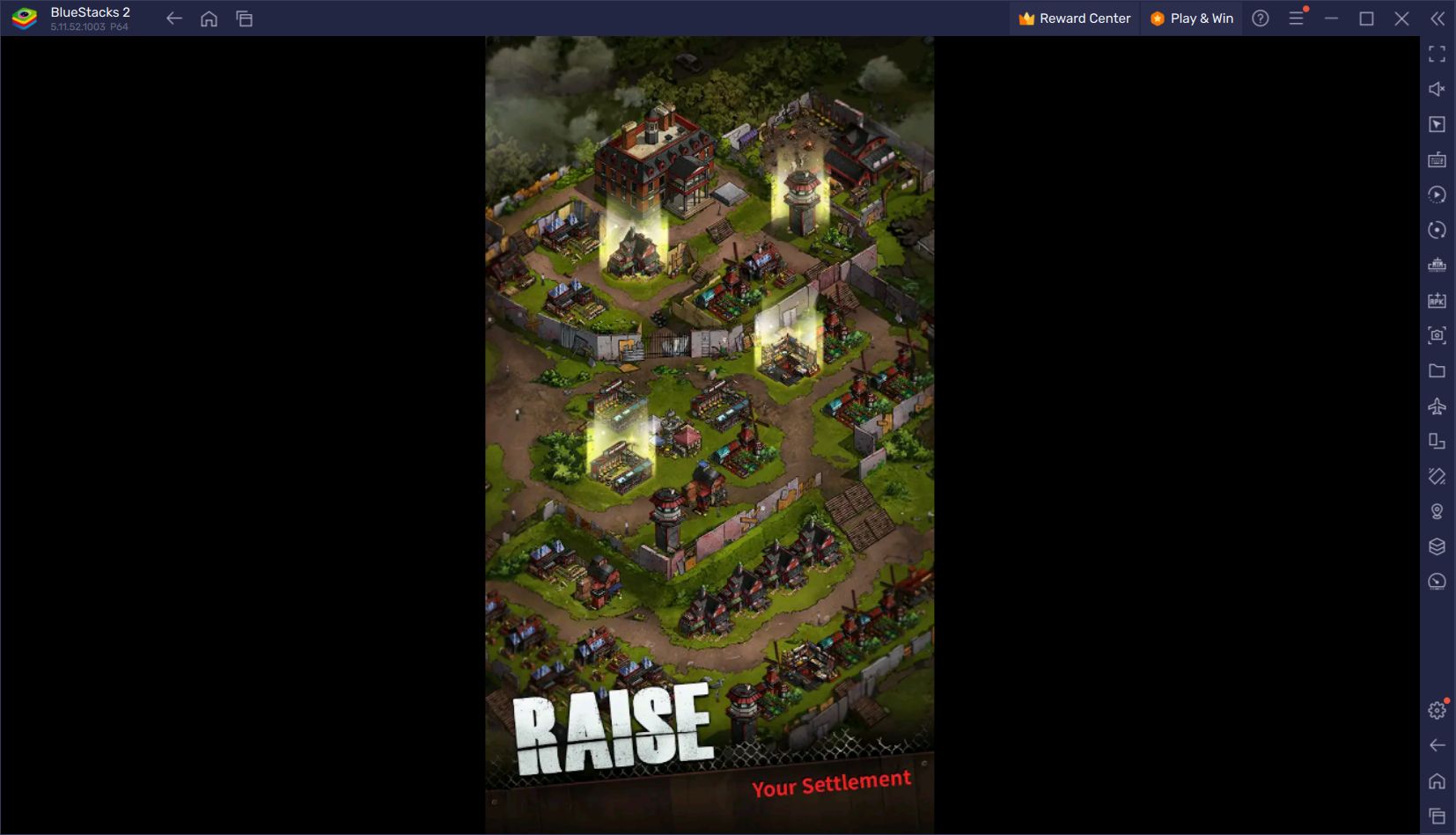
77 Characters are Waiting for You in the Game
In the game, you will find many characters that you are familiar with from both the comic book and the TV series of the same name. These include characters such as Hershel, Maggie, Glenn, Negan, Dwight, and Carol. Each has a rarity level indicated by the number of stars, and each can take on a different role. For example, Carol can become a “tactician” and her energy level recharges faster. With her special ability, she is protected from debuffs for two turns on the battlefield.

On the other hand, Negan’s role is a “guard” and for the same reason, he is focused on weakening and dealing damage to his opponents. His special ability deals 359% damage to a specific target. He can also increase his defense by 10% per turn by using another ability called “bargain” for 4 turns. Each character in the game has a certain rarity level, a role, and special abilities. The character change we mentioned above is also used as a mechanic that can affect all these mechanics. For example, Carl is a character originally labeled as “innocent” with three stars. But once his star level reaches five, he becomes “fearless”.
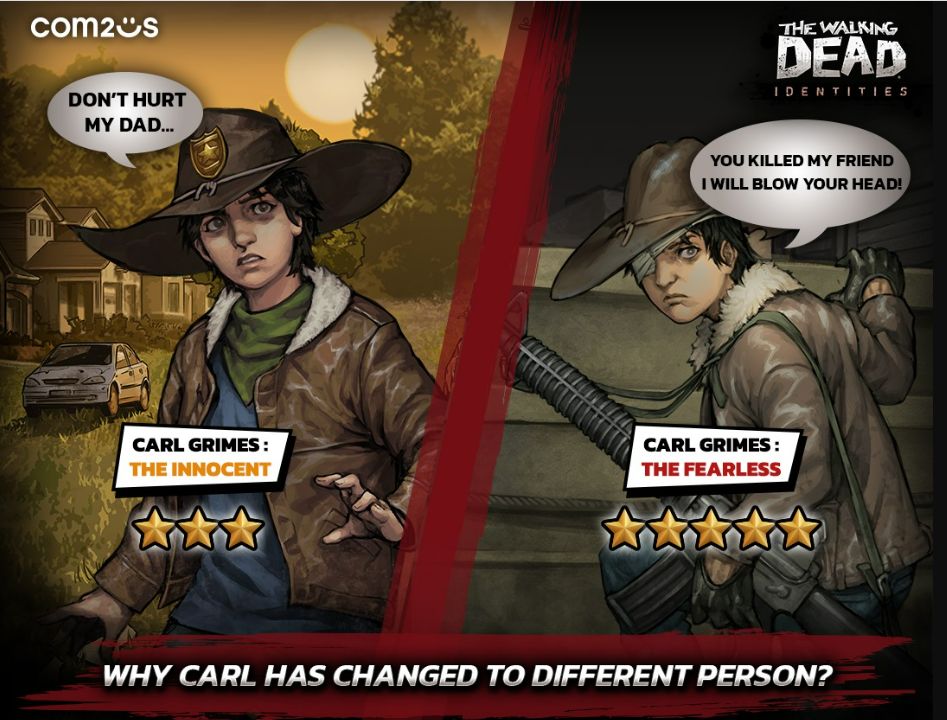
Match 3 Wars
In terms of gameplay, TWD: Identities describes itself as a “puzzle RPG”. The term actually means that the battles take place in a similar way to match-three games: we have seen such systems in many games such as Marvel Puzzle Quest. The goal is still to destroy the symbols of the same color/shape by arranging them side by side or on top of each other. Certain symbol sequences can grant bonuses or apply debuffs.
Each battle requires fighting against enemy units that come in an average of 3 waves by matching and destroying symbols. Some enemies can be particularly weak or protected against certain colors. You must form your team of five, taking into account the strengths and weaknesses of the enemy. You can use the items and experience points you get after the battles to empower your characters.
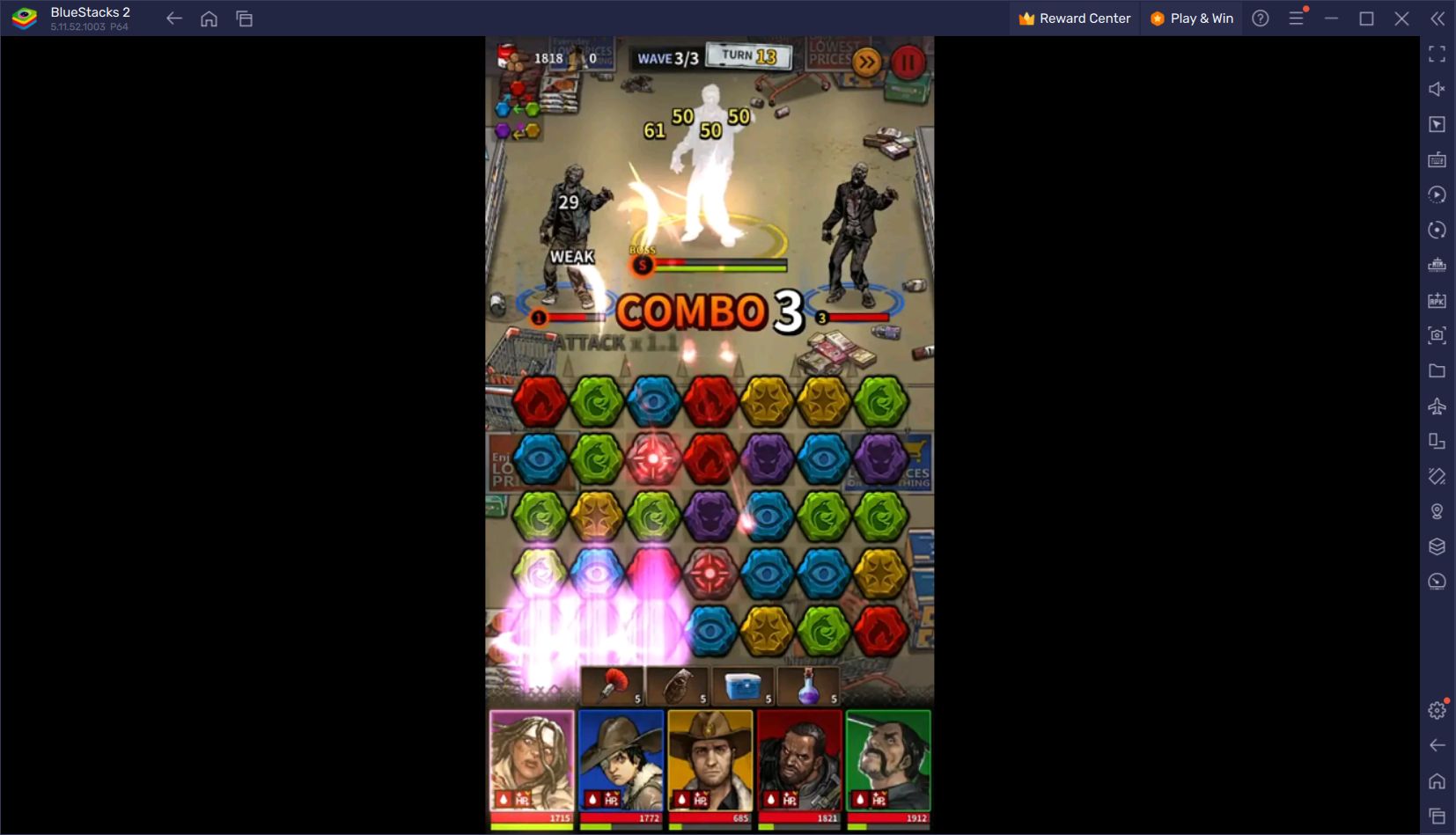
This is certainly an interesting mechanic suitable for short gaming sessions, so TWD: Identities looks like it’s going to offer a different experience. And as always, playing on PC with BlueStacks means seeing more of the playground on a big screen, being able to use a keyboard & mouse, and being able to play without worrying about visual quality and performance: below, we explain how you can do it.
How to Play TWD: Identities on PC with BlueStacks
Like all other Android games, playing TWD: Identities on your PC becomes very simple and practical when you use BlueStacks. You can simply follow these steps:
- Go to the BlueStacks website and search for TWD: Identities. Click on the result.
- On the page that opens, download the latest version of our Android app player by clicking the button that says “Download BlueStacks” at the top left and install it on your computer like any other program.
- Launch BlueStacks and sign in with your Google account to gain access to Play Store.
- Open the Play Store app and search for TWD: Identities game.
- Click the “install” button on the game’s Play Store page.
- BlueStacks will automatically download and install the game. Once these are complete, click the game’s shortcut on the home screen to start playing.
In minutes, you can start playing TWD: Identities and re-experience the original story, and while doing this, you don’t have to compromise on visuals and performance thanks to BlueStacks. Get ready for a brand-new adventure in the universe of the Walking Dead!
















