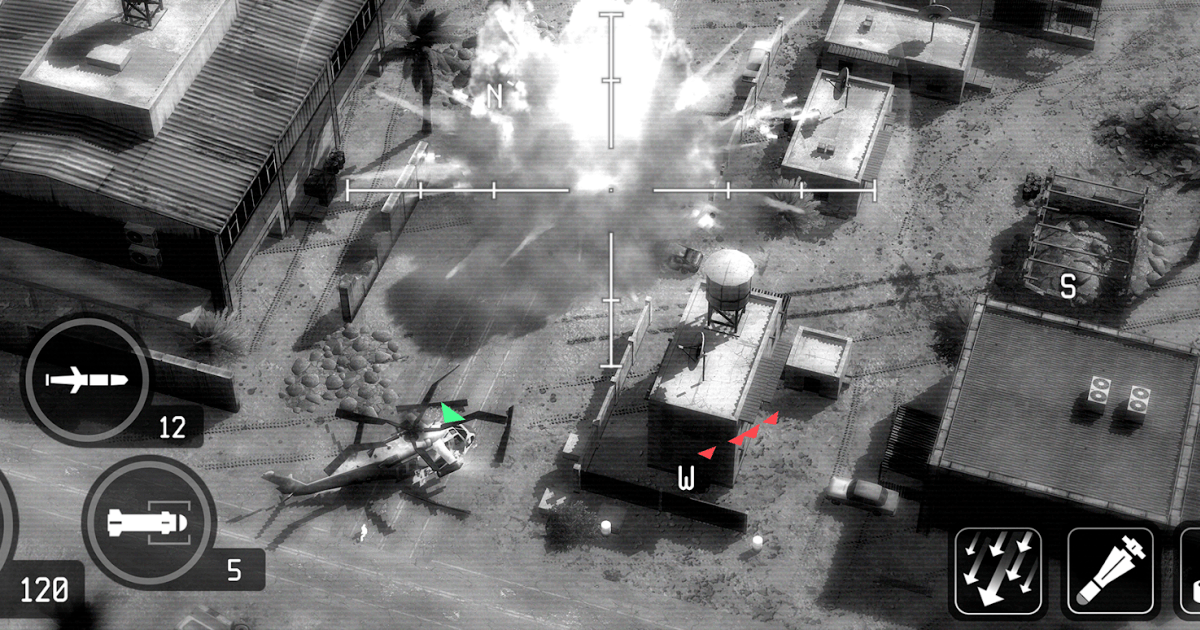How to Install and Play War Drone: 3D Shooting Games on PC with BlueStacks

You jump into War Drone: 3D Shooting Games as the pilot of a high-tech gunship. From the comfort of your chair, you rain down 25 mm rounds, Hydra 70 rockets, and hard-hitting Hellfire missiles while allied troops move below. Every mission asks for smart flight paths, cool aim, and quick thinking.
As you rack up cash and gold in this action game, fresh gear like signal jammers, auto-tracking turrets, and stronger flight controls keeps your drone feeling fresh. Fast firefights, shifting targets, and chunky explosions give shooter fans plenty to enjoy.
How to Install War Drone on PC
- Visit the game page and click the “Play War Drone: 3D Shooting Games on PC” button.
- Download and launch BlueStacks.
- Sign in to the Google Play Store.
- Start flying.
Already Have BlueStacks? Here’s What You Need to Do
- Open BlueStacks on your computer.
- Type “War Drone: 3D Shooting Games” into the home-screen search bar.
- Select the official result.
- Hit Install, wait for the download, then jump straight into battle.
Minimum System Requirements
Make sure your machine matches these basics before you take off:
- OS: Microsoft Windows 7 or newer
- Processor: Intel or AMD chip
- RAM: 4 GB or more (free disk space is not the same as RAM)
- Storage: 5 GB of free space
- Permissions: Administrator rights on the PC
- Graphics: Updated drivers from Microsoft or the card vendor
You will love War Drone if modern military shooters or simulation-style combat keep you hooked. Quick sessions fit lunch breaks, while longer runs let you chase rare upgrades and perfect scores. Solo play feels great, yet comparing mission times with friends adds bragging rights. Headphones crank up the roar of the Gatling gun and the thump of rocket launches, pulling you deeper into each sortie.
Playing War Drone: 3D Shooting Games through BlueStacks lets you keep that focus sharp. You steer with a mouse for pinpoint aim, map hotkeys for instant weapon swaps, and enjoy crisp visuals on a widescreen monitor. No battery limits, no cramped phone screen, just steady frame rates and smooth control during every bombing run.