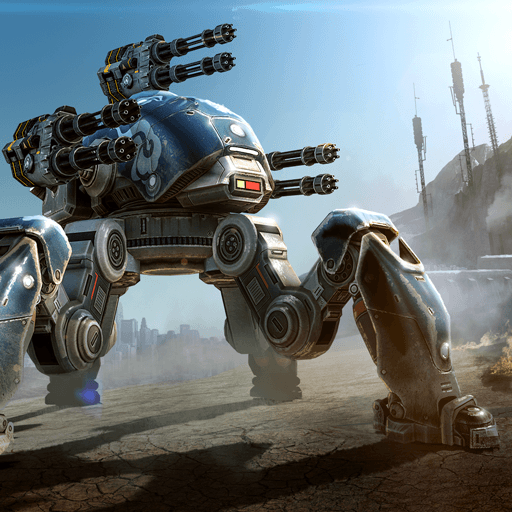War Robots Multiplayer Battles Tips and Tricks – Strike your Enemies the Right Way

War Robots Multiplayer Battles is a PvP multiplayer game that sees epic battles between robots! If you’re an avid FPS fan and a military buff, this game will suit your taste buds just the right amount. With over 20+ diverse robots and an unlimited supply of bullets, the action never stops! War Robots Multiplayer Battles is available to be downloaded and installed as a free-to-play game on both the Google Play Store and iOS App Store.
War Robots Multiplayer Battles has been released for quite a while now, yet new players still get confused on how to progress and increase their rankings in the leaderboard. It’s to be expected as the game harbors different mechanics which can be overwhelming at times. Well, this article will solve the majority of your problems as we have curated some top tips shared by veterans. Let’s begin!
Tip #1. Choosing Destrier as your Starter
All Players are given the option to start the game with a bot of their choice at the beginning. The Destrier bot is the greatest option for novices. Gamers should stick with the Destrier bot and concentrate on learning the controls and overall feel of the game. Being a respectable all-arounder, the Destrier is ideal for a beginner. Its durability is 44,000, and its speed is 42 kph. It is employed for beacon securing, flanking, and close-quarters combat.

Tip #2. Gold is Key to Progression
When players first start to get more comfortable with the game, it can be tempting to buy upgrades. If players are patient, progress in War Robots happens abnormally quickly. However, at first, it’s recommended to spend money on weapons or robots that will soon become outdated.
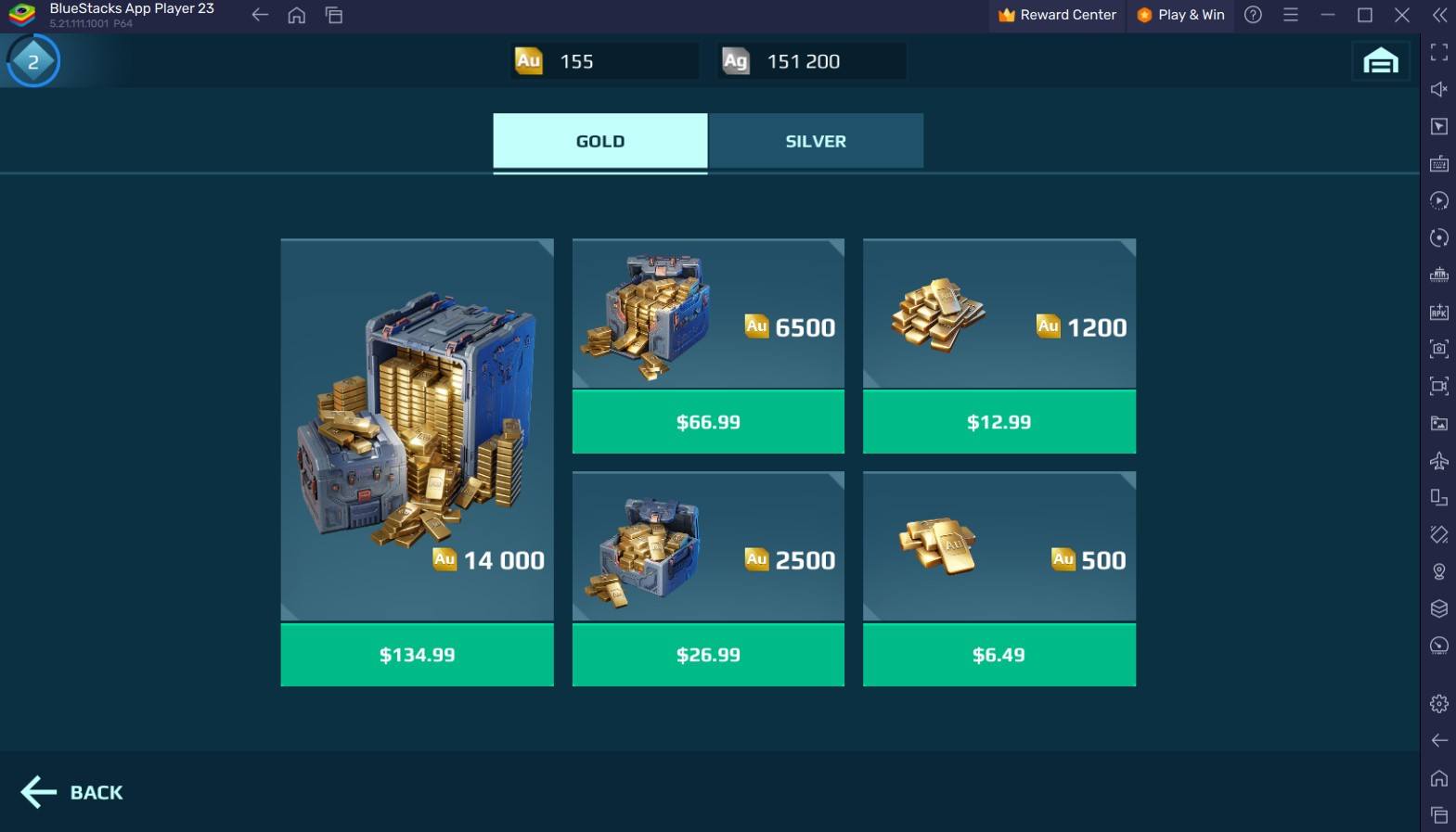
New players should strive to save as much Gold as they can and instead focus their time learning about the available options and the capabilities of various robot and weapon combinations. Check the official communities as many veterans have shared their tales of Gold scarcity. More players will be able to guide you in the right way.
Tip #3. Use High DPS Weapons in the Beginning
War Robots offers a wide variety of weapons with varying rates of fire. Remember that the best weapons are those with a high fire rate, even though experimenting with all the weapons is half the fun of games like this one. If you’re a sniper lover, then you will surely find it entertaining to experiment with weapons with slower fire rates.

When there are weapons that fire every second, there’s not much use in firing every ten or twenty seconds. Lower fire rates make it more difficult to compete, and for novices who haven’t yet honed their aim, it becomes even more difficult.
Tip #4. Create your Own Unique Playstyle
Players should figure out their playstyle up until level 20 in order to become more competitive in the game. Players can choose to play any of these and other roles, such as supporting, brawling, and spotting.
Determining one’s playstyle will enable players to concentrate on the weapons and bots that best fit their playstyle and stay up to date with the meta to always employ the most competitive bots. Although there are many options in War Robots, players can focus more narrowly by determining their playstyle.
Tip #5. Level Up the Best Weapons
Beginner players should prioritize upgrading their weapons with Punishers and Tulumbus. These two weapons are both practical and simple to use in lower leagues. Fortunately, they are also reasonably priced when compared to other weapons on the market.

A medium-range rocket launcher, the Tulumbus is designed for close-quarters combat, while the Punisher is a light kinetic weapon. You only need to look at the Punishers and the Tulumbus in your quest to find the best weapons in War Robots.
Players can enjoy War Robots Multiplayer Battles even more on a bigger screen with your keyboard and mouse via BlueStacks!