How to Play Wild Survival - Idle Defense on PC With BlueStacks

In the vast expanse of the wilderness, Wild Survival – Idle Defense challenges players to take on the role of a savage, striving to survive the harsh elements and the prowling beasts. The primary objective is to hunt and gather, ensuring sustenance and growth in skills, vital for overcoming the increasing challenges the wilderness throws at you. As an idle game, players can relish the essence of survival without the frantic pace, allowing for a relaxed gaming experience.
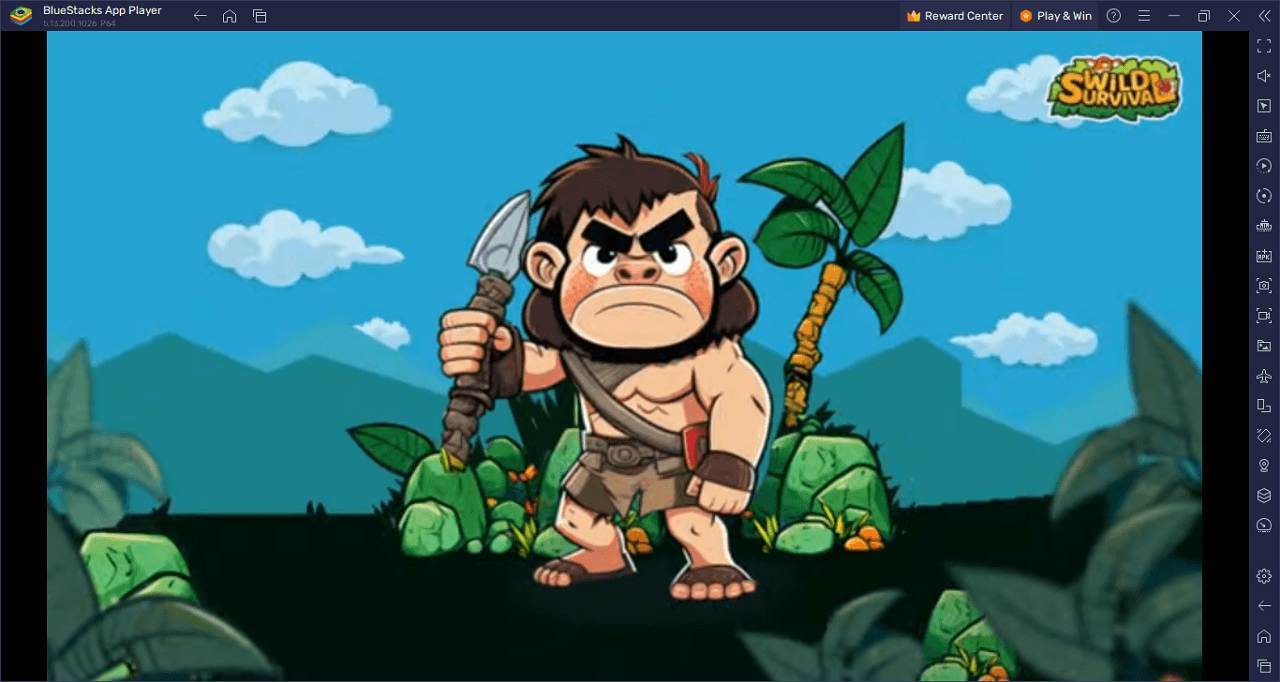
Wild Survival – Idle Defense incorporates Roguelike elements, introducing a myriad of beast attacks and survival scenarios. Players continually aim for new milestones, testing their mettle against previous achievements. The card system adds another layer of strategy. Collecting and leveraging these cards unlocks an array of skills, empowering players to craft a combat style unique to them. This system, combined with talent point allocations, shapes the player’s strength and approach in the wild.
Yet, the wilderness isn’t the only challenge. Players are pitched against global competitors, vying for the top spot on the leaderboard. High scores aren’t just a testament to one’s survival prowess, but a beacon of dominance over fellow players. With easy-to-grasp mechanics, Wild Survival – Idle Defense welcomes both novices and seasoned players. Play Wild Survival – Idle Defense and master the art of wilderness survival.
Key Game Features
Wild Survival – Idle Defense transports players to a world where survival instincts are pushed to the limit. Here’s a deep dive into the unique features that elevate the gaming experience:
Idle Gameplay Mechanics: Players venture into a wilderness where they hunt wild beasts for sustenance, consistently upgrading skills to face increasing challenges. This idle mechanism allows for a laid-back yet engaging gaming rhythm.
Roguelike Challenges: Introducing unpredictable scenarios and varying beast attacks, the game ensures every session feels fresh and offers unique challenges, compelling players to strategize differently.
Card System Integration: A distinctive feature where players can accumulate various cards. These cards, when deployed, unveil a range of skills, enabling players to adapt and refine their combat style according to the challenge at hand.
Pursuit of Historical Records: Players are encouraged to consistently surpass their previous achievements, making every game a pursuit of personal bests and higher milestones.
Global Player Leaderboard: Compete against players worldwide, aiming for the pinnacle of the leaderboard. Your high scores aren’t just personal achievements but a testament to your global dominance.
Intuitive Learning Curve: Ensuring accessibility to all, Wild Survival – Idle Defense is designed to be both engaging for seasoned players and welcoming for beginners.
Dynamic Talent Point Allocation: Players have the autonomy to allocate their talent points, molding their strengths and strategies, providing a personalized touch to the gameplay.
Currency Systems – Meat and Gold Coins: The game introduces two forms of in-game currency. ‘Meat’ enhances temporary attributes, while ‘Gold Coins’, obtained from defeated foes, boost permanent attributes.
System Requirements and BlueStacks Installation
For a flawless experience of Wild Survival – Idle Defense on your computer, make sure your system aligns with the necessary specifications. Primarily, it’s vital to operate on a supported and up-to-date system like Windows 7, 8, or 10.
Download and Installing Wild Survival – Idle Defense on PC
Now that you know what Wild Survival – Idle Defense has to offer, it’s now time to dive into how you can play on your PC or Mac using BlueStacks.
- On the BlueStacks website, search “Wild Survival – Idle Defense” and click on the relevant result.
- Click on the “Play Wild Survival – Idle Defense on PC” link on the top left.
- Download and install BlueStacks on your PC.
- Click on the “Wild Survival – Idle Defense” icon at the bottom in the app player.
- Complete the Google Sign-in to install the game.
- Click the “Wild Survival – Idle Defense” icon on the home screen to start playing.
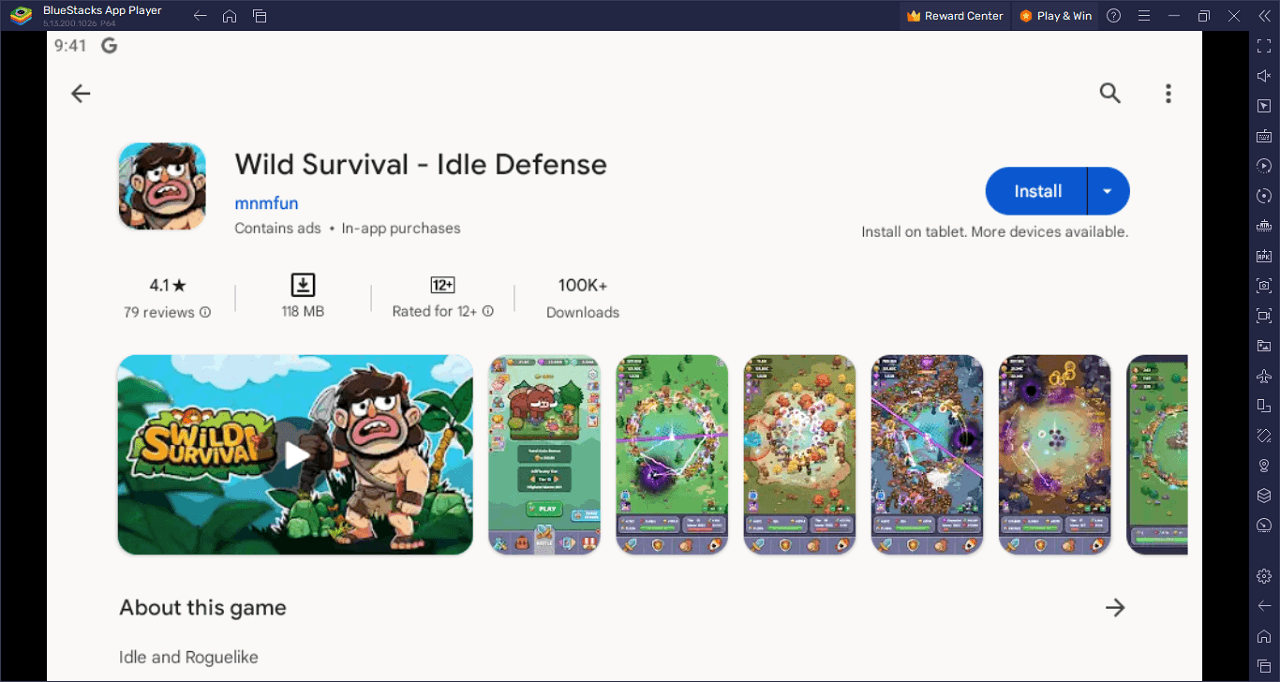
Step into the raw, uncharted terrains of Wild Survival – Idle Defense, where every decision can mean the difference between life and death. As a survivor in this relentless environment, your primary goal is to hunt, ensuring you have enough food to sustain and elevate your skills. But remember, the wilderness is ever-evolving, with beasts growing fiercer, demanding you to up your game.
Introducing a touch of unpredictability, the game infuses Roguelike elements. With each new session, face a variety of beast attacks, making every gameplay unique and challenging. Test your strategies, gather food, and allocate talent points to carve your own survival narrative. But there’s more; a unique card system awaits your discovery. Harness the power of these cards, unlocking skills that redefine your combat style, ensuring no two battles are ever the same.
But why just battle beasts when you can take on the world? Showcase your survival prowess on the global stage, competing for the coveted top spot on the leaderboard. Let your high scores be a testament to your dominance, a challenge for others to surpass.
And for those worried about steep learning curves, fret not. Wild Survival – Idle Defense is designed to be intuitive, ensuring you dive right into the action, feeling the rush of savage survival from the get-go.
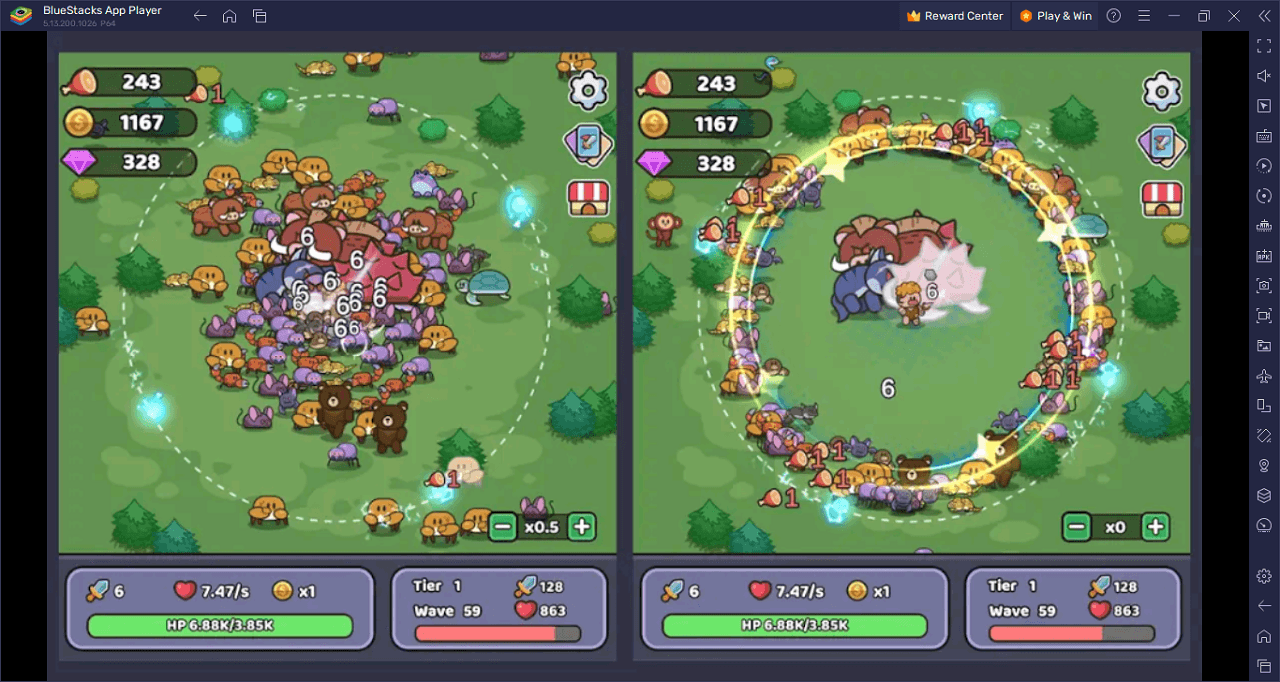
Answer the call of the wild in Wild Survival – Idle Defense on PC with BlueStacks and play on a larger screen with enhanced controls. Play with a mouse, keyboard, or gamepad, and forego smudging your phone’s screen with your thumbprints!
















