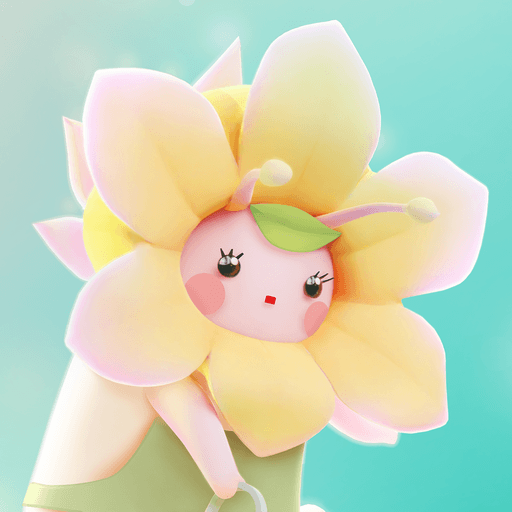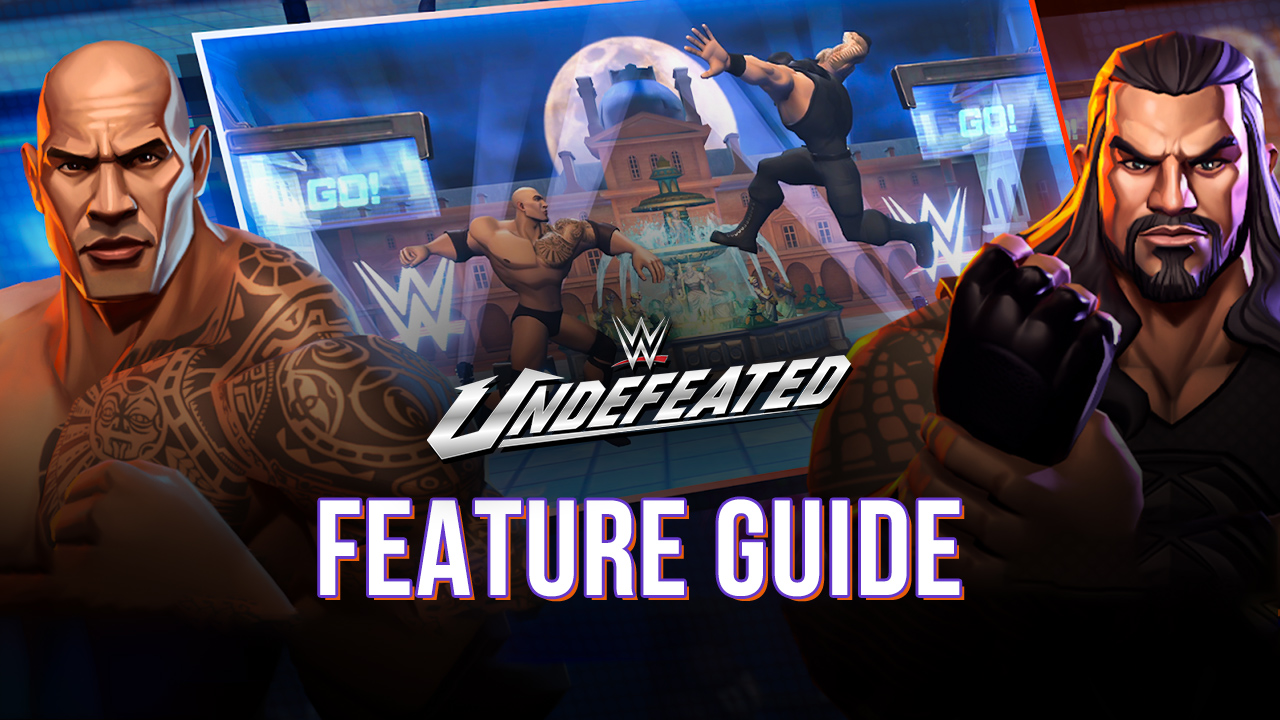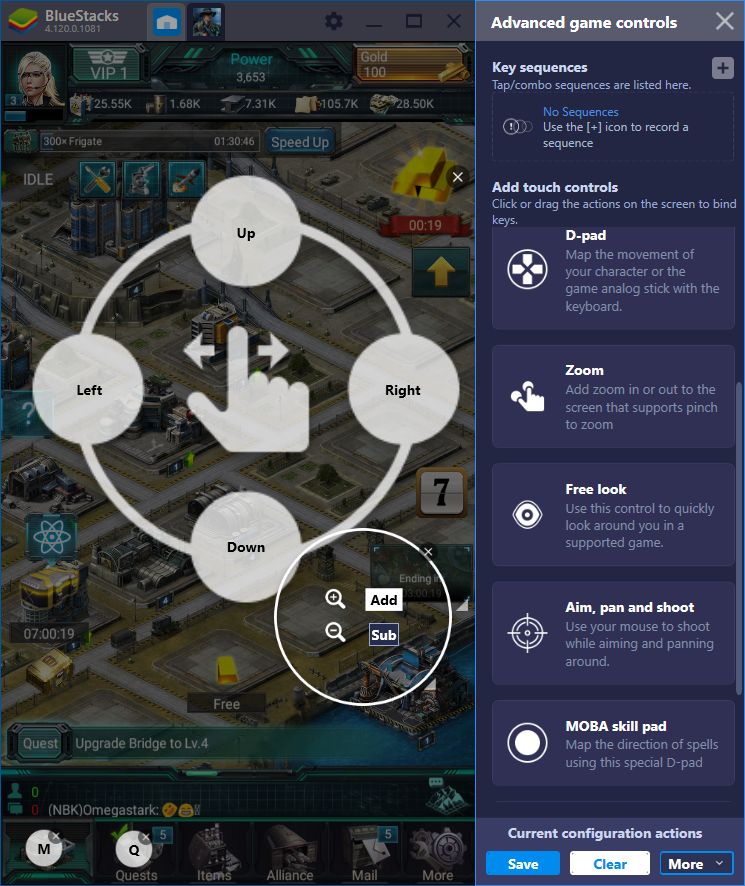How to Play WITH Island: Relaxing games on PC with BlueStacks
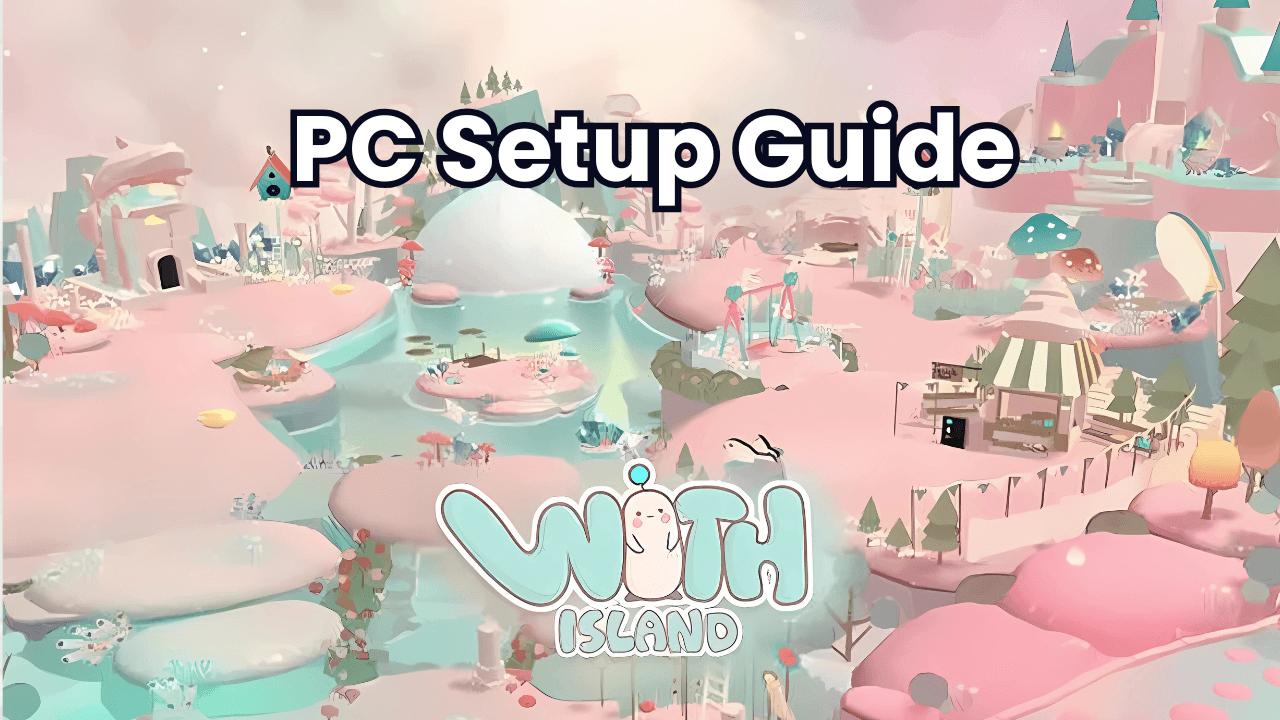
Go on a calming journey alongside Wiz, a cute character who finds herself on a magical island after an unexpected adventure in WITH Island: Relaxing games. Play as Wiz, who lands on the back of a floating whale while traveling on a dandelion seed. Together, they create a relaxing island where you can enjoy a stress-free environment. The game features idle gameplay mechanics, allowing you to collect gold and hearts automatically over time, all while being enveloped in soothing background music.
Got questions about guilds, gaming, or our product? Join our Discord for discussions and support!
Follow the steps below to use the BlueStacks emulator to play WITH Island: Relaxing games on a Windows PC or laptop.
Installing WITH Island: Relaxing games on PC
- Go to the game page and click the “Play WITH Island: Relaxing games on PC“ button.
- Install and launch BlueStacks.
- Sign in to the Google Play Store and install the game.
- Start playing.
For Those Who Already Have BlueStacks Installed
- Launch BlueStacks on your PC.
- Search for WITH Island: Relaxing games on the homescreen search bar.
- Click on the relevant result.
- Install the game and start playing.

Minimum System Requirements
BlueStacks runs on virtually any system, sporting the following minimum requirements:
- OS: Microsoft Windows 7 and above
- Processor: Intel or AMD Processor
- RAM: Your PC must have at least 4GB of RAM. (Note: Having 4GB or more disk space is not a substitute for RAM.)
- Storage: 5GB Free Disk Space
- You must be an Administrator on your PC.
- Up-to-date graphics drivers from Microsoft or the chipset vendor
WITH Island: Relaxing games offers a perfect blend of idle gameplay and a relaxing atmosphere, making it an ideal choice for anyone looking to unwind and destress. The game’s charming characters, soothing music, and stress-free mechanics create a delightful experience that can help you find a moment of tranquility in your busy day.
Get the best gaming experience in WITH Island: Relaxing games on your PC or Laptop with BlueStacks. For more information, players can take a look at WITH Island: Relaxing games Google Play Store page.