How to Play Family Island — Farming game on PC with BlueStacks

Learn to play Family Island — Farming game, a life simulator game where the player will manage a small family on a prehistoric island with only a few inhabitants! The game will test your ability to help this family rebuild their lives with only simple tools and a limited amount of resources to create a home they can be happy with. Help the family make the perfect community by starting with simple structures and upgrading everything until you have a sophisticated island.
Family Island — Farming game is a game where players can relax and play a fun yet slow-paced game that teaches players to have patience in making tough decisions when managing life-changing choices throughout their playthrough. The game has many players joining the hype because the gameplay is so interesting but not too addictive that it distracts them from doing more important tasks. Now, it’s also available on BlueStacks so the overall gameplay experience just got better for active and aspiring players.

How To Set Up Family Island — Farming game on BlueStacks
Family Island — Farming game is the ideal game for players who spend a lot of time playing while working on their computers. Nowadays, there are many ways to play your favorite games outside of the platforms they’re meant to be run with emulators such as BlueStacks giving way for different ways to play your favorite games. Take advantage of different features by installing Family Island — Farming game on your PC with BlueStacks today.
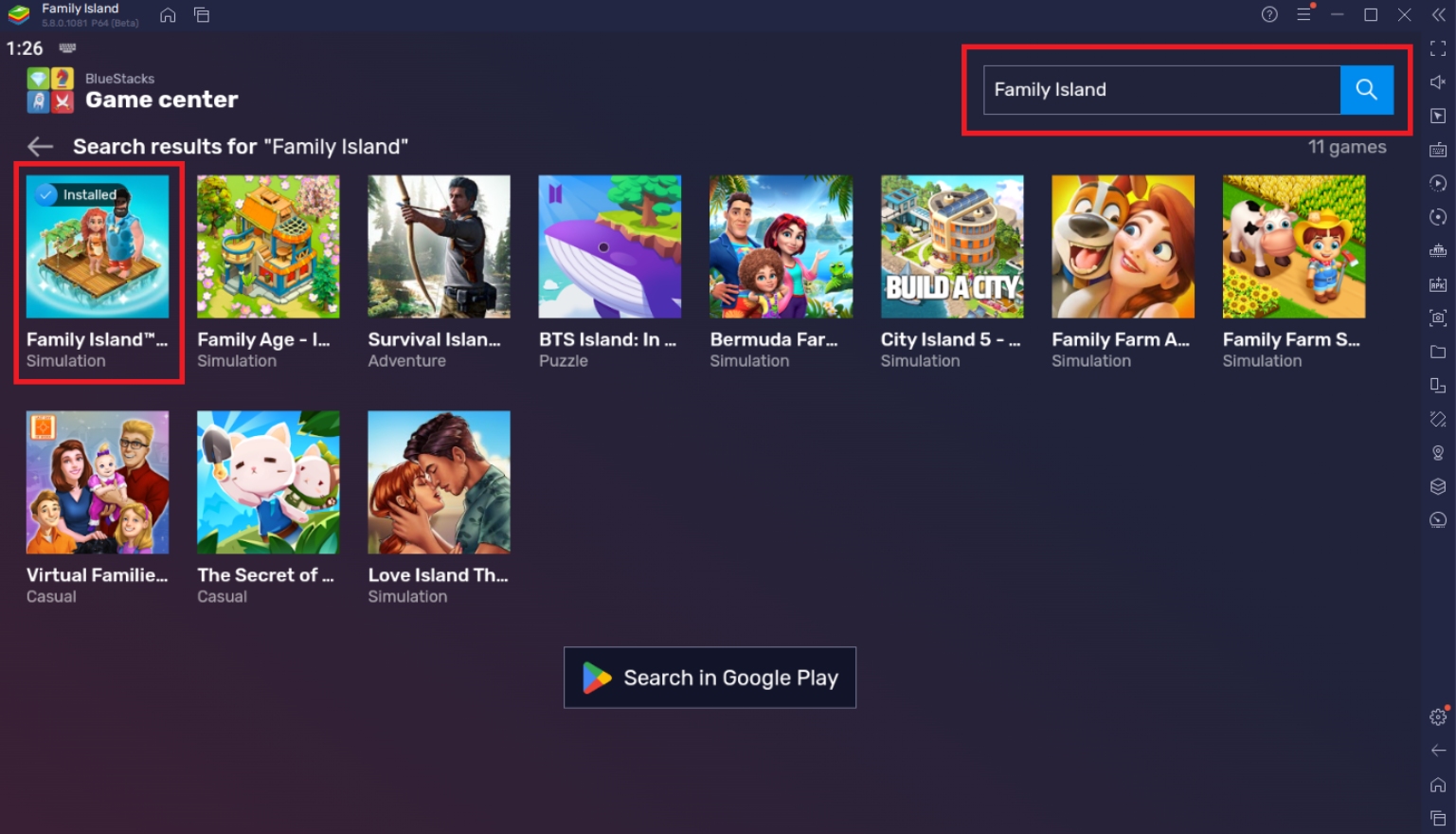
To Install Family Island — Farming game on your computer, please follow these easy steps:
- On the BlueStacks website, search “Family Island — Farming game” and click on the relevant result.
- Click on the “Play Family Island — Farming game on PC” link on the top left.
- Download and Install the BlueStacks App player on your PC.
- Click on the “Family Island — Farming game” icon at the bottom in the app player.
- Complete the Google Sign-in to Install the game.
- Click the Family Island — Farming game icon on the home screen to start playing.
Useful Features When Playing Family Island — Farming game
BlueStacks is the best way to play mobile games and we are confident that you’ll agree once you try it out. The platform has several exclusive features that make gaming the best experience that you can possibly get. Family Island — Farming game might feel like a game that doesn’t need all those unnecessary features but once you get to experience what BlueStacks has to offer, even the simplest games will feel inadequate when you play them on a mobile device.
-
Multi-Instance Function
The Multi-Instance Function provides players with a way to open multiple BlueStacks windows simultaneously. This is a useful feature for users who want to multitask without constantly opening and closing applications on a single device. Having multiple BlueStacks instances open allows players to download multiple games at the same time and have them actively running so that the user can simply choose what game to play from an already active window.
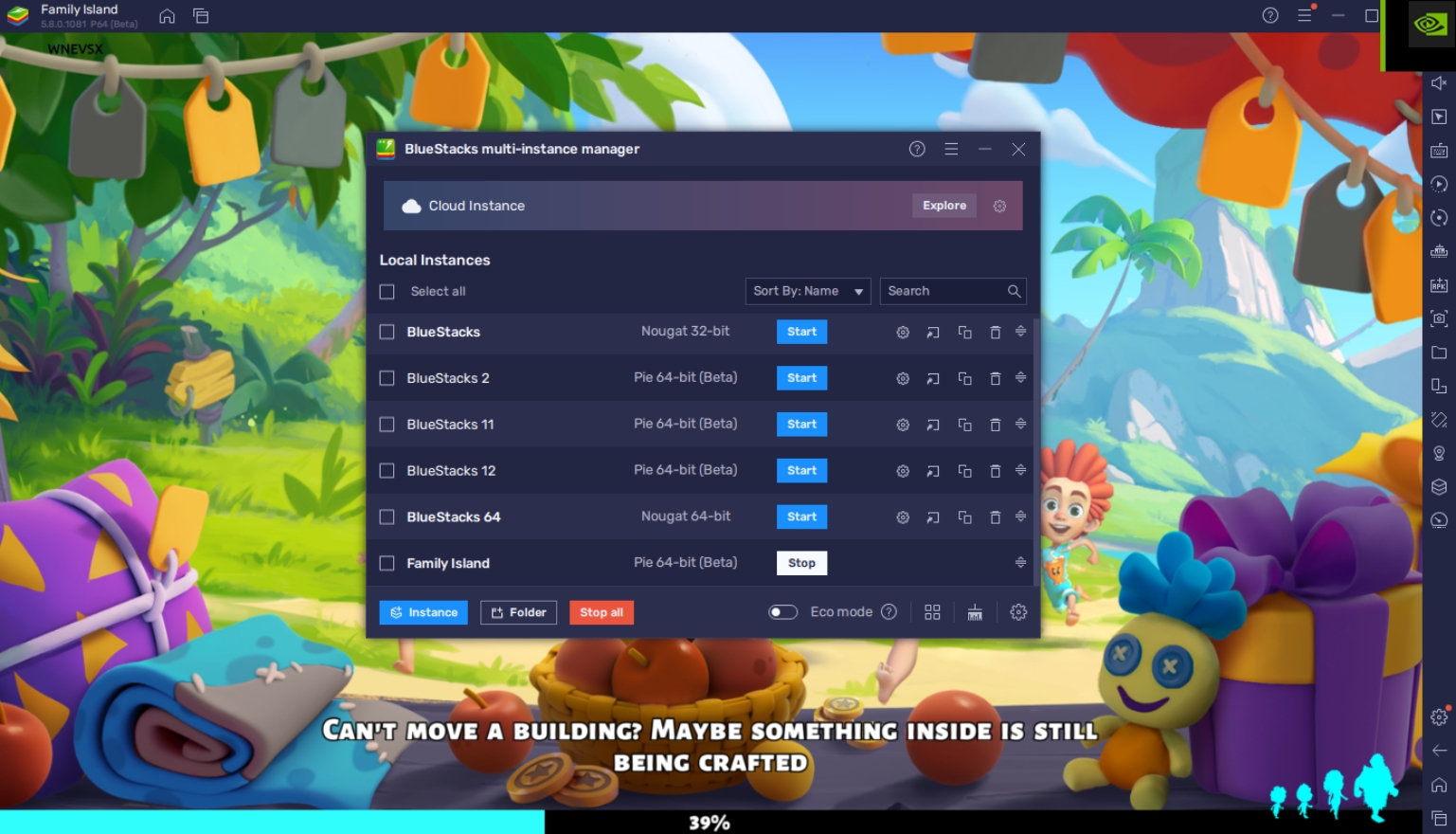
Family Island — Farming game involves a lot of waiting so it’s understandable that players can easily lose interest in watching the application do its own thing. In times like these, the BlueStacks Multi-Instance Function comes in handy because players can simply play another game while monitoring their activity on the current app. There’s no need to choose which game you want to play or what applications you want open since it’s easy to open as many BlueStacks instances as your PC can handle.
-
Macro Feature
The BlueStacks Macro Feature is the platform’s customizable auto-play feature. It works by allowing the player to record a certain set of commands while playing the game and being able to replay it at a later time. It essentially allows players to create any auto-play command that they want easily by creating macros. These macros can also be customized in case the player wants to do multiple loops or increase the interval between replays.
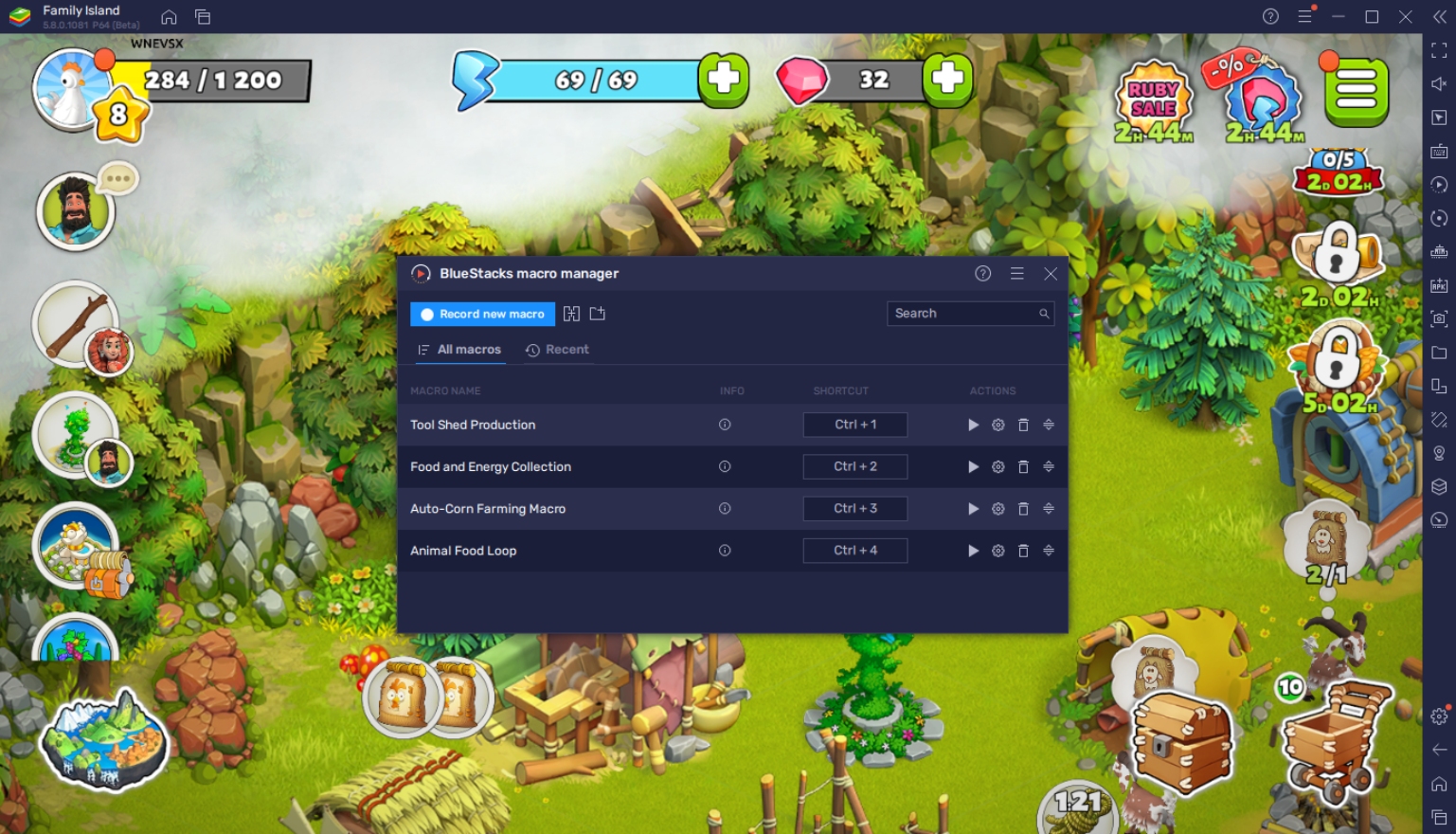
Family Island — Farming game requires a lot of repeatable actions such as producing certain resources or farming crops. Instead of waiting every 5 minutes for one item to finish and instantly renewing the task, you might benefit from creating custom macros that allow you to automatically collect and produce the items that you need even if you’re not actively using your computer or are busy doing something else entirely.
-
Eco Mode
The Eco Mode is your standard power-saving feature that gives players the option to lower the processing requirements of an instance without necessarily dropping the performance of that active window. This is an important feature for PCs that are not capable of running multiple demanding applications at the same time. It also benefits the environment and the user directly by lowering the power consumption of your PC by a tiny but relevant amount.

Family Island — Farming game isn’t the most power-hungry application in the Playstore but combining it with the Multi-Instance Function and Macro Feature can definitely impact your computer’s performance. If you do plan on using all of these features at the same time, you might want to consider activating the Eco Mode so that your PC can have a bit of reprieve. Many players have been realizing the importance of using power-saving features like these as new games become more demanding.
Build a Happy Life on Family Island — Farming game!
Starting from scratch isn’t the easiest thing in the world, especially in prehistoric times when people had to improvise using raw materials to create simple tools that can construct advanced structures. Family Island — Farming game will definitely test your ability to make smart decisions while you manage all these difficult choices that might make or break your experience of playing the game.
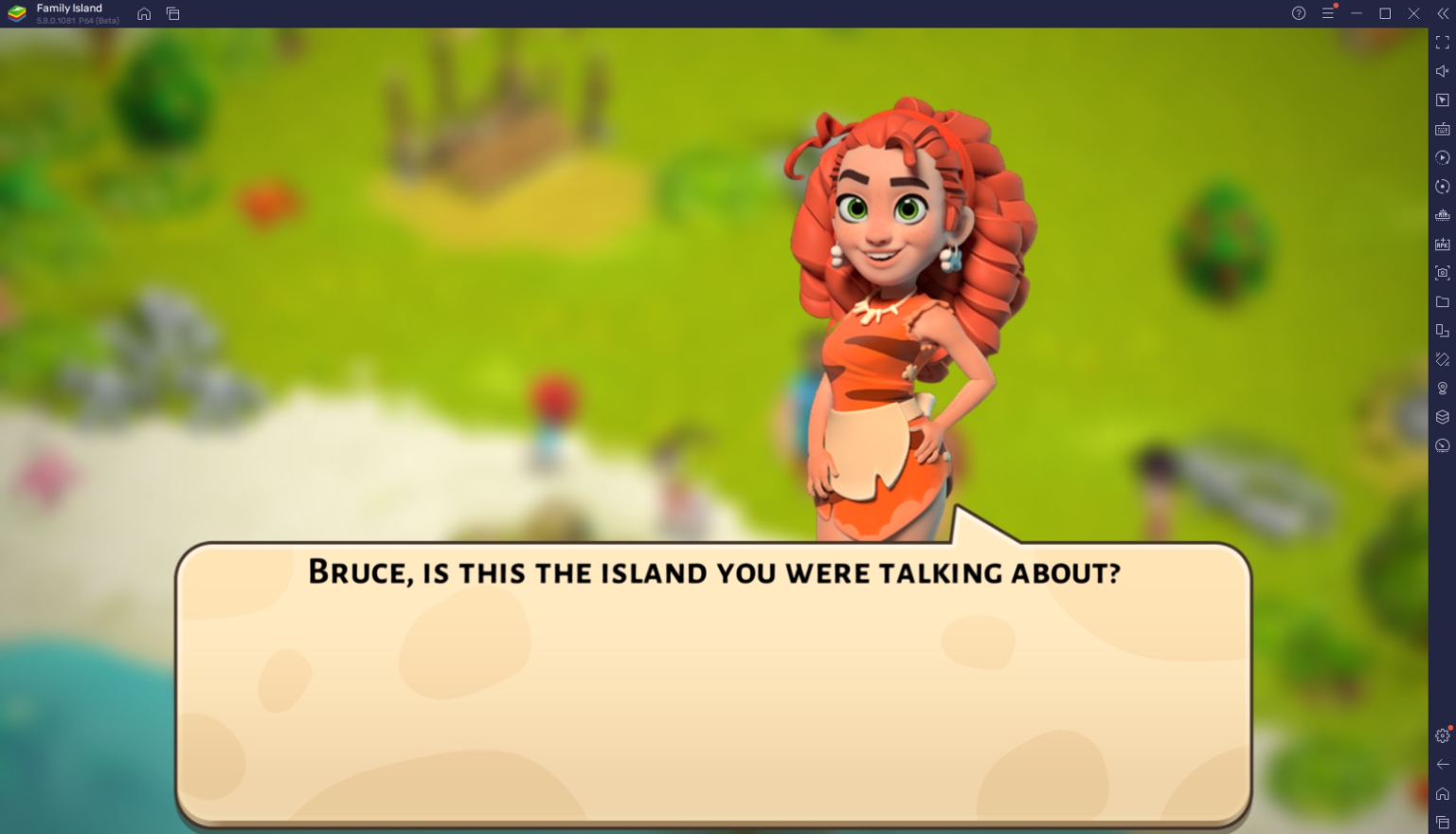
Family Island — Farming game has a lot of fun gameplay features and events that give it its own unique identity from the standard life simulator games that people have grown to enjoy. It appeals to both the casual and hardcore playerbase by giving them the option to do things at their own pace, rewarding the more active players with cool prizes that they’ll see as an accomplishment. No matter how you want to play the game, it might be a good idea to do so by playing Family Island — Farming game on BlueStacks!
















