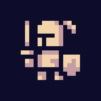20 Minutes Till Dawn is an Action game developed by Erabit Studios. BlueStacks app player is the best platform to play this Android game on your PC or Mac for an immersive gaming experience.
Do you think you could survive a zombie apocalypse? Many people think they can, but they probably wouldn’t last 20 minutes. Challenge yourself and see if you can handle an onslaught of monster hordes by downloading 20 Minutes Till Dawn on PC.
In this action game, you take control of different characters with different stats and specialties. You move the player through a 2D world and aim their weapons at monsters, who are just as quick as you are. The name of the game is to aim and blast until there’s nothing left to blast.
After killing enough monsters, you can gain levels, which open up a skill and stats tree. You can upgrade your character in various ways, but make sure you choose the right skills or you might end up negatively impacting your killing speed.
In 20 Minutes Till Dawn, you’ll face a wide variety of different monsters, have over 80 upgrades to choose from, and take control of the Rune System, which further boosts your attacks, defenses, and skills.
Download 20 Minutes Till Dawn on PC with BlueStacks and kill every monster on sight.