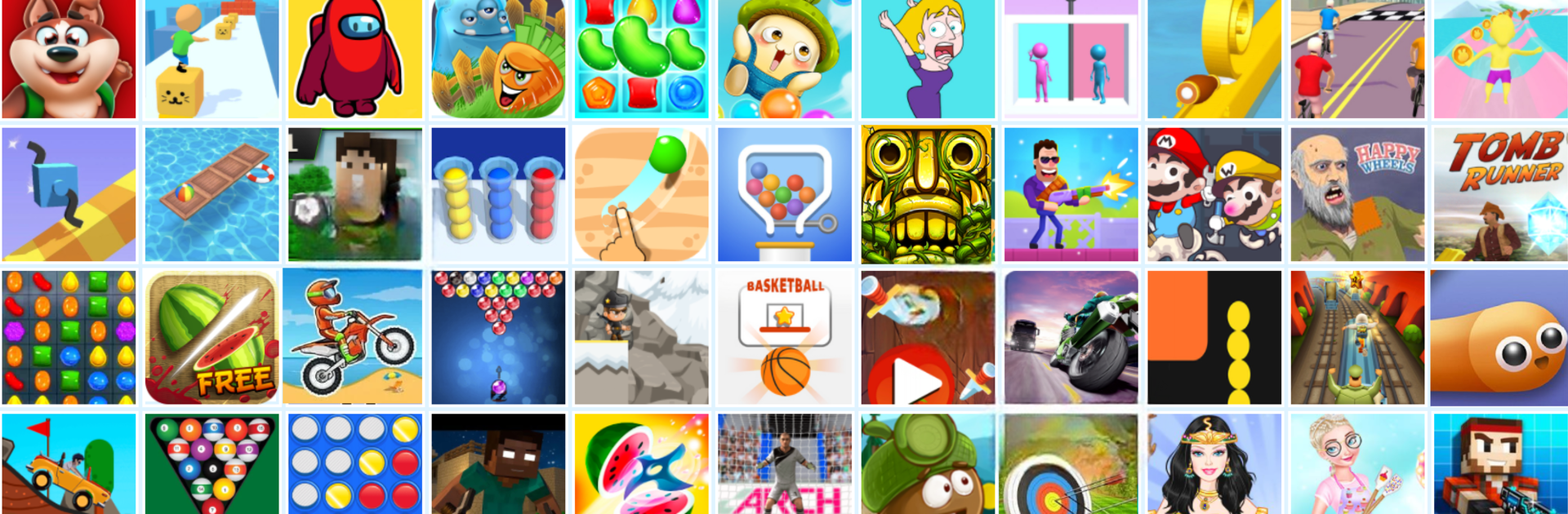All in one Game, All Games brings the Action genre to life, and throws up exciting challenges for gamers. Developed by Soft-Build International LTD, this Android game is best experienced on BlueStacks, the World’s #1 app player for PC and Mac users.
About the Game
Looking for a gigantic collection of fun without the hassle? All in one Game, All Games by Soft-Build International LTD is packed with thousands of Action games and more, all in one tidy spot. Whether you’re in the mood for a quick round of racing, want to test your skills in a battle royale, or you just feel like chilling with a new casual title, you’re covered. The best part—there’s no endless downloading or annoying interruptions every two minutes.
Game Features
-
Massive Variety
Over 3,000 games are bundled together, from shooters and stealth titles to rhythm, sports, and strategy games. One app, but no shortage of things to play. -
Zero Download Fuss
Forget waiting for each game to install. Just click, play, and bounce between games as much as you want. -
Clean, Distraction-Free Play
No annoying ads popping up to mess with your session. You just jump right into the gaming action. -
Regular Fresh Content
With 30+ new games dropping in every day, there’s always something new to check out. Never the same old lineup when you log in. -
Smooth Performance
Uniform design and fine-tuned performance mean everything runs snappy and looks sharp, no matter which type of game you pick. -
Flexible Layout
Automatic screen adjustment keeps things playing (and looking) great, whether you’re holding your device upright or sideways. -
Online and Offline Modes
Want to play online with your friends, or just go solo when you’ve got no internet? Either way, the app’s got you covered. -
Simple, One-Click Access
It’s all about ease—find a game you like, tap once, and start having fun. No messy menus or complicated setup. -
Seamless Experience on BlueStacks
If you’re into using BlueStacks, expect everything to feel smooth and ready to go, making it easy to fire up All in one Game, All Games on a bigger screen. -
Popular Favorites Inside
From wild subway runs to beloved classics like Among, you’ll spot some familiar faces along with lots of new games to discover.
Here, it’s all about hassle-free, endless variety in one place—so you can just have fun without the wait.
Slay your opponents with your epic moves. Play it your way on BlueStacks and dominate the battlefield.