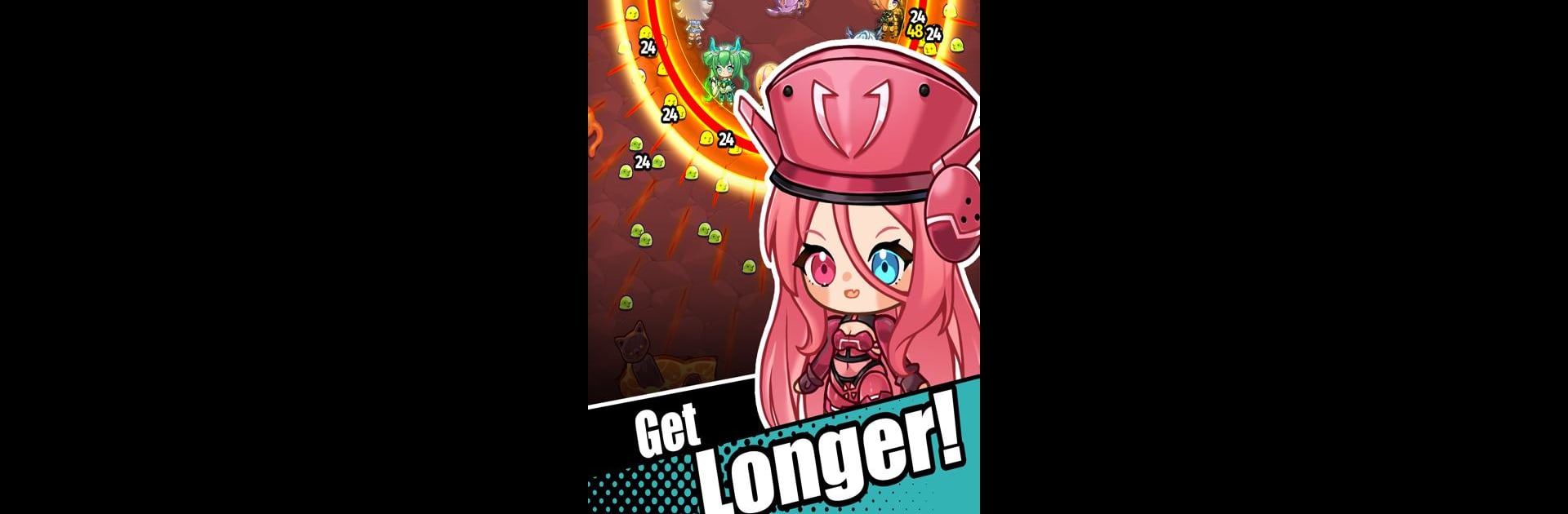Step into the World of Squad Angels: Bullet Survivor, a thrilling Action game from the house of Anxious Otter Games. Play this Android game on BlueStacks App Player and experience immersive gaming on PC or Mac.
About the Game
If you think you’ve seen everything the action genre has to offer, think again—Squad Angels: Bullet Survivor flips the script with a blend of chaotic, fast-paced gameplay and a lineup of charming, anime-style angels. It’s equal parts adorable and intense, with bullet hell action at its core and hordes of quirky enemies that are as cute as they are dangerous. You’ll find yourself dodging and weaving through swarms of snowmen, zombies, sentient puddings (and more things you never knew you wanted to blast), all while leading your own team of mighty, but quirky, waifu angels.
Game Features
-
Vivid Anime-Style Squad:
Each angel in your crew brings her own style, powers, and personality. Form your squad from a colorful roster of 2D waifus and see which combos help you go the distance. -
Wild Bullet Hell Battles:
Things get hectic fast. Dodge huge swarms of enemy projectiles and time your attacks for maximum impact—mistakes aren’t just punished, they’re adorable! -
Ever-Changing Levels:
From sizzling volcanoes to frosty mountaintops, each stage throws new challenges at you. You’ll be dodging bullets and monsters in environments that look straight out of an anime. -
Unique Powers to Discover:
Every angel you unlock has their own special abilities. Find your favorites and experiment—some are perfect for slicing through the chaos, others are game-changers in a pinch. -
Choose Your Challenge:
Whether you’re new to action games or a bullet hell veteran, there are difficulty levels for everyone. Start chill or crank it up if you’re up for a tough fight. -
Offline Play:
No Wi-Fi? No problem. Squad Angels: Bullet Survivor lets you jump in whenever, wherever—perfect for quick sessions or long hauls. -
True Snake-Style Survival:
Those classic slither mechanics get a fresh twist here, keeping you constantly on the move as you try to outwit everything the game throws at you.
You can enjoy smoother controls (and maybe a bigger screen for all those kawaii projectiles) by playing on BlueStacks, if that’s how you roll. And hey, don’t be fooled by the cute art—the challenge is the real deal.
Make your gaming sessions memorable with precise controls that give you an edge in close combats and visuals that pop up, bringing every character to life.