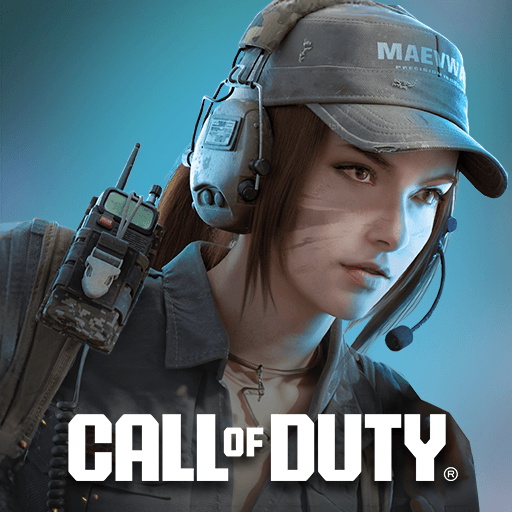Explore a whole new adventure with Barry Prison Escape JailBreak, a Action game created by Turbo Suslic EEE. Experience great gameplay with BlueStacks, the most popular gaming platform to play Android games on your PC or Mac.
About the Game
Barry Prison Escape JailBreak puts you right in the middle of a high-stakes jailbreak, where every decision counts. Developed by Turbo Suslic EEE, this Action game drops you straight into the chaos—either as a clever prisoner plotting a grand escape, or a determined police officer holding the line. Fancy planning a daring breakout, dodging guards, and sneaking through laser fences? Or maybe you’d rather be on the other side, hunting down troublemakers and keeping the prison in check? Either way, you’re in for thrills, risky moves, and lots of surprises along the way.
Game Features
-
Choose Your Side
Pick whether you want to outsmart security as a prisoner and plan your big escape, or step into the tough shoes of a police officer and keep a sharp eye out for trouble. -
Clever Escape Puzzles
Solve all sorts of sneaky challenges—figure out guard patterns, hunt for keys, and uncover secret passages the warden hopes you’ll never find. -
Epic Heist Missions
It’s not just about breaking out. Plan robberies, find loot, and work with teammates (or against them, if you’re feeling sneaky) to pull off your ultimate prison escape. -
Dynamic Cops vs. Robbers Gameplay
The action’s always changing. Dodge patrolling guards, avoid cameras, or even set up distractions to trick the law. The more creative you get, the better your chances. -
Survive Crazy Obstacles
Face off with everything from tough laser grids and rolling boulders to patrols that never sleep. Can you time your moves just right to slip past unnoticed? -
Flexible Strategies & Tricks
Negotiate with other prisoners, try to bribe the guards (if you can find a way), or even start a full-blown prison riot. How you escape—or stop an escape—is up to you. -
Explore Every Corner
Discover different areas, from locked-down cell blocks to hidden back rooms. Grab vehicles, test out wild gadgets, and don’t forget to look for a handy disguise or two. -
Smooth Multiplayer Fun
Team up or face off with other players in a massive, ongoing jailbreak. Want an edge? Playing on BlueStacks gives you precise controls and a bigger view of the prison. -
Sharp Visuals and Action
Enjoy crisp graphics and lots of cool action moments, whether you’re sprinting down a corridor, ducking behind cover, or sneaking past a sleepy guard.
Start your journey now. Download the game on BlueStacks, invite your friends, and march on a new adventure.