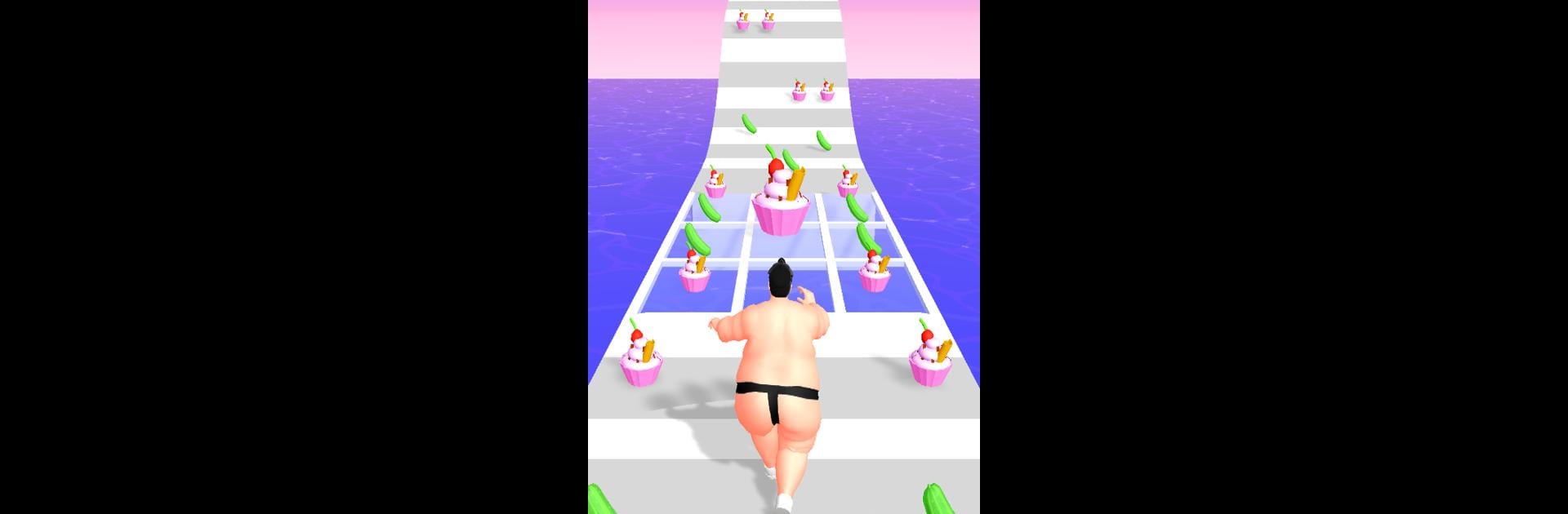Join millions to experience Belly Clash, an exciting Action game from Mad Logics. With BlueStacks App Player, you are always a step ahead of your opponent, ready to outplay them with faster gameplay and better control with the mouse and keyboard on your PC or Mac.
About the Game
Belly Clash from Mad Logics is a wild, action-packed ride that’s anything but ordinary. Picture yourself racing down a crazy runway, snacking your way to a bigger belly, and gearing up for an over-the-top twerk battle at the finish line. This game isn’t afraid to get a little goofy (or hungry!), and you’ll find yourself grinning as you knock rivals out of the ring with pure sumo-style swagger.
Game Features
-
Snack-and-Dash Gameplay
You’re not just running—you’re power-eating while you dash! Munch on treats along the course and watch your character grow, turning extra calories into serious power. The bigger you get, the harder you hit. -
Showdown at the Finish Line
All that running and snacking leads up to a hilarious showdown. Bust out your best twerk to send opponents flying! Strength and style matter, so every decision on the runway counts. -
Upgrades and Customization
Those snacks aren’t just for show—bigger bodies mean bigger moves. Try new looks and outfits as you progress, and experiment with different techniques to keep things fresh. -
Fun Visuals and Silly Action
Belly Clash doesn’t take itself too seriously, and that’s half the fun. Expect bright colors, wild character animations, and a bit of ridiculousness as you battle for twerking glory. -
Smooth Action on BlueStacks
If you’re playing on BlueStacks, you’ll enjoy crisp controls and slick performance, making every belly bump and runway spin that much more satisfying. -
Quick Rounds, Easy to Pick Up
Short game sessions mean you can sneak in a match whenever you’ve got a minute. It’s perfect for bursts of laughs and action, without any long waits or complicated rules.
Get ready for a buttery smooth, high-performance gaming action only on BlueStacks.