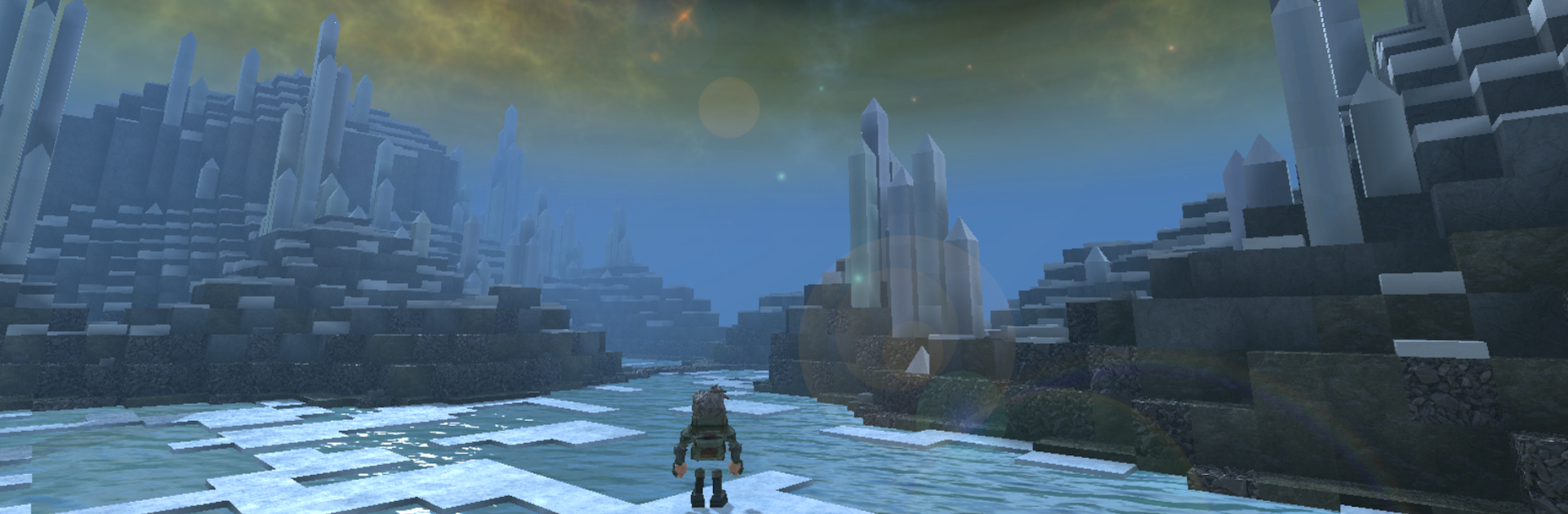Bring your A-game to Block Fortress: Empires, the Action game sensation from Foursaken Media. Give your gameplay the much-needed boost with precise game controls, high FPS graphics, and top-tier features on your PC or Mac with BlueStacks.
About the Game
Block Fortress: Empires drops you smack in the middle of the wild, unpredictable Blockverse—a universe where everything is made of cubes and danger is sort of just… everywhere. Here, you’re completely on your own and it’s up to you to get crafty, defend what’s yours, and try to come out on top. Whether you’re all about building crazy fortresses, decking out your character, or raiding other players, this Action game from Foursaken Media is full of surprises and ways to keep you guessing. And if you feel like playing on a bigger screen, BlueStacks lets you check out the chaos with a fresh view.
Game Features
- Character Customization: Tinker around with loads of body parts, colors, hats, and accessories to bring your own quirky avatar to life.
- Planet Picking: Not into frozen tundras or radioactive wastelands? No worry—you get to pick your own home planet, from tropical worlds to ones that look a lot like Earth.
- Build It Your Way: Get creative using over 200 different blocks—stick up walls, zip lines, arcade machines, teleporters, and even statues if you want to flex your style.
- Defensive Mayhem: Set up automated turrets, lay out robotic guards, and prep all sorts of wacky traps to mess with invaders.
- Raid and Conquer: Hop into action with a massive loadout of sci-fi weapons and gadgets, then blast your way into other players’ bases for loot and glory.
- Battle Replays: Missed the action? No problem—watch interactive replays of every attack or defense to see exactly what went down.
- Team Up: Form an Empire with your friends, share strategies, and dominate together in this all-out block brawl.
- Eye-Candy Graphics: Enjoy blocky landscapes with surprisingly realistic lighting and detailed textures, whether you’re playing on mobile or checking things out with BlueStacks.
Get ready for a buttery smooth, high-performance gaming action only on BlueStacks.