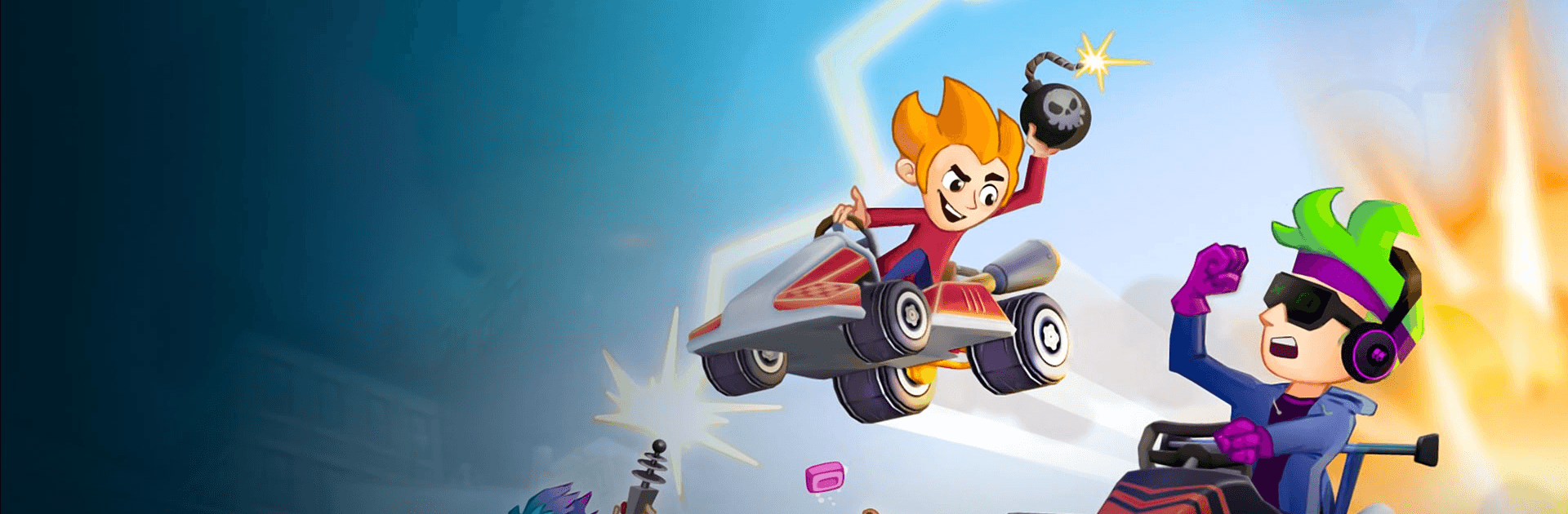Boom Karts Multiplayer Racing is a racing game developed by Fingersoft. BlueStacks app player is the best platform to play this Android game on your PC or Mac for an immersive gaming experience.
Welcome to the world of real-time online kart racing. Fingersoft brings you this brand new exciting multiplayer kart racing game to blow your mind. Boom Karts Multiplayer Racing is a fast-paced PVP online multiplayer racing game. Start racing at high speed – drift, boost, and win all races to become the best racer in the entire Fingersoft world.
Boom Karts Multiplayer Racing allows you to play against different players worldwide and challenge them to race. So now is the time for you to get behind the wheels, race on different tracks, and come out victorious in each online battle.
If you like your race action-packed, then you are at the right place. This game offers you several power-ups within the game for use in taking out your opponent. However, this isn’t just racing anymore; use your arsenal of bombs, chilli pepper, soap bars, and more weapons to eliminate the competition.
Do you like to have your players customized? Boom Karts Multiplayer Racing offer you the chance to create your racer according to how you want it. Choose your helmet, outfit, kart skin, accessories, and lots more personalizable things. Then, unlock even better things by playing the game and opening different chests.