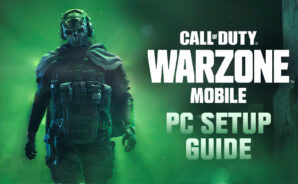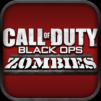From the innovators and creators at Activision Publishing, Inc., Call of Duty®: Warzone™ Mobile is another fun addition to the World of Action games. Go beyond your mobile screen and play it bigger and better on your PC or Mac. An immersive experience awaits you.
Warzone Mobile is basically the big COD battle royale and multiplayer squeezed onto a phone, but it plays surprisingly well on PC with BlueStacks. With a keyboard and mouse it feels closer to the mainline games, aiming is clean, recoil is readable, and the frame rate holds steady if the machine is half decent. It has the usual high-stress drops, quick armor swaps, reload bait, all that good chaos, and it moves fast. Rebirth Island is the star for battle royale, tight lanes, rooftop angles, frantic third parties, constant respawns if the team keeps one player up. For quick matches there is classic multiplayer on Shipment, Shoot House, and Scrapyard, so it is easy to warm up or just farm some camos between longer rounds.
Progress carries over with shared weapons, operators, and Battle Pass XP, so anyone who already plays on console or PC does not feel stuck on a separate island. The newer movement system called Omnimovement is here too. Omni Sprint, Omni Slide, Omni Dive, being able to push and reposition in more directions than usual makes chases and escapes a lot less predictable. Guns feel like COD, hit markers pop, TTK punishes mistakes, and squads that communicate will outlast solos trying to hero play every fight. It is sweaty, it is loud, and it rewards players who learn the lines and rotate early. On BlueStacks, the controls and visibility make that learning curve way less painful.
Make your gaming sessions memorable with precise controls that give you an edge in close combats and visuals that pop up, bringing every character to life.