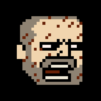Join millions to experience Clear Vision 4 – Brutal Sniper, an exciting Action game from Eldring. With BlueStacks App Player, you are always a step ahead of your opponent, ready to outplay them with faster gameplay and better control with the mouse and keyboard on your PC or Mac.
About the Game
Clear Vision 4 – Brutal Sniper drops you into a wild world where every trigger pull tells a story. This isn’t your average sniper job; you’ll go from taking out rooftop pirates and notorious DJ’s to scrambling through secret ops and dicey hostage rescues. Each mission serves up a fresh challenge—sometimes you’re hunting in neon-soaked city nights, other times you’re scoping out targets in peaceful suburbs or snowy mountains. If you’re in the mood for creative chaos with plenty of laughs and a fair bit of mayhem, this one’s for you.
Game Features
-
Quirky Stick Figures with Hilarious Animations
Get ready for some seriously fun stickman action. These aren’t your basic doodles—every shot you take leads to goofy, over-the-top animations that make each mission memorable. -
Creative, Offbeat Mission Scenarios
Forget just lining up for headshots. You’ll be setting up wild takedowns with flying wrecking balls, sabotaged BBQs, and unexpected props. Stealthy or flashy, it’s up to you. -
Variety of Sniper and Spec Ops Missions
Classic sniping one round, then suddenly you’re busting down doors or crawling through vents for a close-quarters rush. Each level throws something new at you—bounties, mob hits, or sticky situations with hostages. -
Customizable Arsenal
Tinker with your rifles and build the perfect weapon for your style. Upgrade, modify, and tweak your gear to handle whatever the next contract throws at you. -
Over 40 Story-Driven Levels
Tons of fresh missions keep things interesting. One moment you’re resolving a street dispute, the next you’re working with big-time mafia bosses. -
Free to Start with Endless Challenges
You can jump into the action and rack up hours of gameplay without opening your wallet. Play mission after mission, snag contracts, and outwit your targets. -
Optimized for Larger Screens
Want to take aim on a bigger display? Fire up Clear Vision 4 – Brutal Sniper on BlueStacks for an even sharper sniping experience.
Start your journey now. Download the game on BlueStacks, invite your friends, and march on a new adventure.