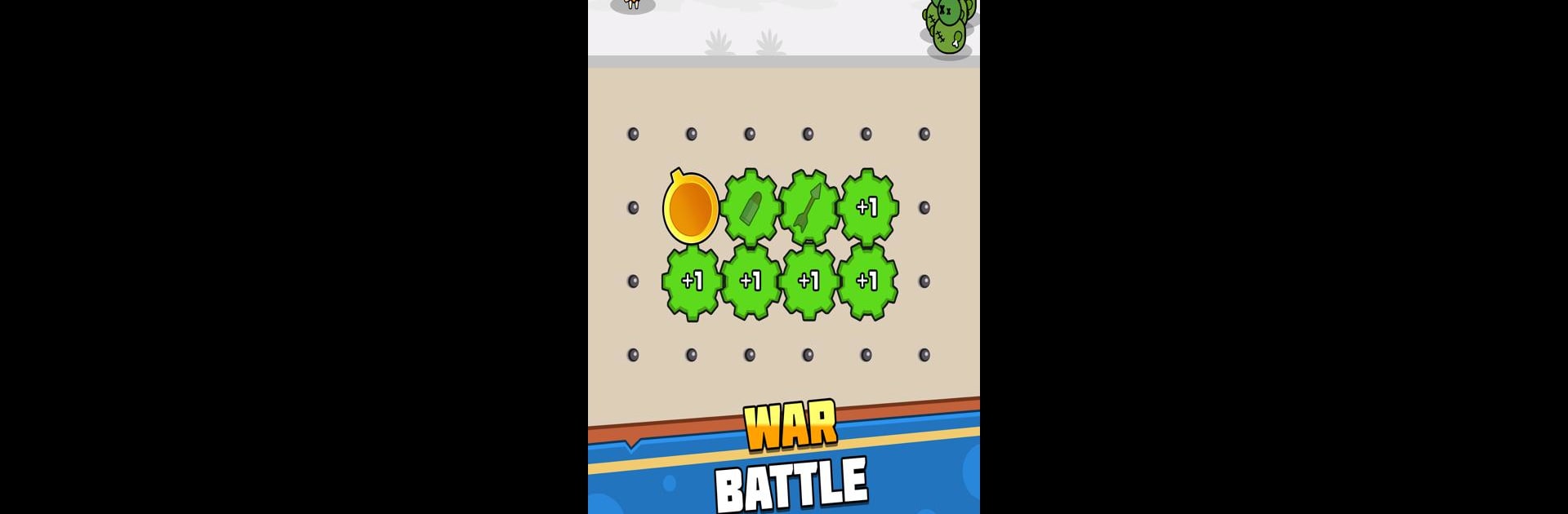Step into the World of Gear Defence, a thrilling Action game from the house of CTT Production. Play this Android game on BlueStacks App Player and experience immersive gaming on PC or Mac.
About the Game
Gear Defence pulls you right into the middle of a wild, chaotic action showdown. Instead of just tapping to shoot, you’ll actually build machines from spinning gears and slap on all kinds of weapons—think workshop genius meets zombie apocalypse. Every round is a test of your quick thinking and mechanical skill as you set up defenses and try not to get overrun by waves of weird, relentless enemies.
Game Features
-
Mechanical Mayhem
Set up a tangle of gears around a main trigger and connect weapons in countless combinations—miniguns, flamethrowers, shockwave blasters, and more. Tinkering pays off, and the right build means pure bullet-storm madness. -
Satisfying Shooting Effects
If you’re a fan of ASMR-style feedback, the rapid-fire visuals and relentless sound effects when your gear-powered arsenal kicks in are seriously satisfying. -
Endless Swarms to Survive
Find yourself facing off against never-ending waves of zombies and mechanical brutes. Each wave is tougher, so you’re always shifting your strategy and loading up new weapons to hold your ground. -
Merge and Upgrade Madness
Combine weapon modules, upgrade your gear setups, and optimize your machine so you can push your defenses even further. That perfect compact war machine? Totally possible—and ridiculously fun to build. -
Tactical Base Building
Every wave, you get a shot at reworking your defenses. The gameplay’s like solving a fresh puzzle each time, figuring out if you can make your setup even more efficient before the next attack hits. -
Idle, Tower Defense, and Factory Fusion
Whether you love idle automation, base-building, or classic action, there’s something here for you. Gear Defence mashes up these genres in a way that feels new but instantly addictive. -
Visually Fun and Reactive
The action isn’t just about survival—it’s tactile and satisfying to see your machines light up and fire on all cylinders when things get hectic.
If you’re up for a challenge and want to see your mechanical ideas wreak havoc, you can even play on BlueStacks and enjoy the action with all the bells and whistles your PC can handle.
Make your gaming sessions memorable with precise controls that give you an edge in close combats and visuals that pop up, bringing every character to life.