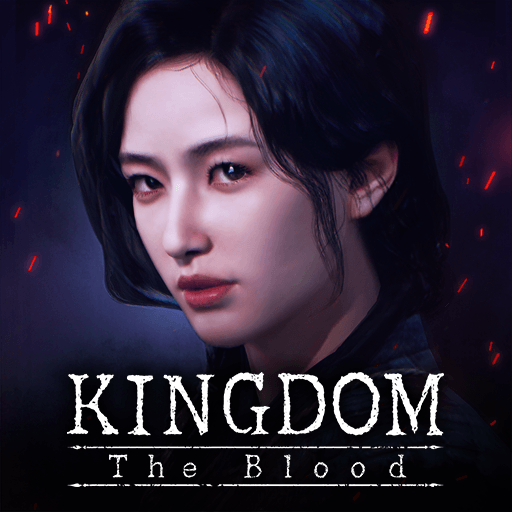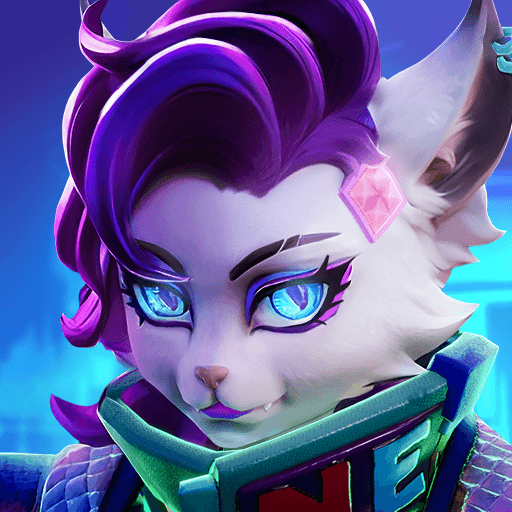It’s always about survival! Especially if you are into a hopeless land with other 120 opponents willing to do absolutely anything that must be done in order to survive! Play Hopeless Land: Fight for Survival on PC and MAC with BlueStacks and find your ways as you fight against your enemies in scenarios filled with eye-catching architectures turned into real battlegrounds. It’s up to you if you are going to drive a helicopter, find the most powerful weapons, trust in your fists or any other strategy you choose! Surviving is all the matters and staying alive is all you can do! There is always hope. Prove it is by your side! Download Hopeless Land: Fight for Survival on PC with BlueStacks and increase your chances of survival in a hopeless land where only the strongest will manage to get out alive. Of course it won’t be easy, but who said it was going to be? Actually, the harder it is, the funnier it gets. So don’t say we didn’t warn you. Put your best tactics to use and get out of there alive as soon as you can!
Play on PC with BlueStacks – the Android Gaming Platform, trusted by 500M+ gamers.
Play on PC with BlueStacks or from our cloud
- Overview
- Game Features
- How to Play
Page Modified On: November 26, 2020
Play Hopeless Land: Fight for Survival on PC
Game Features
Game controls
- Movement
- Aim and Shoot
- General
Enhancements
- Shooting Mode
- High FPS
- Script
- Free Look
- Game controls
- Enhancements

Shooting Mode

High FPS

Script

Free Look
How to Download and Play Hopeless Land: Fight for Survival on PC
Download and install BlueStacks on your PC
Complete Google sign-in to access the Play Store, or do it later
Look for Hopeless Land: Fight for Survival in the search bar at the top right corner
Click to install Hopeless Land: Fight for Survival from the search results
Complete Google sign-in (if you skipped step 2) to install Hopeless Land: Fight for Survival
Click the Hopeless Land: Fight for Survival icon on the home screen to start playing

Don’t lose hope! With BlueStacks by your chance, you automatically increase your chances of survival just by simply playing it. Download Hopeless Land: Fight for Survival on Windows 7, 8, 10 with BlueStacks and manage to add a series of features to your gameplay in no time! Leave ahead of your opponents while you use the keyboard and the mouse to bring much more dexterity and ease to your gaming. See every single movement as you watch your enemies move in the big screen of your PC and leave no chance for lagging using a much more stable in fast internet connection. But that’s not all! Things just keep getting better, and when you play with the new and improved BlueStacks, you can even get rewarded for collecting BlueStacks Points. And the best part: all you have to do is play, nothing else! Improve your chances right now with BlueStacks, and you might just end up being the last survival!
Minimum System Requirements
With BlueStacks 5, you can get started on a PC that fulfills the following requirements.
Operating System
Microsoft Windows 7 or above
Processor
Intel or AMD Processor
RAM
at least 4GB
HDD
5GB Free Disk Space
* You must be an Administrator on your PC. Up to date graphics drivers from Microsoft or the chipset vendor.
Hopeless Land: Fight for Survival - FAQs
- How to play Hopeless Land: Fight for Survival on Windows PC & Mac?
Play Hopeless Land: Fight for Survival on your PC or Mac by following these simple steps.
- Click on 'Play Hopeless Land: Fight for Survival on PC’ to download BlueStacks
- Install it and log-in to Google Play Store
- Launch and play the game.
- Why is BlueStacks the fastest and safest platform to play games on PC?
BlueStacks respects your privacy and is always safe and secure to use. It does not carry any malware, spyware, or any sort of additional software that could harm your PC.
It is engineered to optimize speed and performance for a seamless gaming experience.
- What are Hopeless Land: Fight for Survival PC requirements?
Minimum requirement to run Hopeless Land: Fight for Survival on your PC
- OS: Microsoft Windows 7 and above
- Processor: Intel or AMD Processor
- RAM: Your PC must have at least 2GB of RAM. (Note that having 2GB or more disk space is not a substitute for RAM)
- HDD: 5GB Free Disk Space.
- You must be an Administrator on your PC.