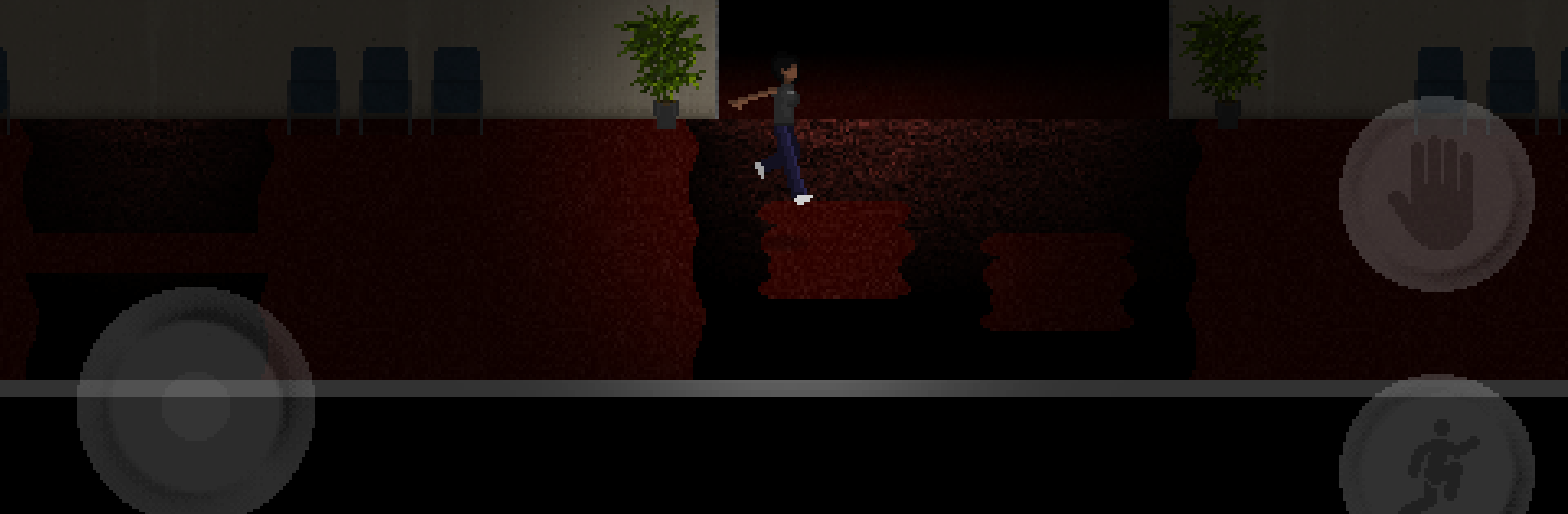Explore a whole new adventure with Mr Hopps Playhouse: The Toybox, a Action game created by Moonbit. Experience great gameplay with BlueStacks, the most popular gaming platform to play Android games on your PC or Mac.
About the Game
Mr Hopps Playhouse: The Toybox is a tense Action horror where a mother’s worst fears claw their way out of her dreams. After Emmie drags home a battered toy rabbit, nights twist into something colder and meaner—shadows lean in, whispers won’t stop, and reality starts to buckle. This fourth chapter in the series returns to moody 2D pixel art and pulls you from creeping nightmares straight into a warped toybox world where every step feels risky.
Game Features
- Haunted toybox tale — Emmie vanishes into a mysterious toybox, and you’re forced to follow. What starts as bad dreams turns into a desperate search through places that shouldn’t exist.
- Story that gets under your skin — As Kaiya, piece together what the rabbit really is and why the boundaries between sleep and waking life keep snapping. Is it grief talking… or something older watching?
- Classic 2D pixel chills — Clean, readable pixel art with unsettling details and a constant sense of unease. Every room feels like it’s keeping a secret.
- Two layers of terror — Navigate oppressive dreamscapes, then push deeper into the twisted toybox realm where the rules are different and nothing feels safe.
- Platforming with teeth — Time jumps, slip past traps, and use close-range melee to fend off hostile playthings that look harmless until they’re not.
- Familiar fiend, new nightmare — Mr Hopp returns, joined by the unsettling Mr. Ruffle and other toy-shaped threats that stalk the halls and vents.
- Escalating pressure — Encounters grow sharper and stranger, with sharp turns in the plot that keep you guessing about what’s real.
- Smooth on PC with BlueStacks — Prefer playing with more room to breathe? It runs nicely on BlueStacks without making it the center of attention.
Ready to top the leaderboard? We bet you do. Let precise controls and sharp visuals optimized on BlueStacks lead you to victory.