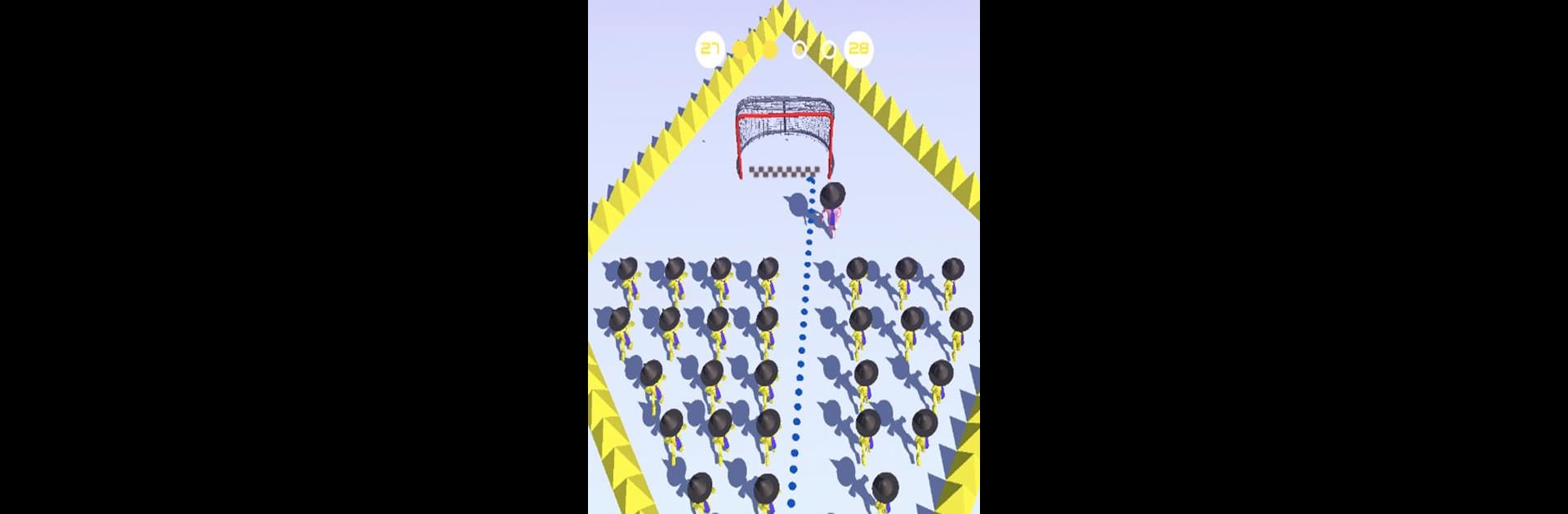Explore a whole new adventure with Perfect Aim 3d, a Action game created by Kitkat Games. Experience great gameplay with BlueStacks, the most popular gaming platform to play Android games on your PC or Mac.
About the Game
Perfect Aim 3d by Kitkat Games invites you to lace up your skates for an action-packed challenge on the ice. With straightforward mechanics, aim your puck, strike it with precision, and score thrilling goals. But don’t expect it to be easy—dodge enemy players, wacky obstacles, and a tricky goalkeeper standing in your way!
Game Features
-
Skill-based Gameplay
Test your brain and your puck-handling skills as you navigate the ice, outsmarting opponents and overcoming unexpected hurdles. -
Realistic Physics
Enjoy pin-point accurate physics that brings your every move to life, making each goal feel like a victory. -
Seamless Controls
Glide effortlessly on the ice with controls that feel natural and intuitive, enhancing your gaming experience. -
Enhanced Gaming Experience
Experience optimal performance on PC using BlueStacks, where Perfect Aim 3d runs like a breeze for top-tier action gaming.
Ready to top the leaderboard? We bet you do. Let precise controls and sharp visuals optimized on BlueStacks lead you to victory.