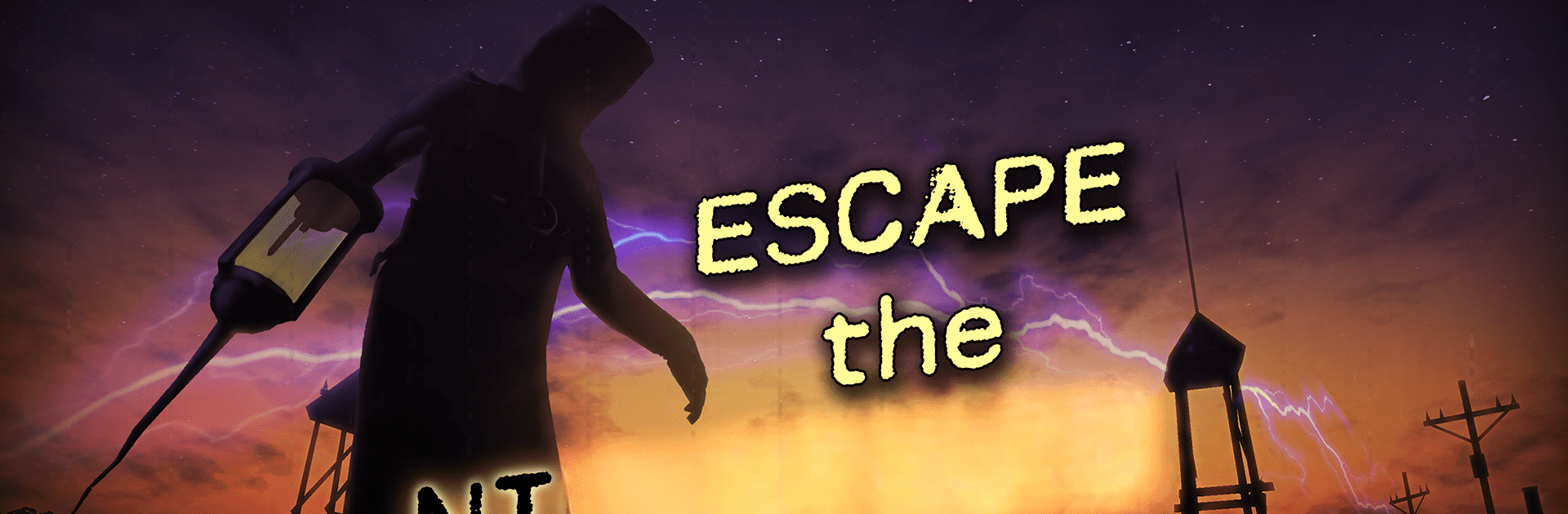Join millions to experience Radiation Island, an exciting Action game from Atypical Games. With BlueStacks App Player, you are always a step ahead of your opponent, ready to outplay them with faster gameplay and better control with the mouse and keyboard on your PC or Mac.
About the Game
Radiation Island throws you straight into the thick of things—no hand-holding, no easy outs. One minute you’re part of a wild experiment, the next you wake up somewhere totally foreign, totally unforgiving, and honestly, a little eerie. Whether you’re hunting for answers or just trying to not end up as lunch, expect lots of surprises as you make your own path through this action-packed survival world.
Game Features
-
Huge Open-World Playground
Get ready to lose yourself in sprawling forests, creepy, abandoned towns, and old military areas crawling with things that definitely don’t want you poking around. -
Wildlife and Not-So-Friendly Locals
Beware the wolves and bears, sure, but the zombies keeping watch over old ruins? They’re a whole different problem. -
Craft, Hunt, and Survive
Feel like playing it smart? Gather fruit, hunt whatever’s moving, or try your luck fishing—whatever keeps you alive. Scrounge for resources and whip up everything from weapons to basic rides to help you out. -
Hidden Mysteries and Loot
Dig up secret stashes, unearth old equipment and firearms, and always stay on the lookout—something useful could be anywhere, but so could nasty surprises. -
Challenge of Nature
Hungry crocodile-infested rivers, shifts from sunny days to pitch-black cold nights—it’s a pretty relentless environment. Keep an eye on the weather and your own health. -
Immersive Survival Action
Whether you’re braving radiation, dodging weird anomalies, or simply trying to keep the cold at bay after dark, there’s no shortage of ways for things to go sideways. -
Seamless Experience on BlueStacks
If you’re up for checking out Radiation Island on a bigger screen, you’ll find it works smoothly on BlueStacks, adding a bit more drama to those close calls.
Start your journey now. Download the game on BlueStacks, invite your friends, and march on a new adventure.