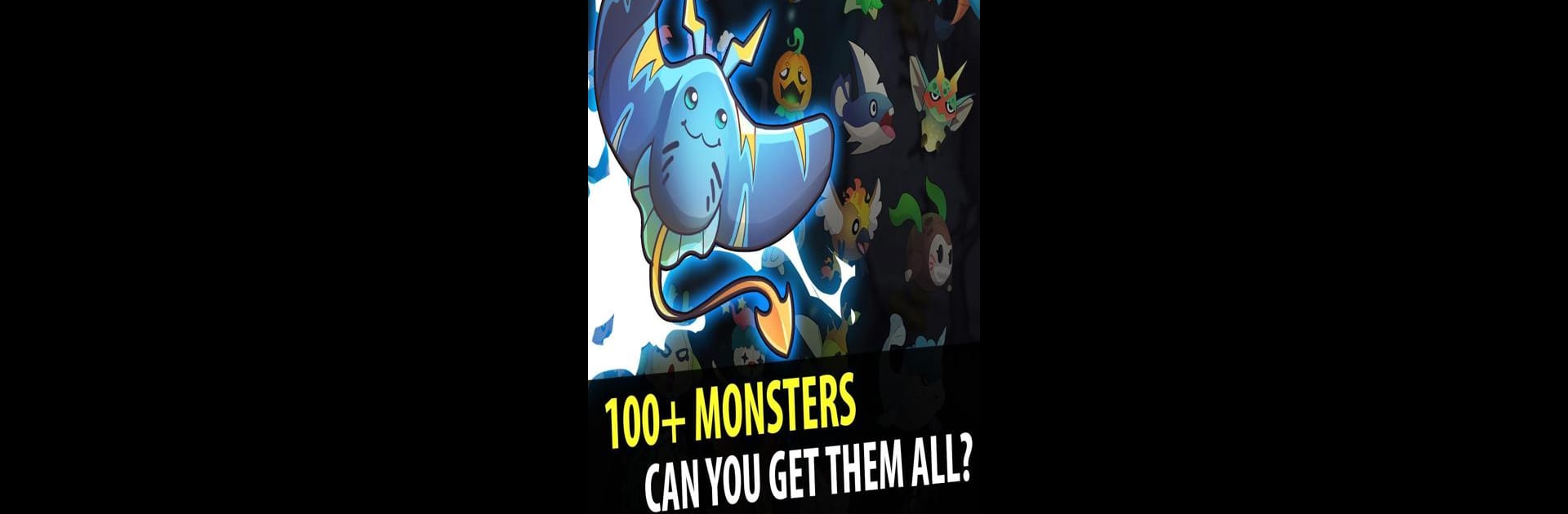From the innovators and creators at Spirit Bomb, Sky Champ: Galaxy Space Shooter is another fun addition to the World of Action games. Go beyond your mobile screen and play it bigger and better on your PC or Mac. An immersive experience awaits you.
About the Game
Sky Champ: Galaxy Space Shooter flips the usual space shooter formula on its head—why pilot a drab old spaceship when you can ride a wild, evolving monster with wings? Built by Spirit Bomb, this action-packed game is perfect for fans of classic shoot ’em ups but brings a twist with monster collecting and RPG elements thrown in. Whether you’re gunning for a quick session on your phone or pulling out all the stops on BlueStacks, you’re in for a wild ride through wave after wave of bullet hell chaos and colorful creatures.
Game Features
-
Adventure Mode with Tons of Levels
Jump into a single-player campaign that’s loaded with over 100 unique levels. Each stage tosses new patterns and enemies your way—so don’t expect things to get predictable. -
Endless Replayability
Love unpredictability? The endless mode is different every time, with procedurally generated runs. One run you’re dodging lasers, the next it’s homing missiles. No two flights feel the same. -
Fast, Dynamic Gameplay
Things ramp up quick with a difficulty curve that actually responds to your skills. If you’re a bullet-dodging pro, expect the challenge to keep pace. -
Collect and Train Over 100 Monster Pets
Forget about boring old spaceships—here, you’ll collect flying monsters, each with their own flashy attacks. There’s a ton to discover and upgrade. -
Monster Evolution System
Take your favorite monsters even further: evolve them to unlock powerful abilities and let them blow past their old level caps. -
Wild Power-Ups
Mix things up with game-changing boosts like thunder missiles, falcon blasts, and a fiery phoenix revive. Timing these right can really tilt the odds in your favor. -
Simple Pick-Up-and-Play Controls
Everything’s set up for one-handed play, so you can jump in and start dodging enemy fire or blasting through aliens without fuss. -
Offline Friendly
You don’t need to be hooked up to WiFi or data—play it wherever, whenever. -
Skill First, No Shortcuts
If you want to top the leaderboards, you’ll need real skills. No pay-to-win gimmicks here. -
Variety of Game Modes & Trials
Test your reflexes across multiple modes, including special Trials that throw seriously tough challenges your way. If you think you’ve mastered classic shooters, these might make you think twice. -
Collect, Upgrade, Dominate
Pick up gear and equipment along the way, power up your monsters, and keep pushing their limits for higher scores and bigger bragging rights.
Slay your opponents with your epic moves. Play it your way on BlueStacks and dominate the battlefield.