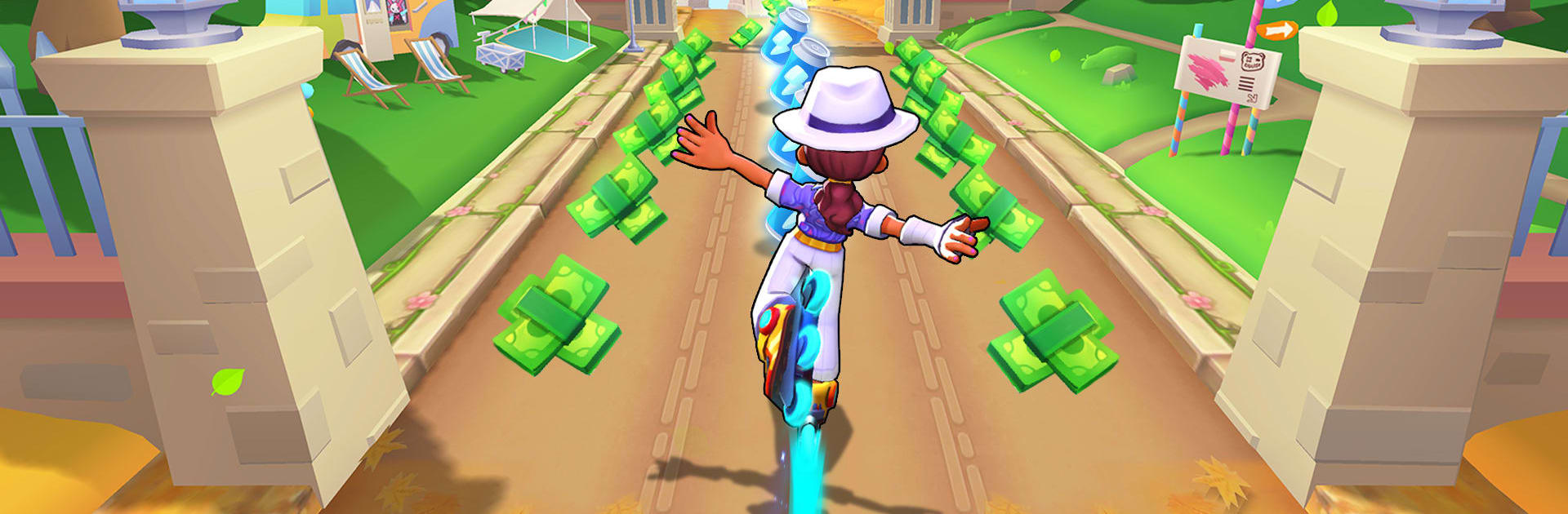Join millions to experience Super Runners: City Chase, an exciting Action game from Flyyes, Inc.. With BlueStacks App Player, you are always a step ahead of your opponent, ready to outplay them with faster gameplay and better control with the mouse and keyboard on your PC or Mac.
About the Game
Ever picture yourself sprinting through dazzling city streets, dodging danger with every step? Super Runners: City Chase lets you do just that (minus the sore legs). When Felix’s high-tech creations draw the wrong kind of attention, David and his kids step in to keep the city—and Felix’s genius—safe from the sneaky S-Tech Corporation. It’s all about quick reflexes, wild dashes, and collecting as many rewards as you can while you outsmart a trail of crooks on the run.
Game Features
-
Meet the Super Runner Squad
Pick from heroes like David, Harley, Felix, or Angelina. Each character brings their own cool skills and special moves to your adventure. -
Upgrade with Skill Gear
Strap on all sorts of powerful gear—think mega jumps, blazing-fast dashes, or explosive power-ups—to help you survive the trickiest parts of each chase. -
Tech-Powered Abilities
Grab energy as you dash along. The more you collect, the more Felix’s futuristic inventions will push your runner skills up a notch. -
City Environments & Beyond
Run through all sorts of vibrant city hotspots—zooms through subways, sprints in parks, close calls in busy museums, and more. Each map brings new surprises and challenges. -
Dress to Impress
Try on flashy character skins. Want your runner to look edgy, trendy, or just plain wild? There’s a look for everyone. -
Smart Game Items
Stumble upon fun boosts—some double your score, others give you crazy jumps. Use these wisely, especially when things get hectic. -
Gear Upgrades
Collect and upgrade your favorite equipment over time, whether you’re sneaking through factories or surfing city rails. -
Skill Progression
Keep running and grabbing items to make your chosen character even stronger, unlocking new abilities as you go. -
Missions & Rewards
Knock out challenges, collect treasure chests, and grab loot. There’s always something new to chase after around the next corner. -
Global Competition
Rack up high scores and check how you stack up against players from all around the globe. Bragging rights, incoming!
And if you’re looking for smoother controls, running Super Runners: City Chase on BlueStacks could kick your experience up a notch.
Start your journey now. Download the game on BlueStacks, invite your friends, and march on a new adventure.