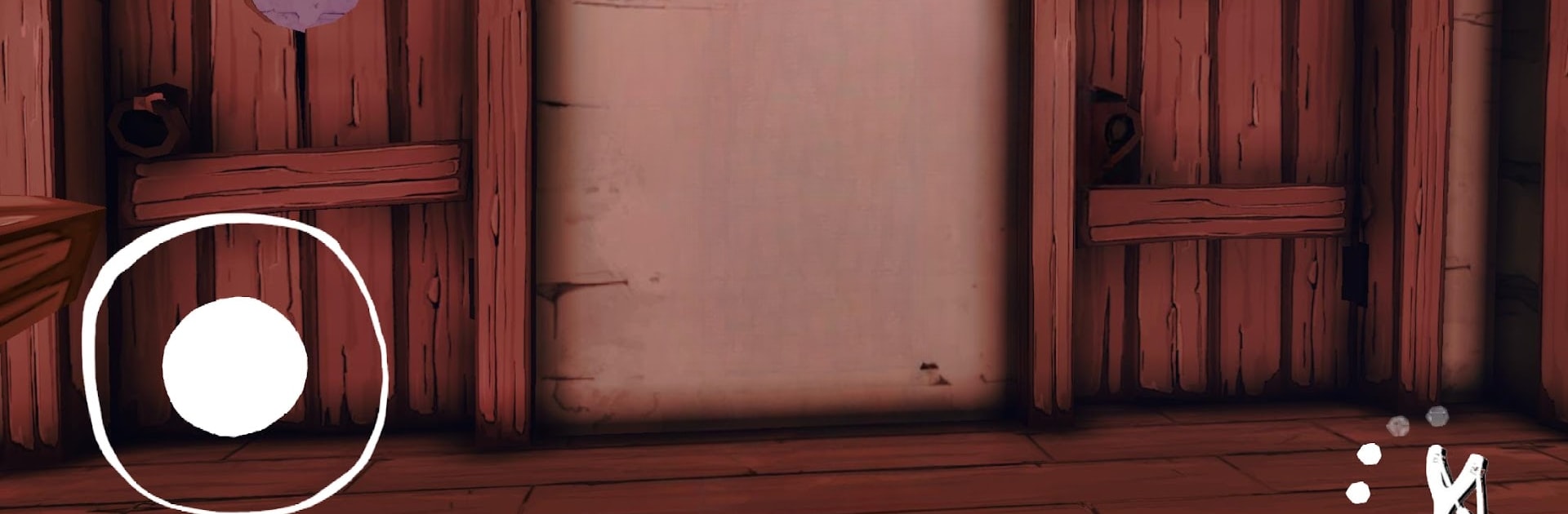Explore a whole new adventure with Witch Cry: Horror House, a Action game created by Keplerians Horror Games. Experience great gameplay with BlueStacks, the most popular gaming platform to play Android games on your PC or Mac.
About the Game
Witch Cry: Horror House tosses you into a spooky, magical adventure where nothing is quite what it seems. You’re Timmy, a kid nabbed by a witch whose home is full of bizarre secrets and even stranger magic. Your job? Poke around her creepy, cartoonish house, untangle its mysteries, and—if you’re clever enough—find your way out in one piece.
Game Features
-
Distinctive Cartoon Style
The game’s got a look all its own—think eerie, fairy-tale graphics with a pinch of dark humor. The witch’s house is bursting with animated charm that turns every room into a new surprise. -
Puzzles With a Twist
Here, solving puzzles isn’t just a side activity. Each brainteaser feels like it belongs, from magic-locked doors with noses to chests fiercely guarded by enchanted arms. It’s all weirdly logical (for a witch’s house). -
A Twisted Fairy Tale
The story pulls you in with that classic mix of fantasy and tragedy. Why is the witch always crying? Where did her family go? And what about those runaway fairies? That’s for you to figure out. -
Outsmart the Witch
She’s not just there for looks—the witch will chase, hunt, and try to outsmart you at every turn. You’ll get a chance to trap or dodge her, but don’t let your guard down. -
Adaptive AI and Heart-Racing Chases
The witch learns your moves, so no two escapes feel quite the same. Expect plenty of jump scares thanks to an AI that keeps you guessing. -
Choose Your Challenge
Whether you want a casual creep or a hardcore horror challenge, you can pick the difficulty that fits your mood. The higher the difficulty, the tougher the puzzles and the more ruthless the witch. -
Magic and Spells
Collect spells and wield a magic wand to solve certain challenges or stall the witch—sometimes it’s your only hope. -
Handy Hints
Stuck? The game’s hint system can give you a nudge in the right direction so you never get frustrated for long.
Oh, and if you’d rather play Witch Cry: Horror House on a bigger screen, BlueStacks has you covered—just saying.
Ready to top the leaderboard? We bet you do. Let precise controls and sharp visuals optimized on BlueStacks lead you to victory.