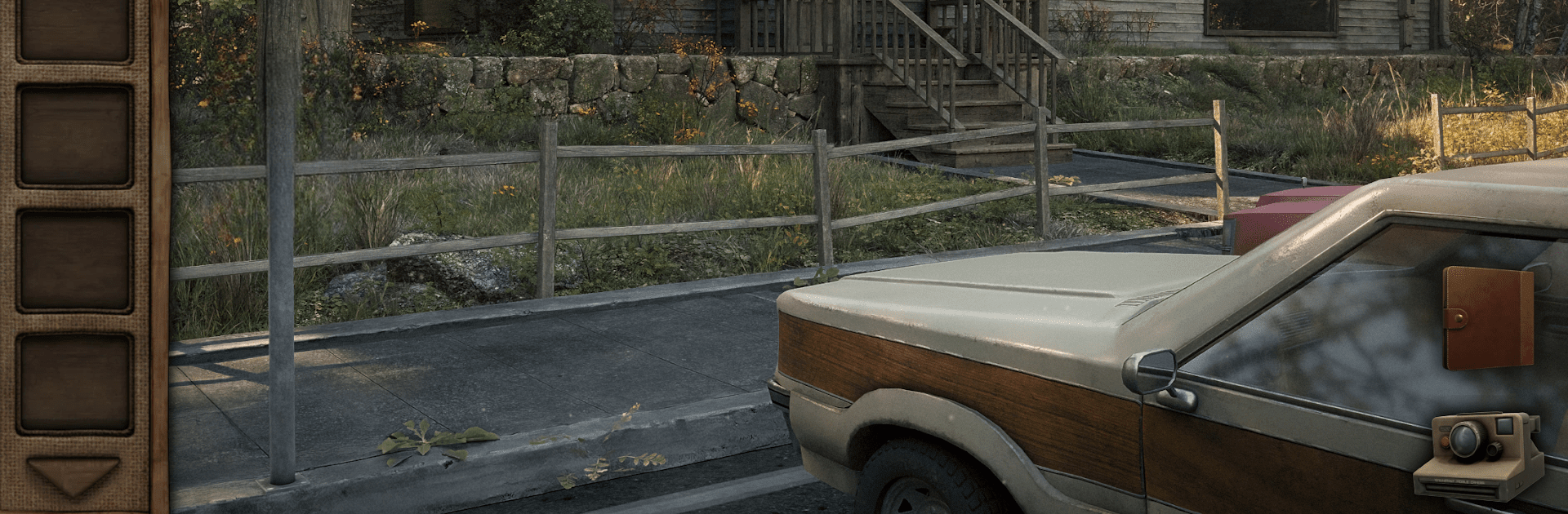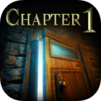From the innovators and creators at NovaSoft Interactive, Aurora Hills: Chapter 1 is another fun addition to the World of Puzzle games. Go beyond your mobile screen and play it bigger and better on your PC or Mac. An immersive experience awaits you.
About the Game
In Aurora Hills: Chapter 1, you’ll step into the boots of Ethan Hill, a park ranger caught up in a mystery that’s shaken his quiet Appalachian town to the core. It’s 1981, and the peaceful vibe is gone—people have started vanishing, and nobody can figure out who, or what, is behind it all. Your job? Dig through clues, solve puzzles, and try to get to the bottom of what’s really haunting Aurora Hills. Expect plenty of twists, moody forests, and that feeling that something’s downright off as you poke around this eerie mountain community.
Game Features
-
Moody 1980s Mystery
Explore the foggy, atmospheric West Virginia mountains as they looked back in the early ‘80s, complete with throwback vibes and spooky storytelling. -
Point-and-Click Puzzle Adventure
The classic genre gets new life—search every nook for hidden clues, piece together what happened, and put your puzzle-solving skills to the test. -
Challenging, Clever Puzzles
Encounter a range of brain teasers, from logic-based conundrums to in-world enigmas that’ll really make you think—but never leave you stuck for long. -
Immersive Soundtrack
Custom music and sound effects keep the creepy factor high and pull you straight into Ethan’s world. -
Logical Hint System
Stuck on a puzzle? The handy in-game hints help nudge you in the right direction so the fun never hits a wall. -
Accessibility Options
Includes a handy color blind mode for anyone who might struggle with color-based puzzles, so more players can join the adventure. -
Play in Multiple Languages
Aurora Hills: Chapter 1 supports nine languages, making it easy to enjoy wherever you’re from.
If you want to really soak in the details and atmosphere, it’s easy to play Aurora Hills: Chapter 1 with BlueStacks for a bigger screen experience.
Get ready for a buttery smooth, high-performance gaming action only on BlueStacks.