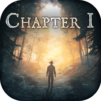Join millions to experience Unholy Adventure: Mystery, an exciting Adventure game from Dali Games P.S.A.. With BlueStacks App Player, you are always a step ahead of your opponent, ready to outplay them with faster gameplay and better control with the mouse and keyboard on your PC or Mac.
About the Game
Step into the strange and shadowy world of Unholy Adventure: Mystery, an offbeat Adventure from Dali Games P.S.A. Here, you’ll follow Peter Grim on a wild search for his missing wife through bizarre city streets, abandoned apartments, and some very unsettling places. The story’s packed with weird happenings and tough puzzles that keep you guessing—think giant mutant rats, secret storms, and plenty of moments that leave you scratching your head.
Game Features
-
Point-and-Click Surrealism
Explore a universe where nothing is ever quite what it seems. Every corner hides a riddle, and solving them pushes the story forward while revealing more of this oddball neighborhood. -
Darkly Intriguing Storyline
What’s with the freaky storm hanging over the city? Why are there enormous rats roaming the sewers? The tale’s full of cryptic twists, creepy neighbors, and secrets that make every new chapter compelling. -
Memorable Settings
Get lost in atmospheric locations—a retro-feel apartment stuffed with clever riddles, spooky back alleys, and a mysterious electronics shop, all bursting with strange details that make you want to poke around. -
Unpredictable Puzzles
No run-of-the-mill matching or item hunts. Here, every puzzle is woven into the story and each solution feels like unwrapping another layer of the mystery. -
Character Encounters
You’ll come across all sorts of odd folks—sometimes helpful, sometimes just downright weird. Each one might hold a clue (or maybe just another question). -
Great for PC with BlueStacks
Tackle this story-driven adventure using BlueStacks if you want to explore the mystery on a bigger screen and make puzzle-solving a little smoother.
If you’re craving a point-and-click story that’s more than just hidden objects, Unholy Adventure: Mystery brings the strange and memorable in spades.
Get ready for a buttery smooth, high-performance gaming action only on BlueStacks.