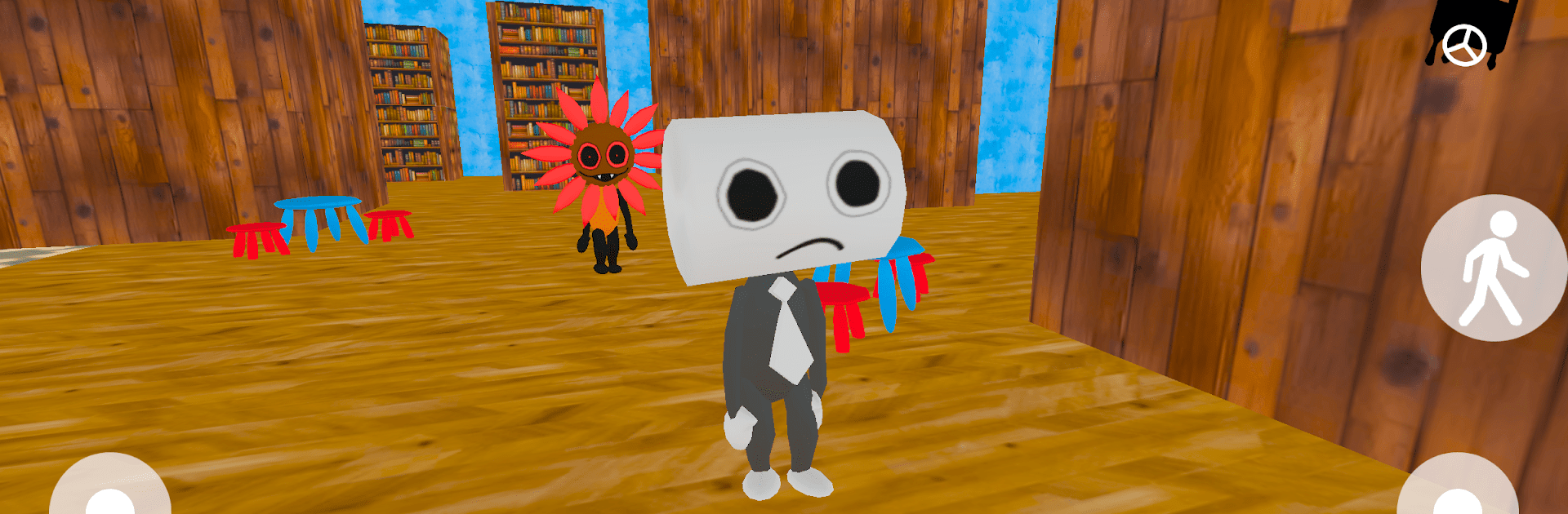Bring your A-game to Dandy’s Rooms, the Adventure game sensation from Maxim Ten. Give your gameplay the much-needed boost with precise game controls, high FPS graphics, and top-tier features on your PC or Mac with BlueStacks.
About the Game
Ever wondered what secrets are tucked away behind the doors of a mysterious building? In Dandy’s Rooms from Maxim Ten, you’re thrown straight into a quirky adventure where nothing is quite what it seems. You’ll roam from one strange floor to the next, tackling odd challenges, fixing weird machines, and dodging unexpected surprises around every corner. If you like your adventures with a twist and don’t mind a bit of tension mixed with curiosity, this one’s a wild ride.
Game Features
-
Eccentric Puzzles:
Each room serves up its own unique puzzle or machine that needs your attention. Fix things, figure out mechanisms, and use your brain to unravel whatever the next floor throws at you. -
Atmospheric Exploration:
You’ll wander through dim corridors and bizarrely decorated rooms, always unsure of what the next door might hold. The vibe is equal parts eerie and curious—definitely keeps you on your toes. -
Sneaky Hazards:
It’s not just about solving problems—sometimes, you’ll need to keep your head down and avoid strange threats lurking in the shadows. Stay sharp or risk getting caught. -
Distinct Art Style:
From circus-themed rooms to oddball characters, there’s a unique visual touch in every corner. Don’t be surprised if you pause just to take in the details. -
Developer Surprises:
With touches that show Maxim Ten’s quirky sense of humor and creativity, you’ll spot weird little references and unexpected nods—from special room layouts to character designs. -
Seamless Play with BlueStacks:
If you want a smoother way to check out Dandy’s Rooms, playing on BlueStacks lets you run and explore each floor with ease.
There’s a lot hiding in every nook and cranny of Dandy’s Rooms—brace yourself for the unexpected.
Ready to top the leaderboard? We bet you do. Let precise controls and sharp visuals optimized on BlueStacks lead you to victory.