Join millions to experience Death Game : Anime Dating Sim, an exciting Adventure game from Genius Studio Japan Inc.. With BlueStacks App Player, you are always a step ahead of your opponent, ready to outplay them with faster gameplay and better control with the mouse and keyboard on your PC or Mac.
About the Game
Death Game : Anime Dating Sim tosses you straight into an intense adventure where romance and danger are always just around the corner. You wake up in a locked room after a mystery party, surrounded by strangers—and someone among you isn’t who they claim to be. Every choice you make could spark a new love, reveal a hidden secret, or put you one step closer to an untimely end. Can you sort out who to trust, get to the truth, and maybe even find a little romance before time runs out?
Game Features
-
Interactive Storytelling:
Shape your experience by picking your responses and actions. Every decision can change how people see you—and even who makes it out alive. -
Love Amidst Peril:
It’s more than survival; it’s about finding real connections under the absolute worst circumstances. Get to know a cast of unique anime characters and maybe win a heart (or two) while you’re searching for the killer. -
Multiple Endings:
Suspicion, accusations, friendship, betrayal—how it all unfolds depends on you. Your choices decide not just who survives, but how your story ends. -
Mystery and Suspense:
Piece together clues scattered throughout the game. Figure out who’s behind the mask and who’s just as trapped and desperate as you are. -
Bishoujo Art Style:
Enjoy expressive anime visuals that bring the dramatic scenes, emotional moments, and the cast of potential allies or betrayers to life. -
Easy to Pick Up:
No complex mechanics—just jump right in and start making decisions that matter from the get-go. Play it smoothly on your mobile device, or load it up on BlueStacks for a different way to experience the adventure. -
Free to Play to the End:
You’re in it for the long haul, with no need to pay just to see where the story leads—or if you make it out at all.
In Death Game : Anime Dating Sim by Genius Studio Japan Inc., every heartbeat matters—and so does every choice.
Slay your opponents with your epic moves. Play it your way on BlueStacks and dominate the battlefield.

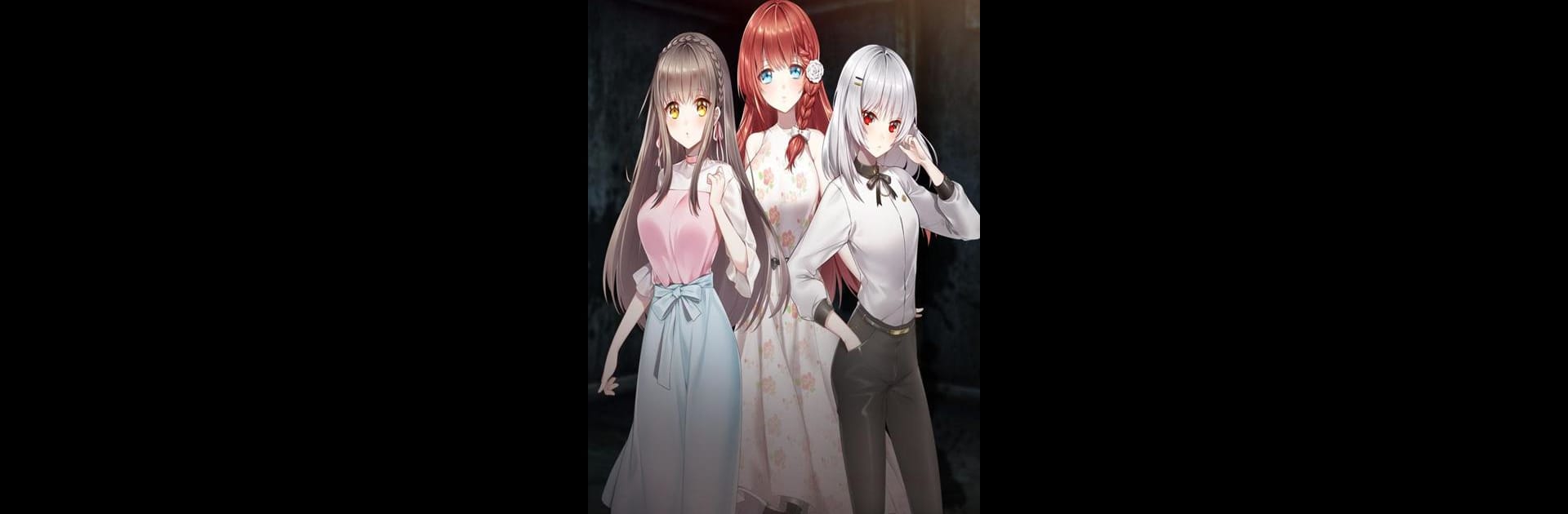









![[Premium] 異世界輪舞](https://cdn-www.bluestacks.com/bs-images/9e934781dd423265ef2f88da80b42021-101x101.png)





