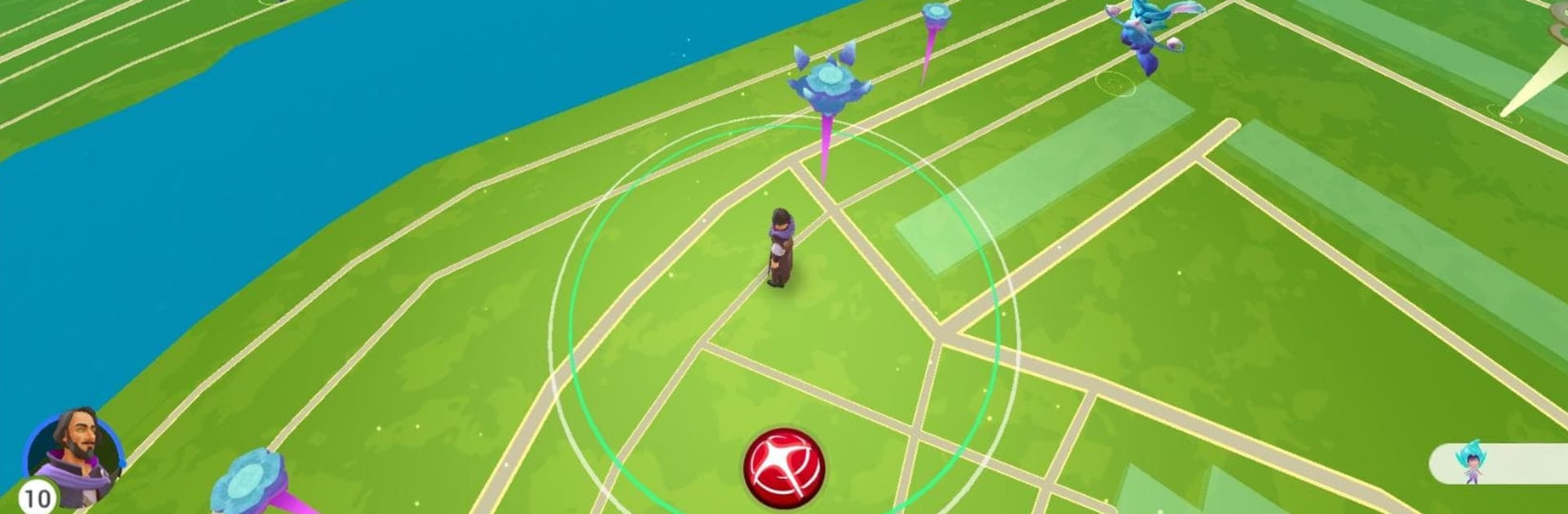Step into the World of Draconius GO: Catch a Dragon!, a thrilling Adventure game from the house of Elyland. Play this Android game on BlueStacks App Player and experience immersive gaming on PC or Mac.
About the Game
Draconius GO: Catch a Dragon! throws you into a wild, magic-filled adventure where dragons aren’t just legends—they’re waiting right around the corner for you to discover and train. If you love exploring your city, meeting mystical creatures, and seeing the world in a surprising new way, this Adventure game from Elyland might just be your next obsession. There’s always a new quest, a new beast to collect, and a fresh challenge to test your skills, whether you’re out on foot or sneaking in a session from your computer with BlueStacks.
Game Features
-
Huge Collection of Creatures
From winged horses to cheeky vampires and, of course, dragons of all shapes and sizes—there are about 200 creatures to hunt down, hatch, and evolve. Sometimes you find something adorable. Other times? Total monster. -
Evolving Dragons
Every creature you catch grows and transforms. Don’t get too attached to how your first dragon looks; give it time, some battles, and a little hatching magic, and you’ll be surprised by the changes. -
Augmented Reality Adventures
Grab your phone and step out the front door—the real world is your playground thanks to AR. You never know what magical oddity you’ll bump into at your local park or grocery store. -
Exciting Quests and Treasures
There’s always something to do, whether you’re tracking down spells, hunting up golden eggs, poking around ancient libraries, or stumbling upon treasure chests stuffed with mysterious artifacts. -
Player vs. Player Duels
Think your squad is tough enough? After you level up a bit, you can take on other players in online battles to prove your creatures are the fiercest around. -
Custom Spells and Skills
Collect runes, unlock spells, and customize your monsters’ abilities. Want to push a rival out of the arena with a flashy spell? Go for it—but you’ll need the right scrolls and upgrades first. -
Explore with GPS Mapping
The game uses GPS to turn your neighborhood into a fantasy world, making ordinary places suddenly packed with secrets, wild monsters, and fellow adventurers. -
Social Gameplay
Run into old friends, make new ones, or just challenge passersby—you’ll start spotting familiar faces in the most unexpected places, all searching for their next legendary dragon. -
Play Anywhere
Jump in from your phone while out exploring, or settle in with BlueStacks on your computer for those long, comfy sessions at home.
Make your gaming sessions memorable with precise controls that give you an edge in close combats and visuals that pop up, bringing every character to life.