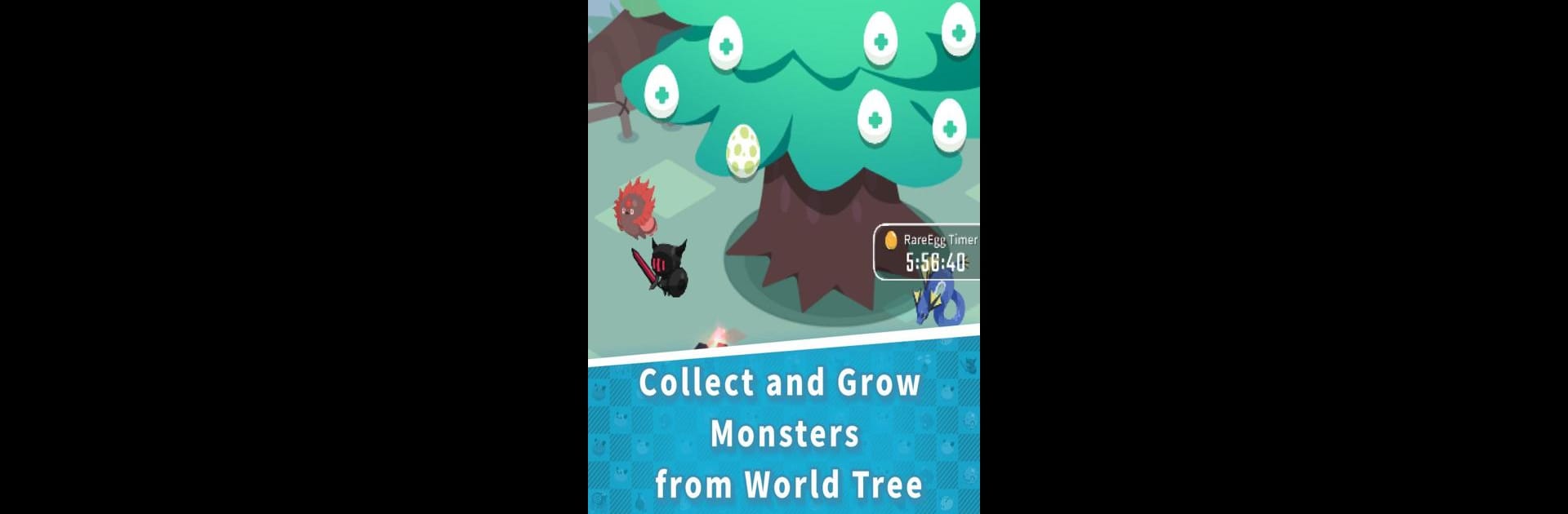EGGRYPTO brings the Adventure genre to life, and throws up exciting challenges for gamers. Developed by Kyuzan Inc., this Android game is best experienced on BlueStacks, the World’s #1 app player for PC and Mac users.
About the Game
Ever wondered what it’s like to hatch a mythical beast right in your downtime? EGGRYPTO from Kyuzan Inc. lets you do just that. In this adventure, you get to raise, collect, and fight with a squad of the cutest monsters you’ve ever seen. There’s a magical world up in the branches of the World Tree, and it’s up to you to discover all its little creatures. No stress, just tap some eggs, chill out, and let your monster team do the adventuring.
Game Features
-
Egg Hatching Galore: Every day, new eggs appear on the World Tree. Give them a tap and see which surprise monster pops out—it might even be one of those super rare golden ones if luck’s on your side.
-
Laid-Back Auto Battles: Don’t worry about memorizing combos. Just pick your favorite monsters for your team, and they’ll do the heavy lifting while you watch. Whether you’re working through story quests or just passing the time, it stays simple and fun.
-
Monster Fusion: Got a pile of the same element? Merge them to beef up your creatures even faster. Doubling down on the same kind will even unlock or power up new monster skills—pretty handy for climbing the ranks.
-
Rare Finds: Taking part in quests isn’t just about the journey. There’s always a slim shot at snagging an especially rare “RareMon” if you pull off a win. It’s a nice little bonus for every victory.
-
PvP Arena Face-Offs: Ready to take on real players? Build three teams out of up to 15 monsters and challenge others in the ARENA mode. Strategic switching is key, and the more fights you win, the higher your rank—and maybe the shinier the loot.
EGGRYPTO’s relaxing playstyle and quirky, collectible monsters are even better when you try it out on BlueStacks, especially if you like playing on a bigger screen.
Make your gaming sessions memorable with precise controls that give you an edge in close combats and visuals that pop up, bringing every character to life.