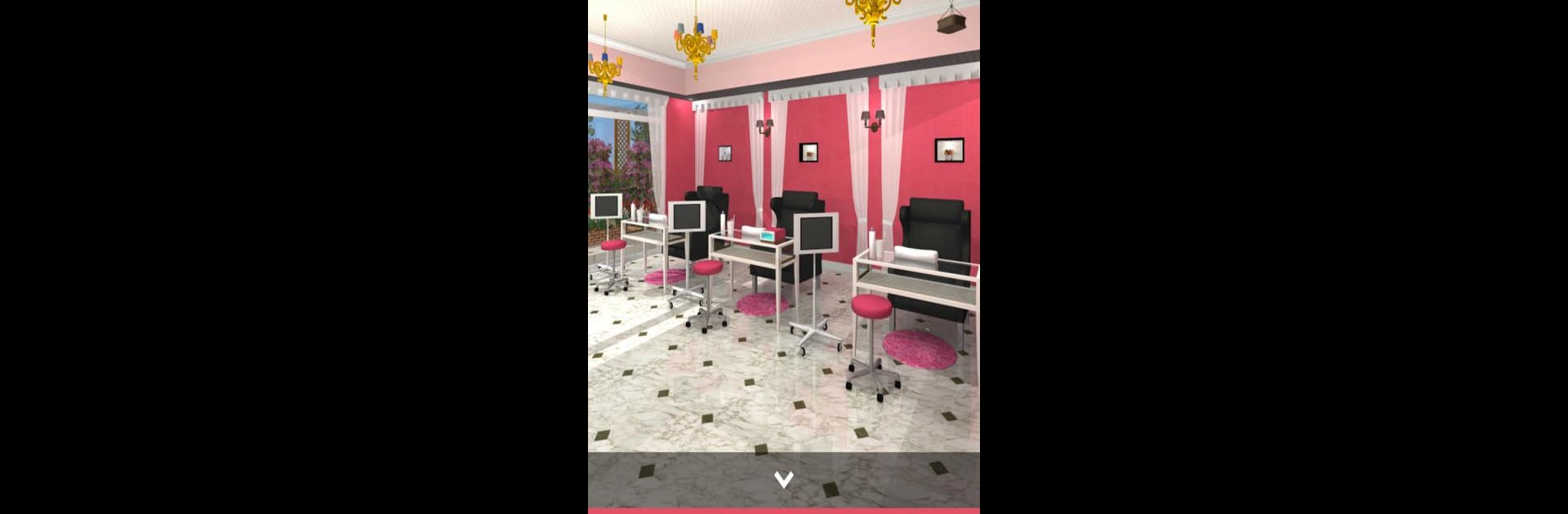Join millions to experience Escape the Salon Series, an exciting Adventure game from FUNKYLAND. With BlueStacks App Player, you are always a step ahead of your opponent, ready to outplay them with faster gameplay and better control with the mouse and keyboard on your PC or Mac.
About the Game
Escape the Salon Series from FUNKYLAND is a collection of quirky puzzle adventures that bring a relaxed, lighthearted vibe to the escape room genre. Each game drops you into a gorgeous themed space—think charming salons and stylish cafés—where you poke around, uncover odd clues, and untangle some surprisingly clever mysteries. Not into expert-level brain teasers? No worries. The games are friendly to both newbies and puzzle fans looking to chill out and have some fun, especially if you sneak in a quick play session on BlueStacks.
Game Features
-
Pick Your Escape
Whether you’re feeling like a Japanese Café or a fancy French Restaurant, you can jump straight into any of the five stylish escape adventures—plus a special bonus room thrown in for good measure. -
Intuitive Tap Controls
Navigating is a breeze. Just tap around to investigate or collect things. Double-tap the item icons if you want a closer look at the details. No confusing menus or awkward controls to trip you up. -
Vibrant Visuals
Every room’s got its own personality, packed with cheerful colors and inviting, whimsical designs that make hunting for clues way more delightful. -
Handy Auto-Save
The game keeps track of your progress automatically, so you don’t lose any hard-earned discoveries—even if you need to take a break mid-escape. -
Just-Right Challenge
Puzzles are satisfying but never too tough or frustrating, making these adventures perfect for both fans of the Adventure genre and folks who just want to relax and pass the time. -
Quick Sessions
Each room is short and sweet. You can finish an entire escape during a coffee break, or hop in and out whenever you like, especially if you’re playing on BlueStacks.
Make your gaming sessions memorable with precise controls that give you an edge in close combats and visuals that pop up, bringing every character to life.