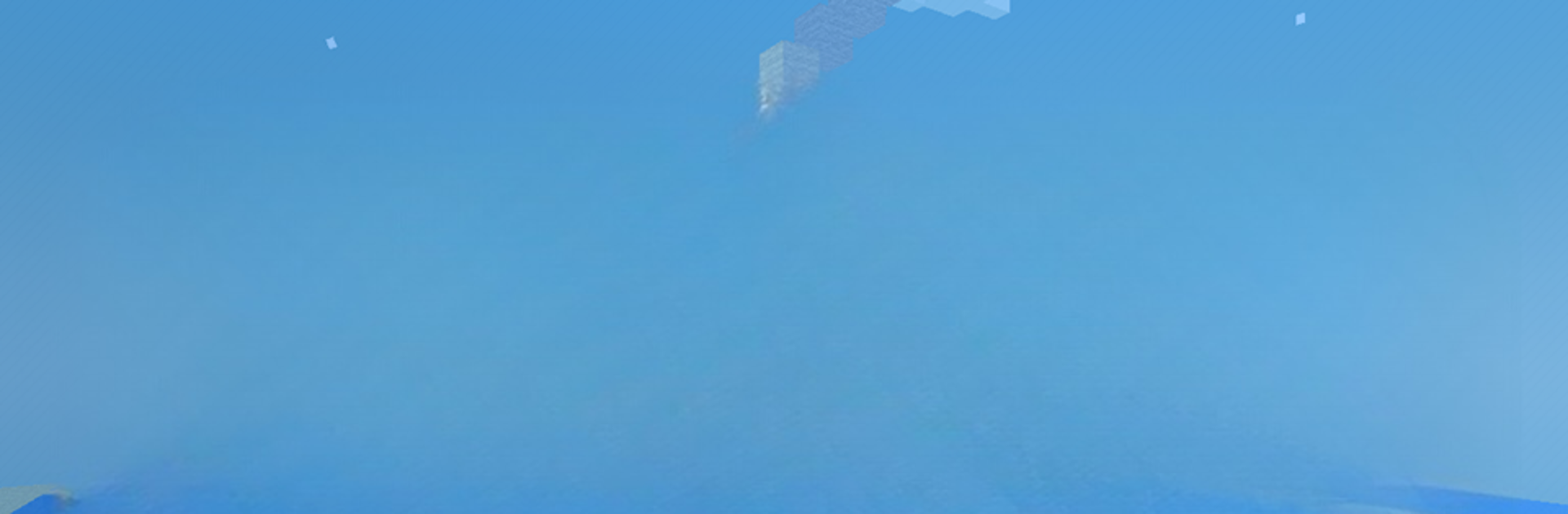Exploration Pro brings the Adventure genre to life, and throws up exciting challenges for gamers. Developed by BMG Inc., this Android game is best experienced on BlueStacks, the World’s #1 app player for PC and Mac users.
About the Game
Ever dreamed of shaping your own world, block by block? Exploration Pro lets your imagination run wild as you build whatever comes to mind, from cute little cottages to wild fantasy kingdoms. It’s the kind of game where you get to relax, create, and see just how far your creativity can stretch—whether you’re all about neat designs or giant, quirky builds.
Game Features
-
All Blocks Unlocked
Get your hands on every single block from the get-go—yep, for free. You’re not limited here, so go ahead and grab whatever you need to bring your wildest ideas to life. -
Endless Building Possibilities
There’s no limit to how much you can build. You want a huge city or just a cozy hideout in the woods? Set your world size, pick flat or classic terrain, and start making something totally original. -
Easy, Intuitive Controls
Whether you’re building towers or breaking down walls, the controls are easy to pick up. Just tap, swipe, or switch modes to fly, jump, or zip around your map. -
Customize Your World
Choose from tons of different grounds, plants, tools, and more. Everything’s brightly colored and ready to help your designs pop—or go crazy with the new sign and billboard blocks and leave your own text wherever you want. -
Flight Mode
Zip around your world from above with flight mode—great for checking out your handiwork or reaching those tricky blocks up high. -
Create, Save, Continue
Craft your masterpiece in one go or take breaks; you can save your world, come back later, and keep building from where you left off. Tinker as much as you like—your progress is safe. -
Flexible World Creation
Set up your world dimensions the way you want—512, 1024, or even 2048 blocks across. Start small, or go absolutely gigantic. -
Smooth Experience on PC
If you want to see your creations on a bigger screen, Exploration Pro runs smoothly using BlueStacks, letting you enjoy building with a mouse and keyboard for some extra comfort. -
Share Your Thoughts
The folks at BMG Inc. love hearing from players. Send in ideas or just let them know what you’ve managed to create—your feedback might even spark the next cool update.
Exploration Pro really is all about letting your imagination take the lead, with everything you need to dream big and build even bigger.
Ready to top the leaderboard? We bet you do. Let precise controls and sharp visuals optimized on BlueStacks lead you to victory.