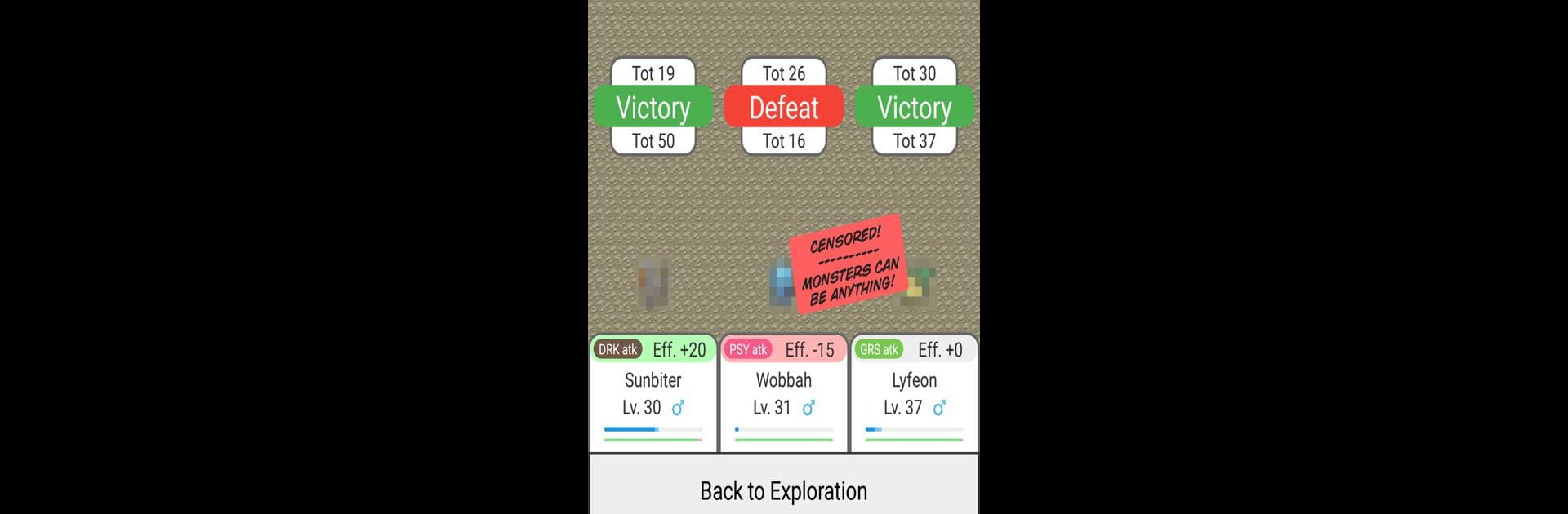GPS Monster Scouter brings the Adventure genre to life, and throws up exciting challenges for gamers. Developed by Tankenka, this Android game is best experienced on BlueStacks, the World’s #1 app player for PC and Mac users.
About the Game
Step outside, phone in hand, and let GPS Monster Scouter send you on an adventure where your own neighborhood is a land full of mysterious creatures and quirky monsters. This adventure game from Tankenka turns everyday walks into monster-hunting missions, letting you search, battle, and collect monsters using your device’s GPS. Whether you’re chasing rare species, hatching eggs, or mapping out your favorite places, there’s always something new waiting just around the block.
Game Features
- Explore With GPS: Your real-world location becomes a living game board. Travel streets and suburbs to hunt down monsters hiding all around you—sometimes even in unexpected spots.
- Download Fanmade Data Packs: Pick your favorites from a wide collection of downloadable monster packs, or create and use your own. The monsters you meet really depend on the pack you choose.
- No Constant Internet Needed: Play anywhere, anytime. As long as you’ve got your monsters downloaded, you’re good—even with your data switched off.
- Build a Team of Six: Capture, train, and customize a squad of six monsters, each with their own unique personalities and moods. Keep ‘em happy and watch them grow stronger.
- Battle and Compete: Face off against gym leaders, take on elite trainers, and earn badges as you roam different regions. You can also challenge NPC trainers on your path—some might even thank you for the tough love.
- Find Hidden Items: Use your in-game radar to sniff out lost treasures. You never know what you’ll pick up on your travels!
- Region View & Habitats: Zoom out to see the full lay of the land. Check out which monster families live where and plan your routes accordingly.
- Legendary Monsters: Strong enough? If you are, there’s a chance you’ll encounter some truly legendary creatures—but they won’t make things easy for you.
- Egg Hatching: Move around, get your steps in, and watch mystery eggs crack open into new monsters.
- Bluetooth Trading: Want to swap monsters or items with a friend? Easy—just connect via Bluetooth and trade on the go.
- Teach New Moves: Find TMs and train your monsters to learn new attacks, giving you more tactical options for battles.
- Trainer Titles & Complete Your Dex: Earn titles by taking on challenges and catching as many different monsters as you can to fill out your very own dex.
- Mark Favorite Places: Found somewhere cool or packed with monsters? Mark it so you can always find your way back.
For the smoothest experience and a little extra polish, GPS Monster Scouter runs great on BlueStacks as well.
Make your gaming sessions memorable with precise controls that give you an edge in close combats and visuals that pop up, bringing every character to life.