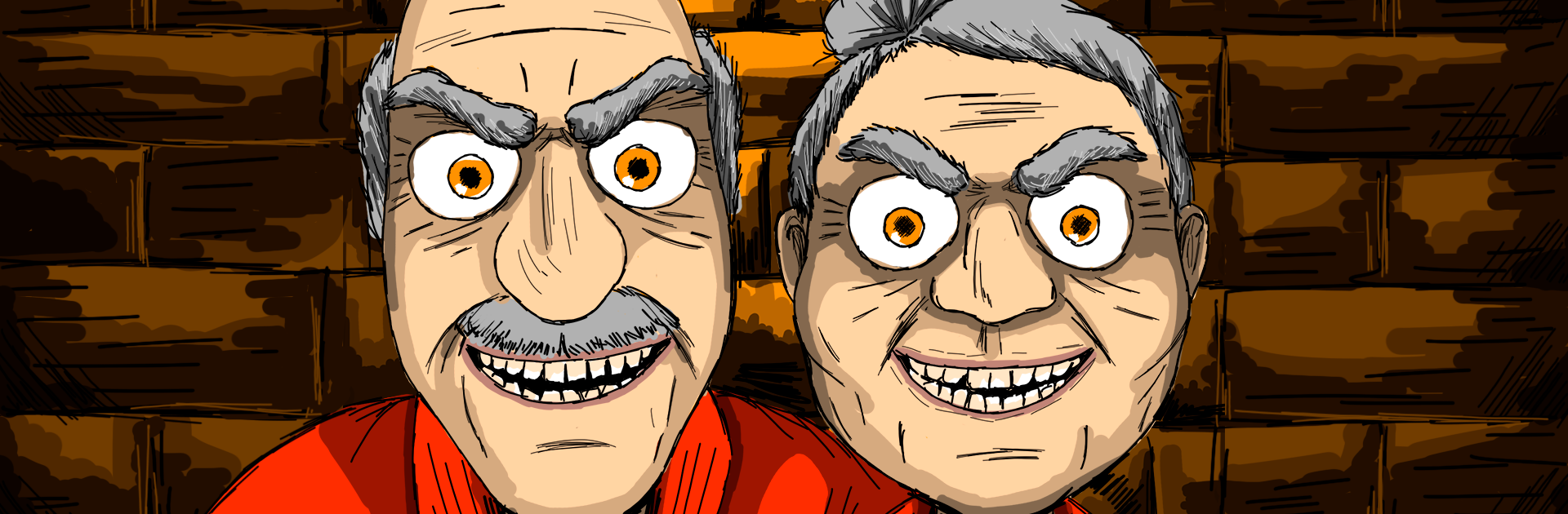Grandpa and Granny 3: Death Hospital. Horror Game brings the Adventure genre to life, and throws up exciting challenges for gamers. Developed by WildGamesNet, this Android game is best experienced on BlueStacks, the World’s #1 app player for PC and Mac users.
About the Game
Ever woken up in a place you wish you’d never seen? In Grandpa and Granny 3: Death Hospital. Horror Game, WildGamesNet throws you into the craziest night shift of your life. You’re a security guard in a criminal mental hospital—that’s now burning and crawling with danger at every turn. Old foes (granny, grandpa, and their wild son Mister Dog) are loose in this twisted hide-and-seek nightmare. Your mission? Survive the chaos, piece together the wild story behind these relentless pursuers, and try to break out before you become part of the hospital’s grim legend.
Game Features
-
Intense Escape Adventure
You’re not just running—you’re navigating a maze of fire, locked doors, and unpredictable threats. The hospital’s packed with secrets and every route could be your last. -
Creepy Hide-and-Seek
Granny and grandpa aren’t interested in letting you leave quietly. Dodging them is like playing cat and mouse… if the cat was a deranged elder and the mouse was you, trying not to lose your mind. -
Team Up with Your Partner
You’re not alone! Work with your partner to solve puzzles, distract enemies, or just survive long enough to figure out your best escape plan. -
Fiery Chaos
The hospital isn’t just scary—it’s on fire. Exits are blocked, alarms are blaring, and you have to stay sharp if you want any shot at making it out alive. -
Wild Puzzles & Secrets
Mind-bending puzzles and mysterious backstories are scattered throughout. Piece together how the old couple got here, why Mister Dog is involved, and what really happened on that night chaos broke loose. -
Multiple Escape Routes
No two escapes are quite the same. There are four different ways to break out, so exploration and clever problem-solving pay off big time. -
Dynamic Level System
Progression isn’t straightforward—each level throws new obstacles and reveals more about the creepy family’s past. Updates promise even more surprises down the line. -
Upgrades & Item Shop
The in-game shop isn’t just a perk—grab items to make things (slightly) easier or unlock new tricks to outwit your pursuers. -
Hidden Stories
Unravel the dark secrets behind granny, grandpa, and Mister Dog as you uncover the events that led to mayhem in the most dangerous hospital around.
(And yes, if you want an even more immersive experience, you can always try playing Grandpa and Granny 3: Death Hospital. Horror Game on BlueStacks for that big-screen, extra-creepy vibe.)
Get ready for a buttery smooth, high-performance gaming action only on BlueStacks.