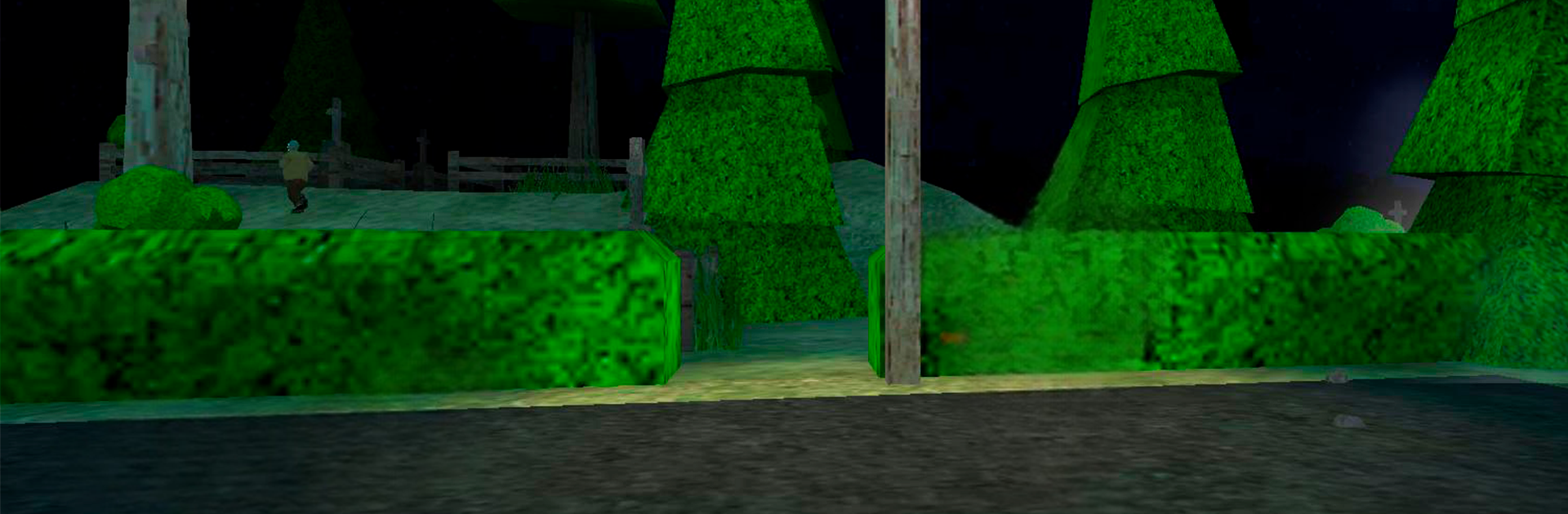Grandpa And Granny Two Hunters brings the Arcade genre to life, and throws up exciting challenges for gamers. Developed by WildGamesNet, this Android game is best experienced on BlueStacks, the World’s #1 app player for PC and Mac users.
About the Game
Ever wondered what’s going on behind those closed doors at the edge of the woods? In Grandpa And Granny Two Hunters, you’re not just peeking in—you’re taking control. This fresh twist on the Arcade genre puts you in the shuffling shoes of two wild and wicked seniors: a not-so-sweet granny and a definitely-off-his-rocker grandpa. Whether you want to sneak around as granny or bust things up as grandpa, your mission is simple (and, okay, a little bit evil): find those foolish tourists who wandered into your territory, scoop them up, and give ‘em a stay they’ll never forget. With a thumping heart and a crooked grin, you’re both the hunter and the horror.
Game Features
-
Pick Your Menace:
Choose whether you want to creep through the shadows as the sly granny or go on a rampage as the brawny grandpa. Each one’s got their own creepy skills and special moves, so try them both! -
Dynamic Hide-and-Seek:
It’s not a cakewalk—your victims will do their best to slip away and hide in the nooks and crannies of your spooky mansion. Stay sharp. Doors slam, footsteps echo, and every hiding spot has a surprise. -
Weapons-Ready Elders:
Grandpa swings a massive hammer (yikes), while granny wields a solid bat—even age doesn’t slow them down. Smashing, bashing, and general mayhem are totally encouraged here. -
Clever Traps & Puzzles:
Spruce up the hunt by setting traps or solving oddball puzzles. Not just for kids anymore—these old-timers know all the tricks. -
Neighborhood Drama:
Nosy neighbors might call the cops if you make too much racket, so keep things hush-hush or risk a trip to the slammer. -
Store Shenanigans:
Shops might be closed for the night, but since when did locked doors stop granny and grandpa? Bash your way in, grab loot, and add it to your arsenal. -
Different Difficulty Modes:
Whether you’re feeling bold or just want to experiment with “Ghost Mode” (where it gets extra weird), there’s a challenge for every kind of player. -
Works Smoothly on BlueStacks:
For a more comfy spook-fest, try out Grandpa And Granny Two Hunters on BlueStacks—you’ll have more control when the hunt gets wild! -
Never the Same Game Twice:
Victims react in surprising ways each time, so you never know what’s coming next. One session might be a frantic chase, another could turn into a creepy puzzle sprint.
Is it unsettling? Absolutely. But hey, that’s half the fun—grab that hammer or bat and see how mischief feels from the other side of the nightmare!
Make your gaming sessions memorable with precise controls that give you an edge in close combats and visuals that pop up, bringing every character to life.