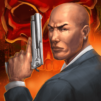Join millions to experience GTA: Liberty City Stories, an exciting Adventure game from Rockstar Games. With BlueStacks App Player, you are always a step ahead of your opponent, ready to outplay them with faster gameplay and better control with the mouse and keyboard on your PC or Mac.
About the Game
GTA: Liberty City Stories drops you back into the messiest corner of the East Coast with a story that’s equal parts gritty and darkly funny. As an Adventure game from Rockstar Games, it puts you in the shoes of Toni Cipriani, a once-trusted enforcer trying to reclaim his place in a city that won’t stop eating itself. Expect street-level power plays, chaotic encounters, and a constant push to put the Leone family back on top.
Game Features
-
Toni’s Comeback
Step into Toni Cipriani’s life after laying low. He’s back in Liberty City, trying to climb the ladder again while everyone—from rival crews to old “friends”—tests his patience. -
A City on the Edge
Liberty City is boiling over with rival families, shady deals, political games, and labor unrest. Every corner feels tense, and every job adds fuel to the fire. -
Messy, Memorable Characters
From unhinged trigger men to smug power brokers and a mother who’s never impressed, you’ll run into people who complicate every plan in the most entertaining ways. -
Story-Driven Chaos
Tackle missions that swing from quiet intimidation to all-out street trouble. Your moves help tip the balance in a city where everyone’s hustling for control. -
Try Before You Commit
You can play a short free trial, then grab the full game with a one-time in-app purchase to keep going without time limits. -
Smooth on PC with BlueStacks
Prefer playing on a bigger screen? BlueStacks lets you run the Android version on your PC with comfy controls and plenty of room to take in Liberty City.
Get ready for a buttery smooth, high-performance gaming action only on BlueStacks.