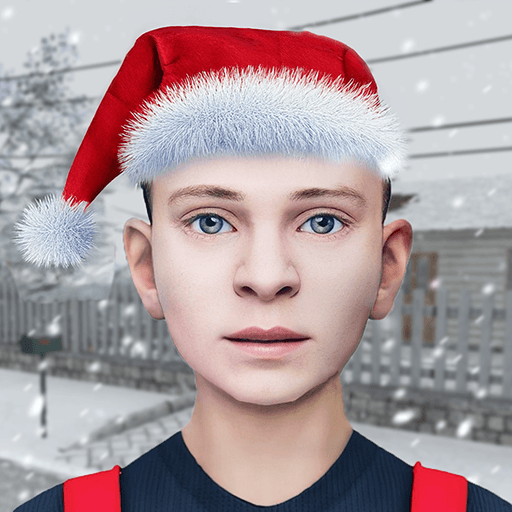Step into the World of Grand Theft Auto: ViceCity, a thrilling Arcade game from the house of Rockstar Games. Play this Android game on BlueStacks App Player and experience immersive gaming on PC or Mac.
About the Game
Grand Theft Auto: ViceCity drops you right into the wild, neon-lit streets of the 1980s. This game is all about carving your own path in a city where danger, ambition, and style go hand in hand. Whether you’re cruising past palm trees or getting caught up in big, bold heists, every second in this Arcade classic from Rockstar Games feels packed with action and attitude.
Game Features
-
Enhanced Visuals
ViceCity looks better than ever, sporting sharper character models, polished lighting, and details that really pop — all those fast cars and sun-drenched streets were made for a modern upgrade. -
Customizable Controls
Prefer a particular button layout? No problem. You can tweak the controls to fit your playstyle, giving you smoother moves as you handle everything from wild chases to tense shootouts. -
Immersive Open World
Get lost in an open city that’s alive with variety — hit the flashy beachfront, wander through gritty neighborhoods, or just explore everything in between at your own pace. -
Improved Targeting System
Lock onto your targets and handle the action with improved precision, whether you’re in a firefight or just causing a little mayhem. -
Endless Gameplay
You’ve got a massive story campaign to get through, full of twists and memorable characters. Or just mess around, cause chaos, and see how the city reacts — it’s really up to you. -
Fine-Tune Graphics
There are adjustable graphical settings, so you can balance performance and visuals, especially handy if you’re playing on different devices. -
Gamepad Support
For those who love that classic controller feel, the game works with a range of gamepads, making those high-speed getaways even easier. -
Tactile Feedback
Feel the action with tactile effects integrated for a little extra punch during the most intense moments.
Whether you’re reliving old memories or starting fresh, Grand Theft Auto: ViceCity on BlueStacks lets you experience the Arcade legend with style, no strings attached.
Ready to top the leaderboard? We bet you do. Let precise controls and sharp visuals optimized on BlueStacks lead you to victory.