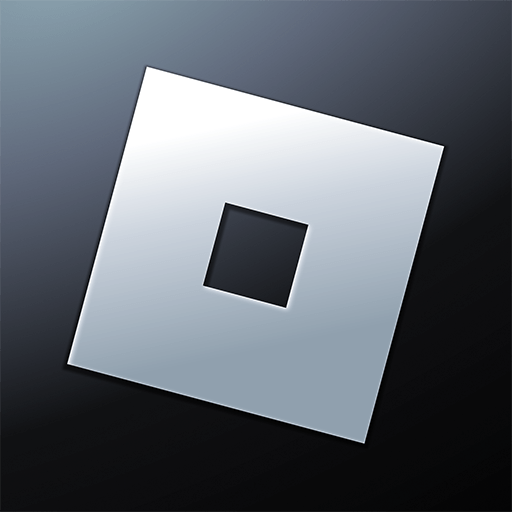Join millions to experience Hidden Objects – Mystery Tales: Til Death, an exciting Adventure game from DominiGames. With BlueStacks App Player, you are always a step ahead of your opponent, ready to outplay them with faster gameplay and better control with the mouse and keyboard on your PC or Mac.
About the Game
In Hidden Objects – Mystery Tales: Til Death from DominiGames, things go south fast at your niece’s rehearsal dinner, and you’re thrown headfirst into a wild supernatural mystery. There’s a spooky twist: her fiancé ends up in a coma, and your meddlesome cat Morty leads you toward an adventure that’ll take you through the Underworld itself. Fans of adventure and object-finding games will get wrapped up in eerie locations, mind-bending puzzles, and charming collectibles, all with that signature hint of wedding-gone-wrong drama. Fire it up on BlueStacks if you want the big-screen chills.
Game Features
-
Kidnap Rescue Bonus Chapter
When Morty gets himself in hot water (classic cat, right?), a special bonus chapter puts you in hero mode. Hunt down a ghostly culprit and make sure your furry friend makes it out okay. -
Replay Hidden Object Puzzles & Mini-Games
Go back and tackle your favorite hidden object scenes and mini-games whenever you want. There’s even a collection of achievements to keep things interesting—perfect for those who love to clear every challenge. -
Collectibles & Boudoir Customization
Not just about solving mysteries—collect wedding postcards, hunt morphing objects, and gather coins as you play. Those coins? Spend them on decorating your in-game boudoir for a little personal flair. -
Exclusive Collector’s Edition Goodies
Unlock wallpapers, music tracks, videos, and concept art to set the mood—even off-screen. All those extra touches make your gameplay experience feel unique. -
Handy Strategy Guide
Stuck on a tricky puzzle or can’t find that last object? The built-in Strategy Guide’s got your back with tips and directions, so you’re never left frustrated.
If wedding chaos, supernatural stories, and classic hidden object gameplay sound like your style, this adventure is ready to keep you guessing.
Ready to top the leaderboard? We bet you do. Let precise controls and sharp visuals optimized on BlueStacks lead you to victory.