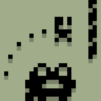Step into the World of HopBound, a thrilling Adventure game from the house of AppSir, Inc.. Play this Android game on BlueStacks App Player and experience immersive gaming on PC or Mac.
HopBound feels like a creepy retro game someone dug up from a drawer, then realized it still bites. It follows Mayumi, a quiet shut-in who ends up traveling through a strange old-school world that clearly is not safe. The gameplay flips between tight 16-bit platforming and sudden endless runner sections, so the player is doing careful jumps one moment and scrambling to survive the next. On PC with BlueStacks, keyboard controls help a lot with the timing, which matters because the game can be strict but fair about mistakes.
The look is striking. Most scenes stick to a tiny four-color palette, so it really resembles those 90s handheld screens, only meaner. The audio leans into slow, uneasy drones and little ambient stabs that make every corridor feel wrong in a good way. It is a continuation of DERE EVIL EXE, set a couple of years after, but new players can follow the story without homework. Enemies return in new, twisted forms, and they get under the skin more for how they move and stare than for loud jump scares.
There is a story-focused set of levels for the tension and weird lore, plus an infinite runner mode for chasing scores if someone likes that kind of pressure. What stands out most is how personal the tale feels. It does not try to go bigger, it drills inward, poking at memory, guilt, and the sense that the screen is looking back. Creepy, clever, and it sticks around after the game is closed.
Get ready for a buttery smooth, high-performance gaming action only on BlueStacks.