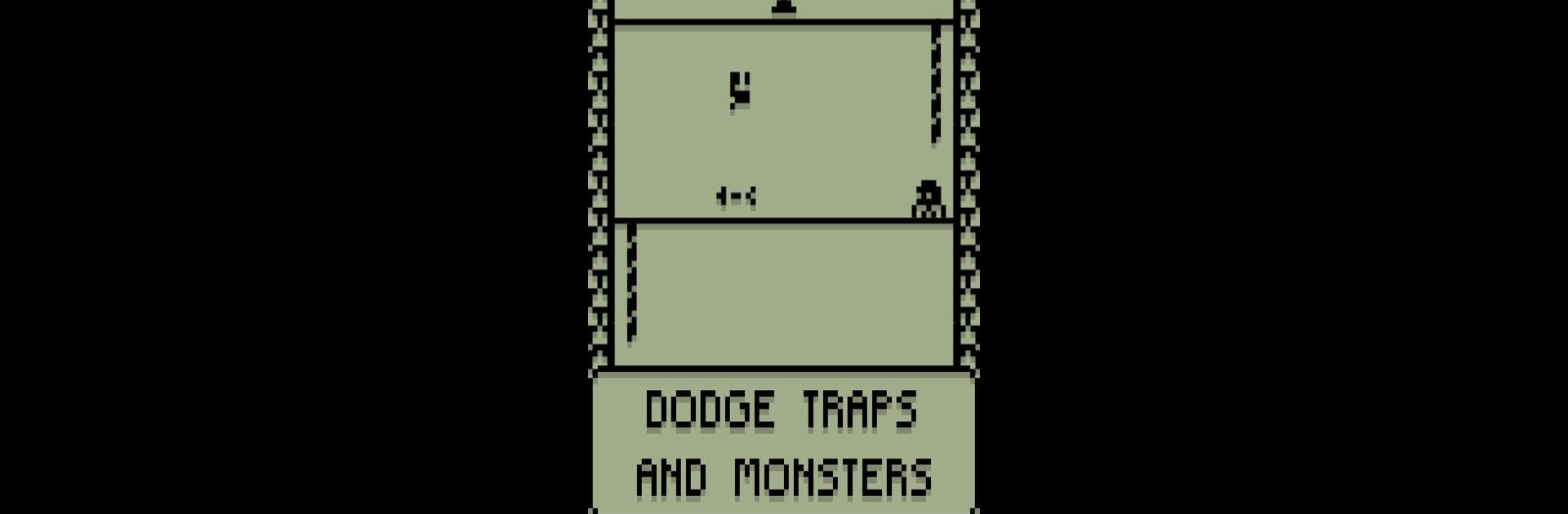Join millions to experience Climb Knight, an exciting Arcade game from AppSir Games. With BlueStacks App Player, you are always a step ahead of your opponent, ready to outplay them with faster gameplay and better control with the mouse and keyboard on your PC or Mac.
About the Game
Get ready to flex your reflexes with Climb Knight, a throwback Arcade game from AppSir Games that knows exactly how to keep you on your toes. With a nod to classic handhelds and those old-school pixels, this game is all about scaling higher and higher, dodging traps, and chasing that next big score. Whether you’re playing on your phone or sneaking in rounds on BlueStacks, Climb Knight nails the sweet spot between quick-play fun and serious high-score hunting.
Game Features
- One-Tap Adventure: All it takes is a single button to leap, climb, and weave around obstacles. It sounds simple—until things speed up or the traps start stacking.
- Old-School Looks: If you ever got hooked on vintage LCD games or those chunky keypad phones, the minimalist pixel graphics and chunky pixels bring back all kinds of nostalgia.
- Ever-Changing Towers: Every new round reconfigures the ladders, ropes, and hazards, so no two climbs ever feel exactly the same. The game keeps you guessing, run after run.
- Chiptune Vibes: Retro-inspired tunes set the mood, echoing the 80s arcade era. Perfect background for beating your own record—or someone else’s.
- Unlockable Cast: Pick up new pixel-art characters as you play. Collect them all or stick with your favorite; the visuals are a little reward every time you edge higher.
- Worldwide Leaderboards: See how your score stacks up globally. Compete with other climbers, friends, and, of course, yourself.
- Challenge Your Friends: Share your latest high score and nudge your friends to beat it. That little bit of rivalry never gets old.
- Quick Sessions: Each round is short and snappy, but you’ll probably end up saying “just one more” more than you’d expect.
- Reflex Training: Climb Knight isn’t just twitchy fun—it’ll sharpen your reaction speed as you zigzag your way upwards.
Climb Knight really is one of those games that feels easy at first, but the more you play, the more addictive it gets.
Get ready for a buttery smooth, high-performance gaming action only on BlueStacks.