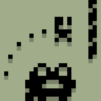Join millions to experience DERE EVIL EXE: Meta Horror Pixel Platformer, an exciting Adventure game from AppSir, Inc.. With BlueStacks App Player, you are always a step ahead of your opponent, ready to outplay them with faster gameplay and better control with the mouse and keyboard on your PC or Mac.
So DERE EVIL EXE is one of those platformers that looks old-school but doesn’t exactly play by the rules. The game throws you into a pixelated world with a character called Knightly, who doesn’t say much, but ends up in some seriously weird situations. It’s not just jumping and running, though—there’s this constant feeling that the game itself is messing with you. Tricks, sudden changes, and stuff that just feels a little bit off from start to finish. There are these ‘corruptions’—creepy-looking creatures based on fears—that pop up in really unexpected ways, and the story starts getting under your skin quick.
The whole atmosphere has a real horror vibe, but it never feels cheesy. It actually gets a bit unsettling, especially with the music switching from catchy old-school tunes to these moody, almost haunting bits when things get stressful. The puzzles and levels sort of mix classic platforming with bizarre twists, so even if someone’s played a bunch of these retro games, this one doesn’t really let anyone get comfortable. It’s also a standalone story, so no need to play the older titles. Playing it on PC with BlueStacks gives it that bigger screen edge and smoother controls, which helps with the more precise jumps and those timed traps. There’s an option to turn off ads, but otherwise, the focus stays on the weird, meta story and the surprisingly clever changes every time things start to feel predictable. If someone likes platformers but wants something that leans a bit into creepy storytelling, this one stands out.
Get ready for a buttery smooth, high-performance gaming action only on BlueStacks.