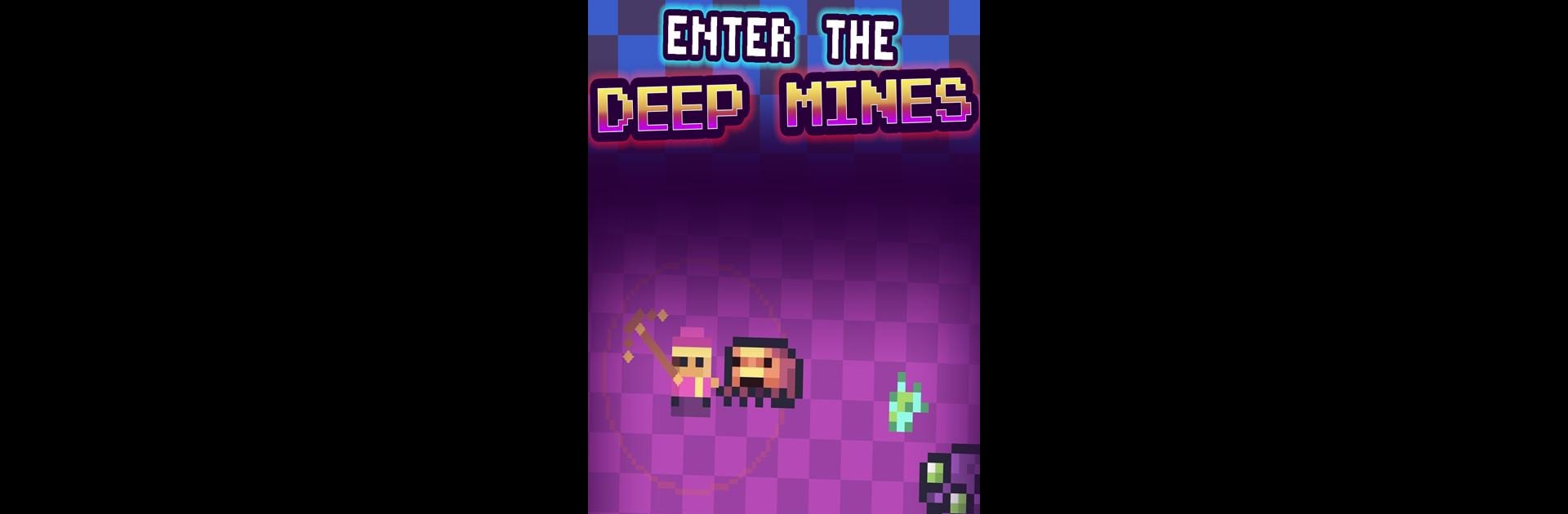Idle Pocket Crafter 2 brings the Adventure genre to life, and throws up exciting challenges for gamers. Developed by Iron Horse Games LLC, this Android game is best experienced on BlueStacks, the World’s #1 app player for PC and Mac users.
About the Game
Idle Pocket Crafter 2 lets you unwind while your adventurer does all the heavy lifting. Whether you’re into resource hunting, crafting the perfect tool, or just chilling while your bags fill up with shiny loot, this Adventure game by Iron Horse Games LLC keeps things relaxed and refreshingly fuss-free. Jump in for a session where poking around for treasures, upgrading gear, and building up your stash is as satisfying as it is chill.
Game Features
-
Kick Back with Idle Fun
Watch the action play out, or tap along to help your character mine, forage, hunt, and gather resources. No pressure—just pick your pace. -
Handcrafted Gear
Take what you find and whip up everything from better pickaxes to fancy hunting tools. Your next great upgrade might be just one tap away. -
Full Automation
Automate the mining, cutting, and hunting. Set up your routines and let the game work its magic, even if you’re off making a sandwich. -
Adorable Pets
Find, collect, and raise a bunch of quirky pets—all while they help you grow even richer. -
Rare Artifacts
Stumble on unique artifacts and collect them for bragging rights (and, let’s be real, a little bit of a boost). -
Tons to Achieve
Complete hundreds of in-game achievements and score powerful rewards. There’s always something new to unlock. -
Permanent Upgrades
Earn awards, spend them on lasting power-ups and enjoy upgrades that stick around for the long haul. -
Magic and Mana
Run special daily mines to get mana gems, which can be used to unlock spells with big benefits. -
Regular Events
Every month brings a fresh event, new ores to find, and special rewards to chase in different biomes. -
Daily & Weekly Challenges
Tackle bite-sized goals for quick bonuses, whether you’re popping in for a few minutes or staying longer. -
Hero Retirement
When you’re ready, retire your hero for prestige currency, unlocking new dig speeds and permanent perks you can use every time you play. -
Casual Crafting Adventure on PC
Hop onto BlueStacks and enjoy smooth, laid-back crafting from your computer whenever you like—no need to stay glued to your phone.
If you’re after an Adventure game loaded with idle upgrades, cool pets, and all kinds of shiny stuff to collect, Idle Pocket Crafter 2 covers it—and makes sure there’s always a new treasure just waiting to be discovered.
Slay your opponents with your epic moves. Play it your way on BlueStacks and dominate the battlefield.